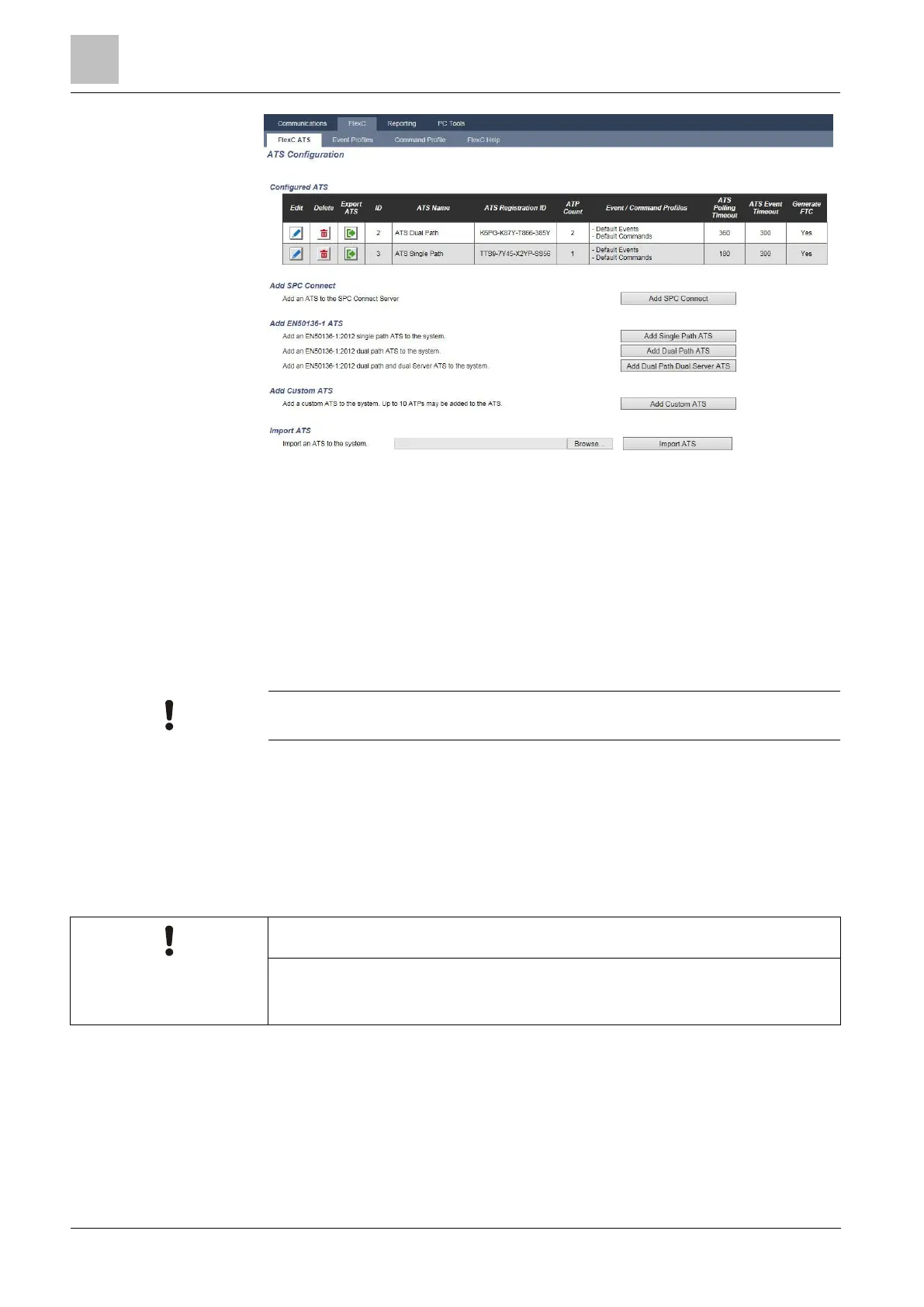Engineer programming via the browser
Configuring Communications
Installation & Configuration Manual
3. Save the file with the default filename export_flexc.cxml or rename the file.
4. To view the file, open in Notepad.
5. To import an ATS into the system, go to Communications - FlexC - FlexC ATS.
6. Scroll down to Import ATS.
7. Click the Browse button and select an ATS to import (.cxml file extension).
8. Click Import ATS.
The ATS displays in the Configured ATS table with the next available ID.
When you export an ATS, the SPT Account Code changes to 0. This prevents an
ATS being exported and then imported and replicating an existing ATS.
17.10.2.6 Configuring Event Profiles
The event profile defines which events are transmitted on an ATS, the reporting
status for an event and event exceptions. Event exceptions allow you to remap
default values for events to customised values. For more information, see Event
Exception Definition [➙ 288].
To see a list of all events, go to Communications - FlexC - Event Profiles. Click
Edit (blue pencil) for an event profile. Scroll to the end of the screen and click
Show Complete Event Table.