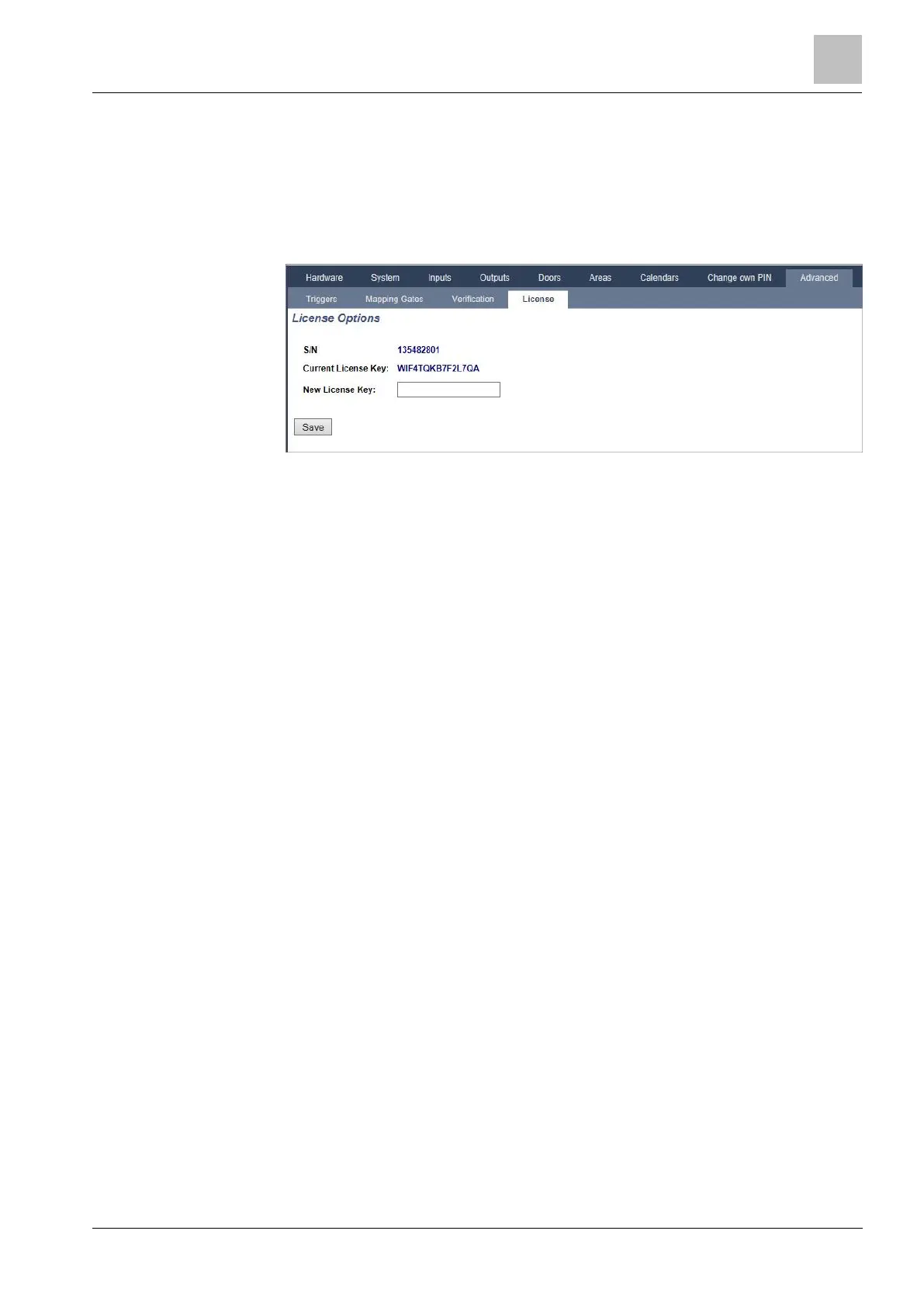Engineer programming via the browser
Configuring Communications
Installation & Configuration Manual
17.9.8.4 Updating SPC Licenses
The License Options feature provides a mechanism for the user to update or add
functionality to the SPC system, for example, for migrations, where installed
peripherals, which are not licensed for SPC, need to be supported by an SPC
controller.
1. Select Configuration > Advanced > License.
2. Contact technical support with the requested functionality and quote current
license key as displayed.
If request is approved, a new license key is issued.
3. Enter the new key in the field provided.
17.10 Configuring Communications
17.10.1 Communications Settings
17.10.1.1 Configuring the networking services of the panel
1. Select Communications > Communications > Services.
The following window will be displayed.
2. Configure the fields as described in the table below.
