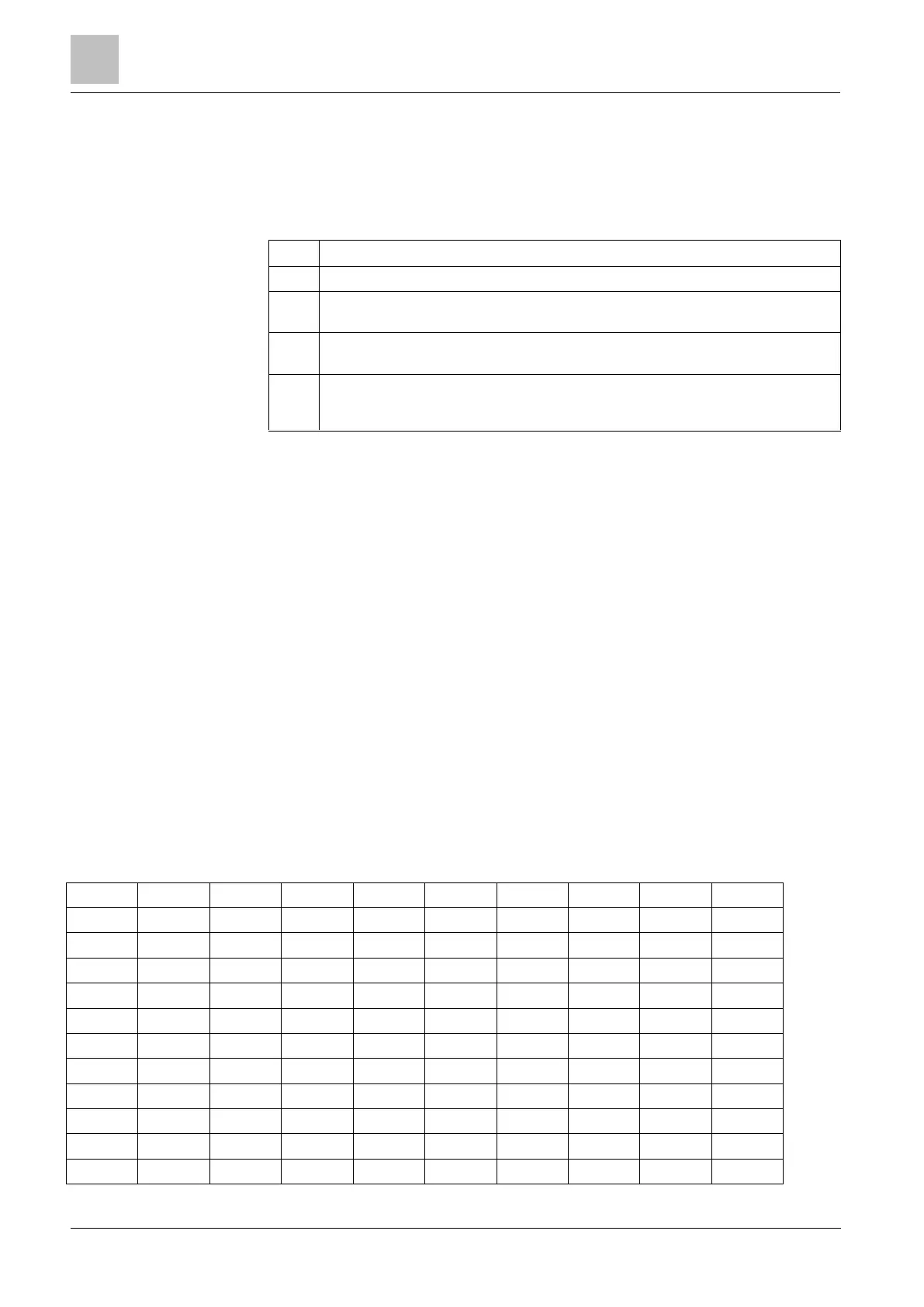Engineer programming via the keypad
Installation & Configuration Manual
1. Scroll to READERS.
2. Press SELECT.
3. Scroll to the READER to be edited and press SELECT.
Select any of the following profiles for the reader:
For readers with a green and a red LED.
For VANDERBILT readers with a yellow LED (AR618X).
Profile 3 is used with HID readers that send a PIN to the panel as a card reading
with a predefined site code (0 )
Profile 4 is used with HID readers that send a PIN to the panel as a card reading
with a predefined site code (255 ).
Select to enable Sesam readers. For VdS compliance, ensure you select the
Override Reader Profile option on the browser to provide feedback on the setting
process.
See also
Door Expander [➙ 71]
16.6.5 Addressing Mode
X-BUS addressing can be configured in one of the 2 following ways:
Automatic addressing
rotary switch expanders. With automatic addressing, the controller over-rides rotary
switches and automatically assigns expanders and keypads in the system unique
IDs in sequential order
Manual addressing
Manual addressing allows manual determination of each expander/keypad ID in a
system. All devices should be installed where required and each ID set manually
using the rotary switches. The zones to ID can be calculated using the following
formula: ((ID value X 8)+1)= first zone number and then the next 7 sequential
zones. For example ((ID2 x 8)+1)=17. Zone 17 is allocated to input 1 on ID2. Each
input has the next sequential zone allocated to it, in this case up to zone 24. Note:.
ID limit for zone allocation SPC 4000: Expander ID 1 – 3. SPC 5000: Expander ID
1 – 15. SPC 6000: Expander ID 1 – 63.