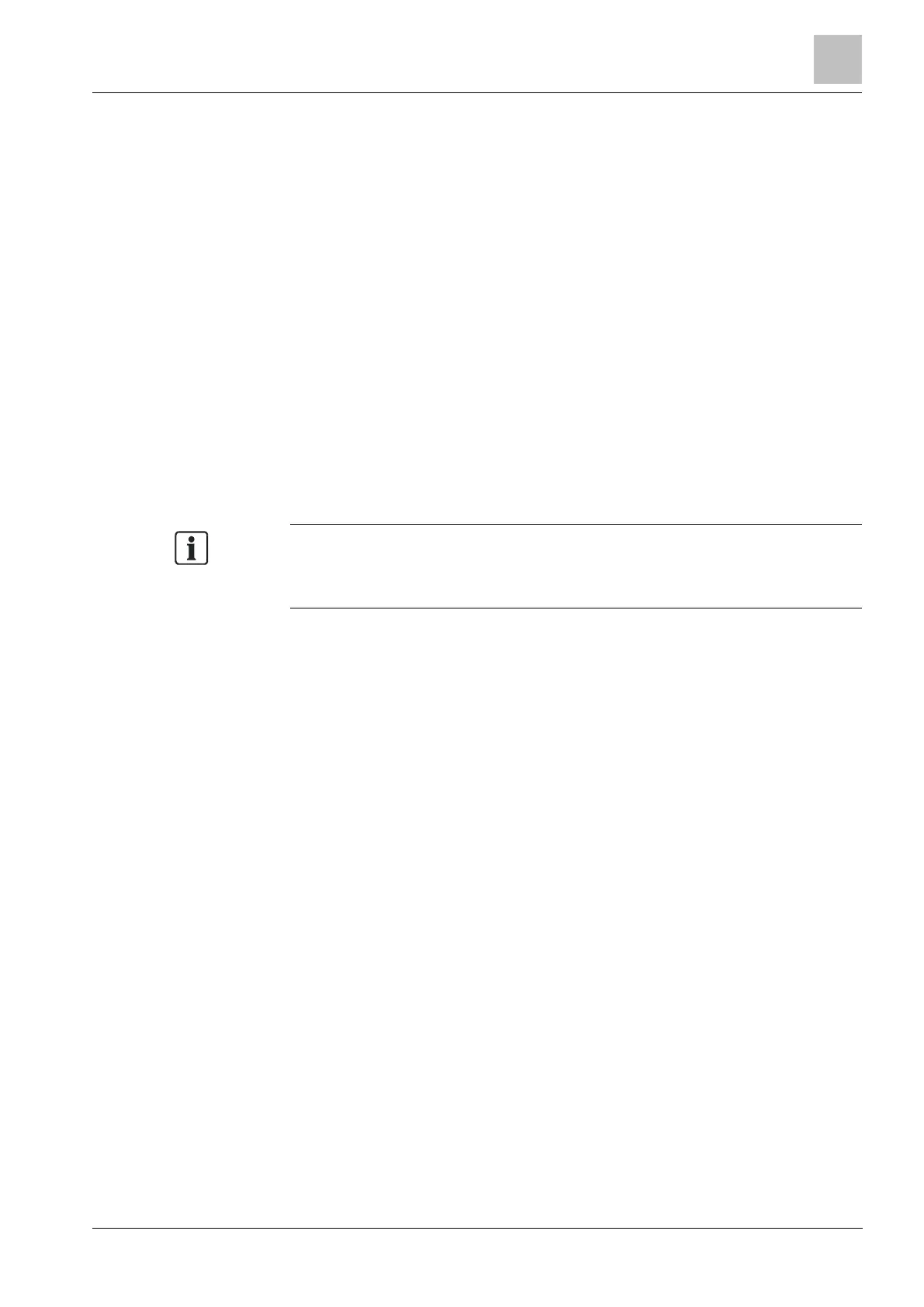Installation & Configuration Manual
PROGRAMMING MODE will be displayed.
The Start-up setting is complete.
15. Check the alerts in the menu SYSTEM STATUS > ALERTS. Otherwise you will
not be allowed to exit the Engineer Mode.
16. Configure the system by keypad, SPC Pro or web browser.
See also
Domestic, Commercial and Financial mode default settings
[➙ 336]
14.4 Creating system users
By default the SPC system only allows engineer access on the system. The
engineer must create Users to allow on-site personnel to set, unset, and perform
basic operations on the system as required. Users are restricted to a set of panel
operations by assigning them to specific User Profiles.
The system allows all user PINs within the allowed PIN range i.e. if a 4 digit PIN is
used then all user PINs between 0000 and 9999 would be permissible.
Refer to the section on Adding Users:
The ability to grant manufacturer access to the system (i.e. allow a firmware
upgrade of the panel) is configured as a user right for a user profile. If a user is
going to be enabling firmware upgrades, ensure that the user has the correct
profile for this purpose.
See also
Engineer PINs [➙ 102]
14.5 Programming the portable ACE
The SPC keypad can be configured with a proximity card/device reader. Users
whose profiles are configured as such may remotely set or unset the system, as
well as conduct programming, depending on the level of profile. When a proximity
device has been programmed on the keypad, the user has the ability to set or
unset the system or enter the user programming by presenting the device within 1
cm of the receiver area on the keypad.