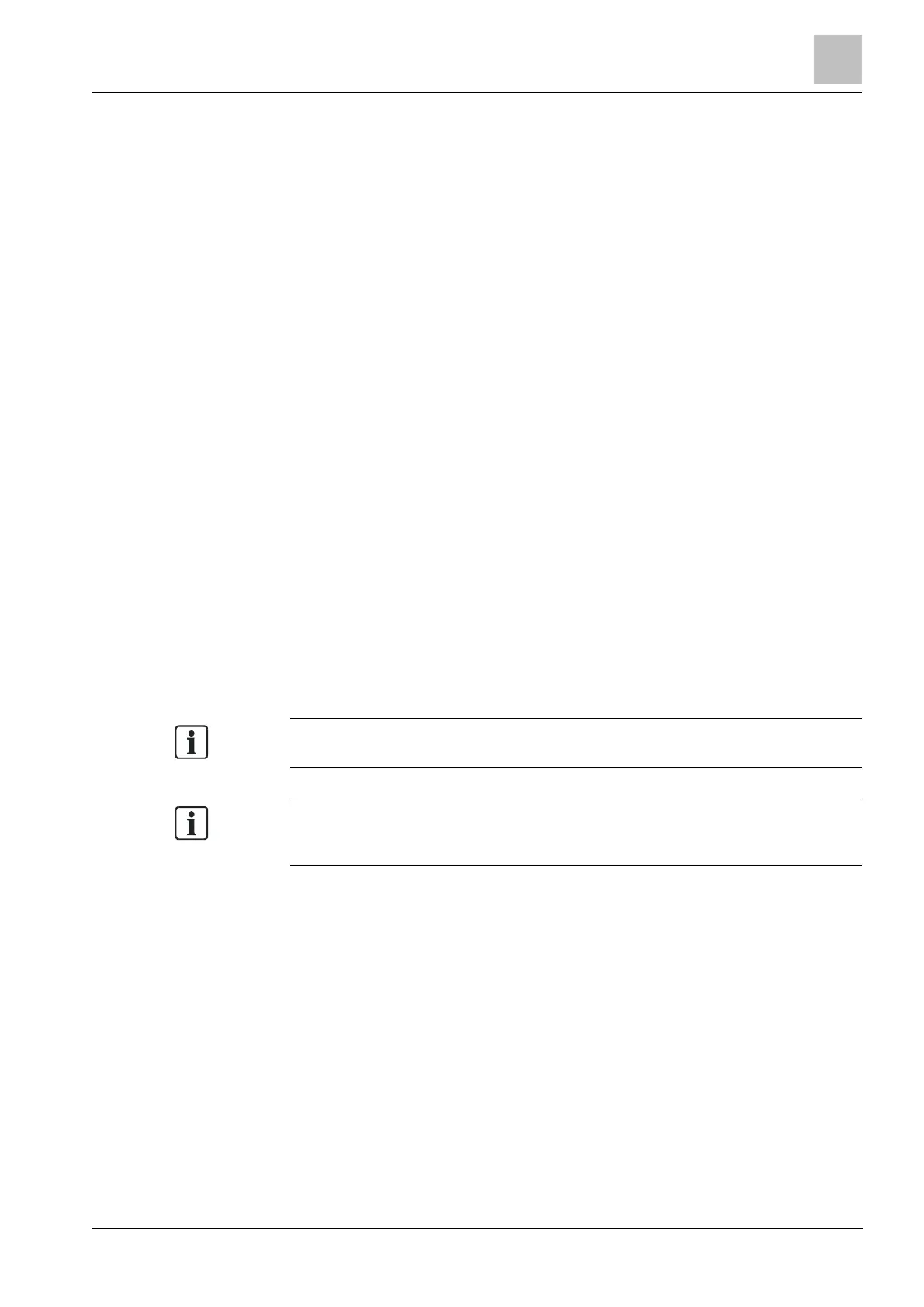Configuring wireless fob devices
Installation & Configuration Manual
To program a wireless fob device on the system:
1. Enter the Engineer Programming PIN (Default PIN is 1111. See Engineering
PINs [➙ 102]).
2. Using the up/down arrow keys, scroll to the USERS option.
3. Press SELECT.
4. Select the EDIT option and press SELECT.
5. Scroll to the preferred user and press SELECT.
6. Scroll to the RF FOB option and press SELECT.
7. Toggle the setting to ENABLED and press SELECT.
The message PRESS KEY ON FOB flashes on the top line.
8. Position the fob to within 8 meters of the keypad and press one of the keys.
The message FOB CONFIGURED displays to indicate that the device has
been registered.
To disable the wireless fob device on the system:
1. Enter the Engineer Programming PIN (Default PIN is 1111. See Engineering
PINs [➙ 102]).
2. Using the up/down arrow keys, scroll to the USERS option.
3. Select the EDIT option and press SELECT.
4. Scroll to the preferred user and press SELECT.
5. Scroll to the RF FOB option and press SELECT.
6. Toggle to DISABLED and press SAVE.
If no 868MHz wireless receiver is detected on the system, the RF FOB option is
not displayed in the keypad menu.
Number of RF fobs per user: Only one fob device can be programmed for each
user. To change fob devices among users, repeat the programming procedure for
any new devices. Old fob devices become available for use by different users.
14.6.1 Clearing alerts using the fob
Alerts on the SPC system are normally cleared using the keypad RESTORE
option. Clearing alerts can also be performed by using the wireless fob device.
If an active alert is displayed on the keypad when the system is UNSET, the alert
can be cleared or restored by pressing the UNSET key on the wireless fob five
seconds after the system has been unset.
To enable this functionality, the KEYFOB RESTORE option must be enabled in
System Options:
1. Login to the keypad with an Engineer PIN.
2. Scroll to FULL ENGINEER > OPTIONS.
3. Press SELECT.
4. Scroll to KEYFOB RESTORE and press SELECT.