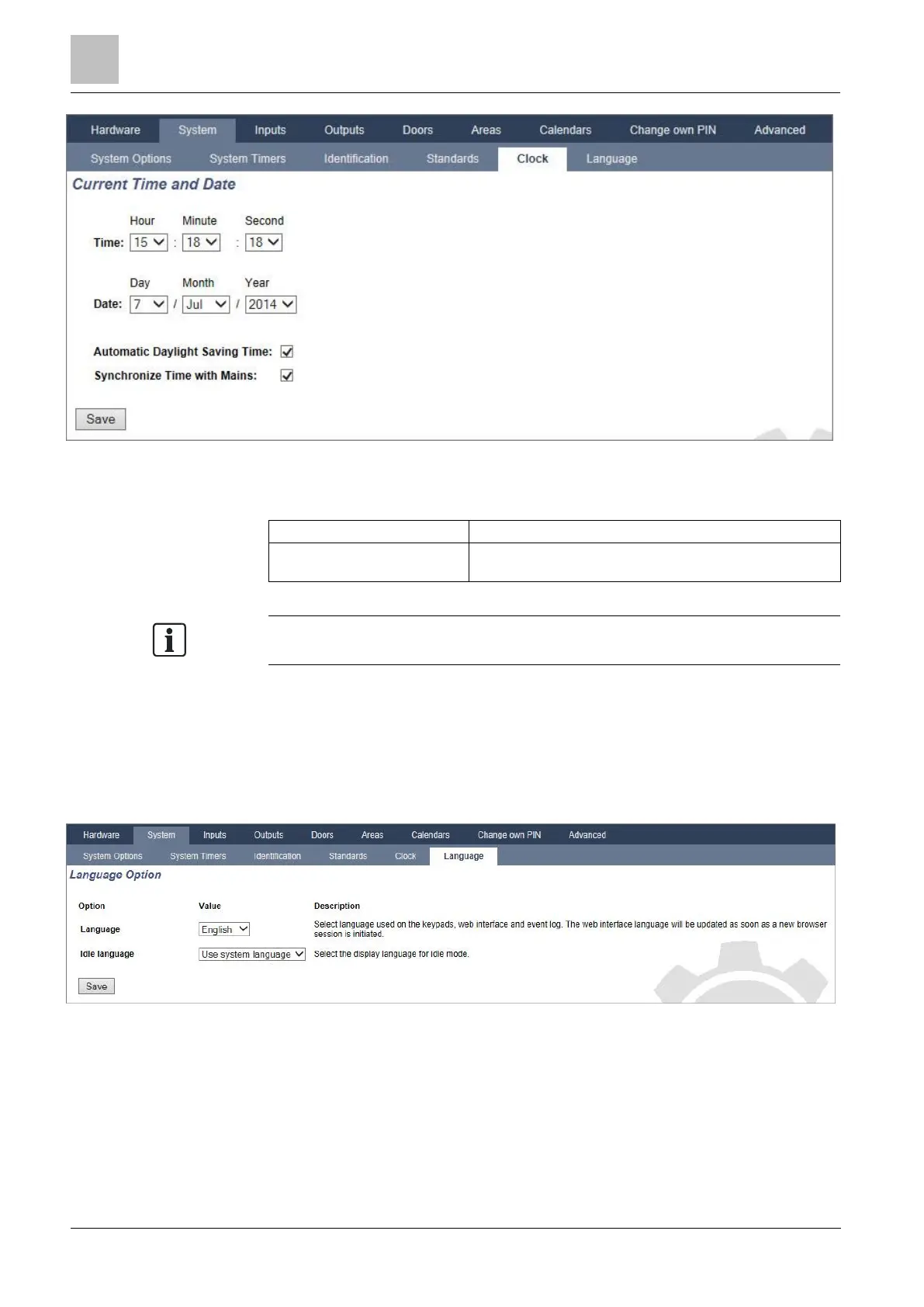Engineer programming via the browser
Installation & Configuration Manual
2. Select the Time and Date from the drop down menus.
3. Configure the following fields:
Automatic Daylight Saving Time
If selected, the system will automatically switch to summer time
Synchronize time with Mains
If selected, the RTC synchronizes itself with the sine wave in the
power line
The selected time and date will be displayed on the keypad, the web interface
and the event log.
17.9.4.6 Language
Select Configuration > System > Language.
The following window is displayed:
For the Language option, select a language from the dropdown menu.
This option determines the system language in which the texts and menus on
the keypads, the web interface and the event log will be displayed.
For the Idle Language option, select either ‘Use System Language’ or ‘Last
Used’.