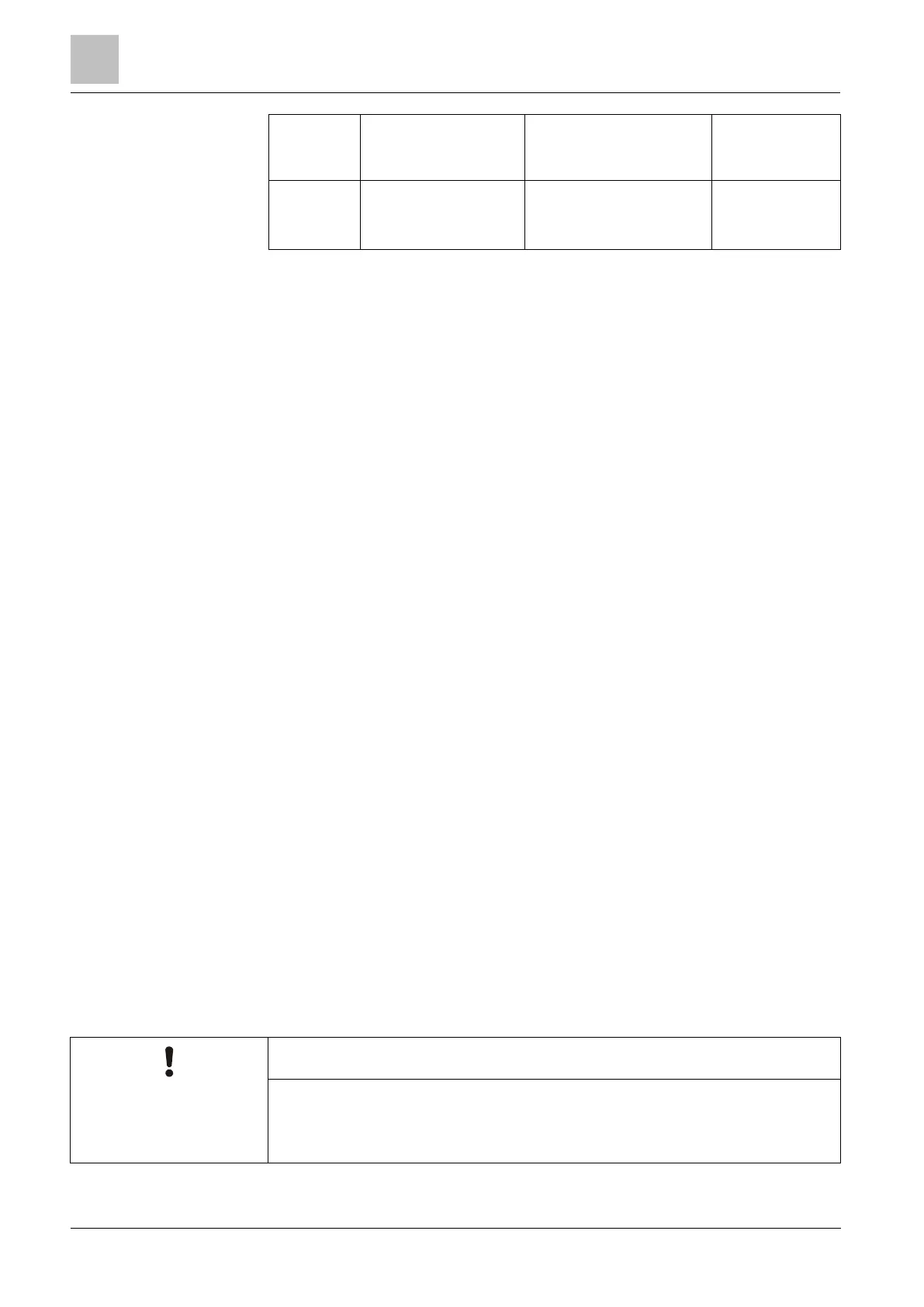SPC Support for E-Bus Devices
Installation & Configuration Manual
and release to hear
the SPC E-Bus
Gateway beeps
continuously.
IDs to assign to Sintony
PSU devices SAP 8, SAP
14, SAP 20, and SAP 25
E-BUS ID (X-BUS ID of
associated transponder)
Hold the addressing
button until the SPC
E-Bus Gateway
beeps continuously..
See also
ADDRESSING MODE [➙ 128]
23.21.1.1 Addressing Transponders for SAP 8, SAP 14, and SAP 20
After assigning a PSU ID to an SAP 8, SAP 14, or SAP 20, see Configuring and
Addressing E-Bus Devices [➙ 356], you must assign an input transponder to the
PSU. This simulates communication to the SPC controller via an expander.
1. In the Configured Expanders list, select the SPC E-Bus Gateway.
The Expander Configuration screen displays.
2. From the dropdown list, view the newly assigned PSU ID.
An exclamation mark (!) prefixes the PSU ID you assigned to the device.
This indicates that there is an input transponder available to assign to the
PSU.
3. Take a note of the number in brackets next to the PSU ID. This number is the
ID you must assign to the input transponder. For example, if the PSU ID is ID
14 (27), you must manually select a transponder with ID 27 from the Input
dropdown list.
4. From the Input dropdown list, select the transponder ID indicated in brackets
next to the PSU ID.
5. Click the Select button.
6. Go to Settings - X-BUS - Expanders.
7. Click Reconfigure.
The PSU device displays in the list of Configured Expanders.
23.21.1.2 Addressing Transponders for PSU SAP 25
The Sintony PSU SAP 25 has two internal transponders. Each transponder
requires an ID. These two IDs are assigned automatically when you complete the
addressing steps described in Configuring and Addressing E-Bus Devices [➙ 356].
The formula 2n - 1 applies where n is the value of the PSU ID. For example, if
you assign ID 10 to an SAP 25, each transponder will be assigned the X-BUS IDs
19 and 20.
In the PSU dropdown list, a hash (#) symbol prefixes an SAP 25 ID to indicate
that the automatic addressing of transponders will conflict with existing input
transponders. To resolve this conflict, you must readdress one of the conflicting
devices.
