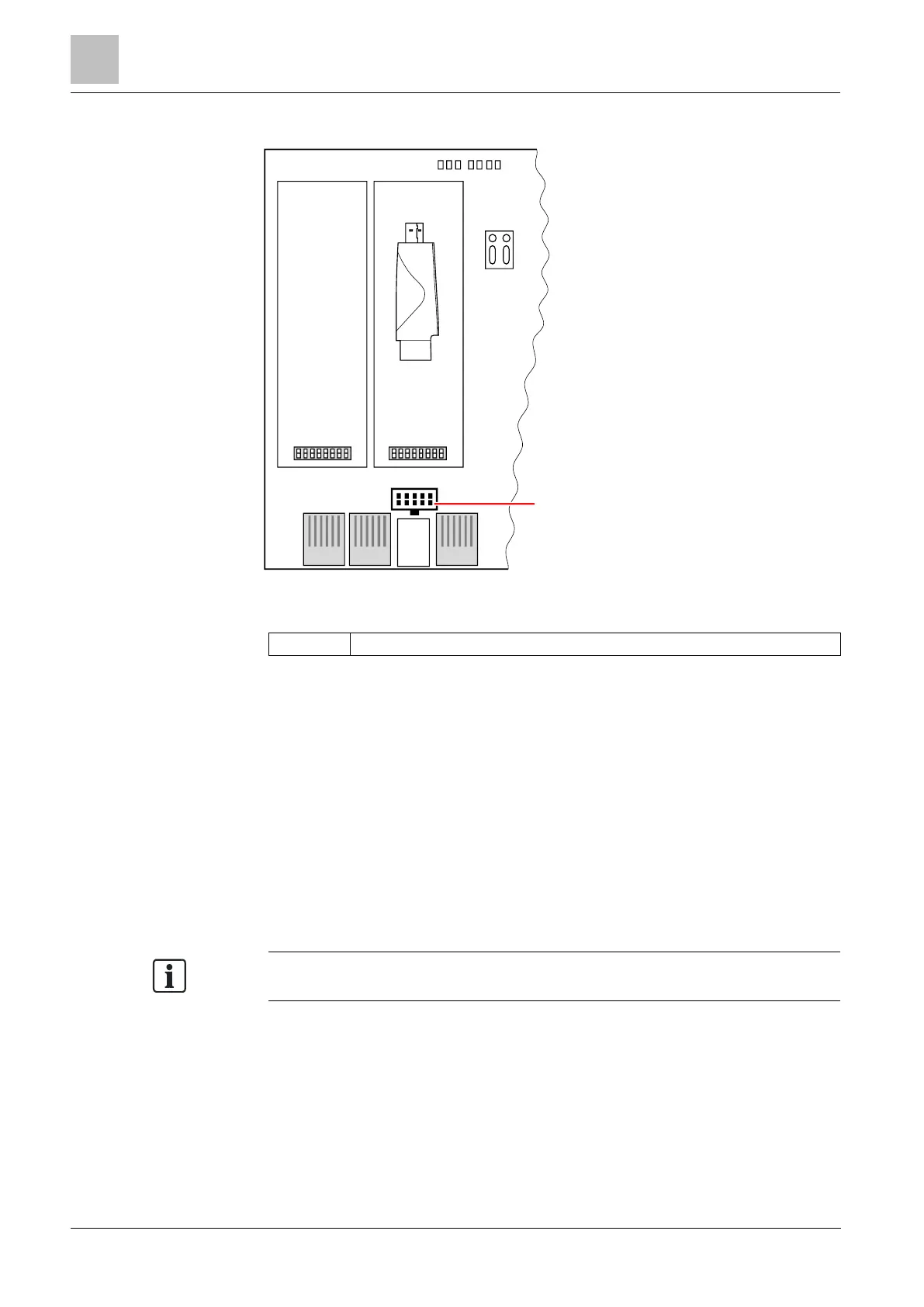Engineer programming via the browser
Using the Fast Programmer
Installation & Configuration Manual
17.12.1 Connecting the Fast Programmer to the Controller
Fast Programmer interface
Fast Programmer interface
To connect the SPC Fast Programmer to the controller:
1. Open the SPC controller enclosure and locate the Fast Programmer interface.
NOTICE! Do not power down the controller.
2. Align the Fast Programmer over the Fast Programmer interface on the SPC
controller board with the 10-pin serial interface facing down.
3. Ensure the pins match up correctly with the holes in the socket and firmly but
gently press into place.
The LED on the Fast Programmer flashes momentarily as the data is
accessed.
CAUTION! Do not remove the Fast Programmer while the LED is flashing.
The Fast Programmer is now connected to the controller.
To remove the Fast Programmer - gently pull the device out of the Fast
Programmer interface.
17.12.2 Installing the Fast Programmer on a PC
For Windows XP
SPCPro must be installed on the Windows XP PC.
1. Connect the Fast Programmer to a USB interface on the PC.
The Found New Hardware wizard is displayed.
