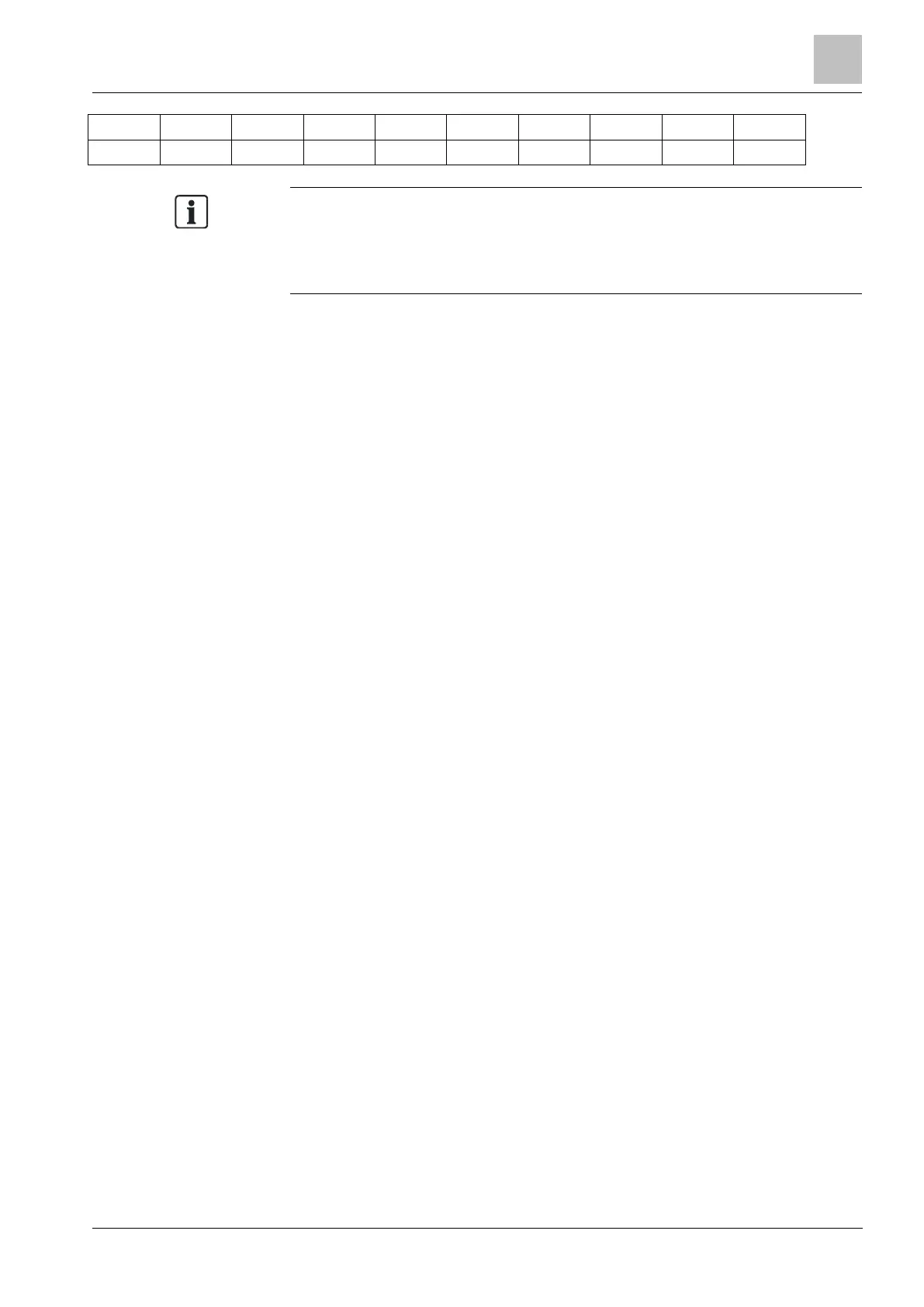Engineer programming via the keypad
Installation & Configuration Manual
If 2 devices of a kind (e.g. expanders) are set to same ID, upon configuration,
both expanders beep and the flashing LED indicates conflict. Reset the switches
and the system rescans.
On a device, if both rotary switches are set to zero (0, 0), the full configuration
becomes an automatic addressing configuration.
To select the ADDRESS MODE:
1. Scroll to ADDRESS MODE.
2. Press SELECT.
3. Toggle for appropriate address mode: AUTOMATIC or MANUAL
4. Press SELECT to update the setting.
16.6.6 XBUS Type
To program the X-BUS type from the keypad:
1. Scroll to XBUS TYPE.
2. Press SELECT.
3. Scroll to select desired configuration:
- LOOP
- SPUR
4. Press SELECT to update the setting.
16.6.7 Bus Retries
To program the number of times the system attempts to retransmit data on the X-
BUS interface before a communications fault is generated:
1. Scroll to BUS RETRIES.
2. Press SELECT.
3. Enter the preferred number of times the system retransmits data.
4. Press SELECT to update the setting.
16.6.8 Comms Timer
To designate the length of time before a communication fault is recorded:
1. Scroll to COMMS TIMER.
2. Press SELECT.
3. Enter the preferred time setting.
4. Press ENTER to update the setting.