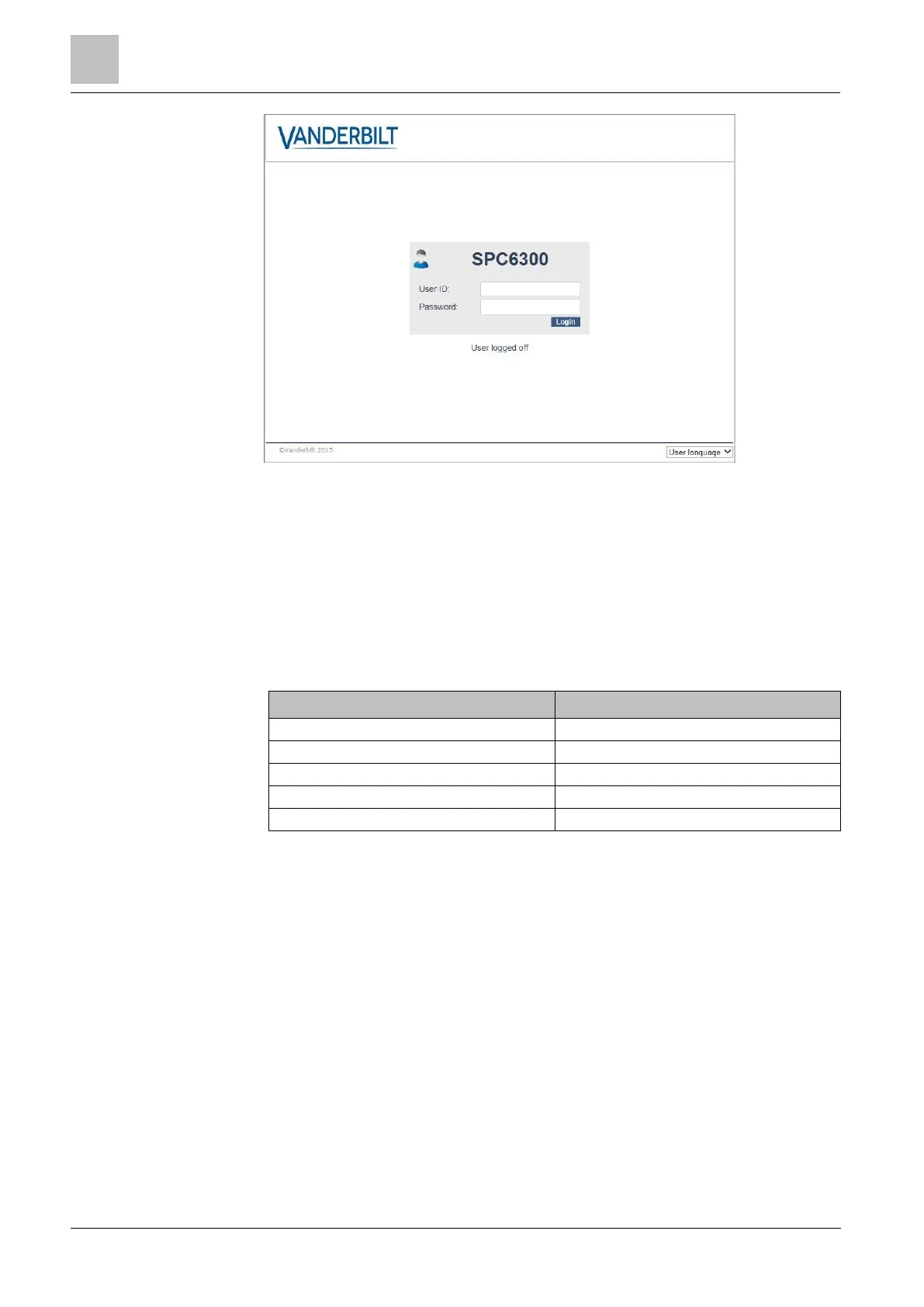Engineer programming via the browser
Installation & Configuration Manual
4. Enter the following:
- User ID: user or engineer name
- Password: User or Engineer PIN.
5. Select a language in which to display the browser screens. The default
language setting ‘Auto’ will automatically load the language assigned to this
user ID.
6. Click Login.
Default settings for WEB server address
17.5 SPC Home
The SPC Home page has a System Summary tab, Alarms tab and Video tab.
17.5.1 System Summary
The System Summary tab is divided into the following three sections:
System: shows the status of all areas, active system alerts and warnings and
information for the system.
Areas: shows the status of each area defined on the system with up to 20
alarm events. You can set or unset an area and the area status displays here.
Inhibits and Isolates: Lists all the isolated zones and allows you to deisolate or
bypass before setting.