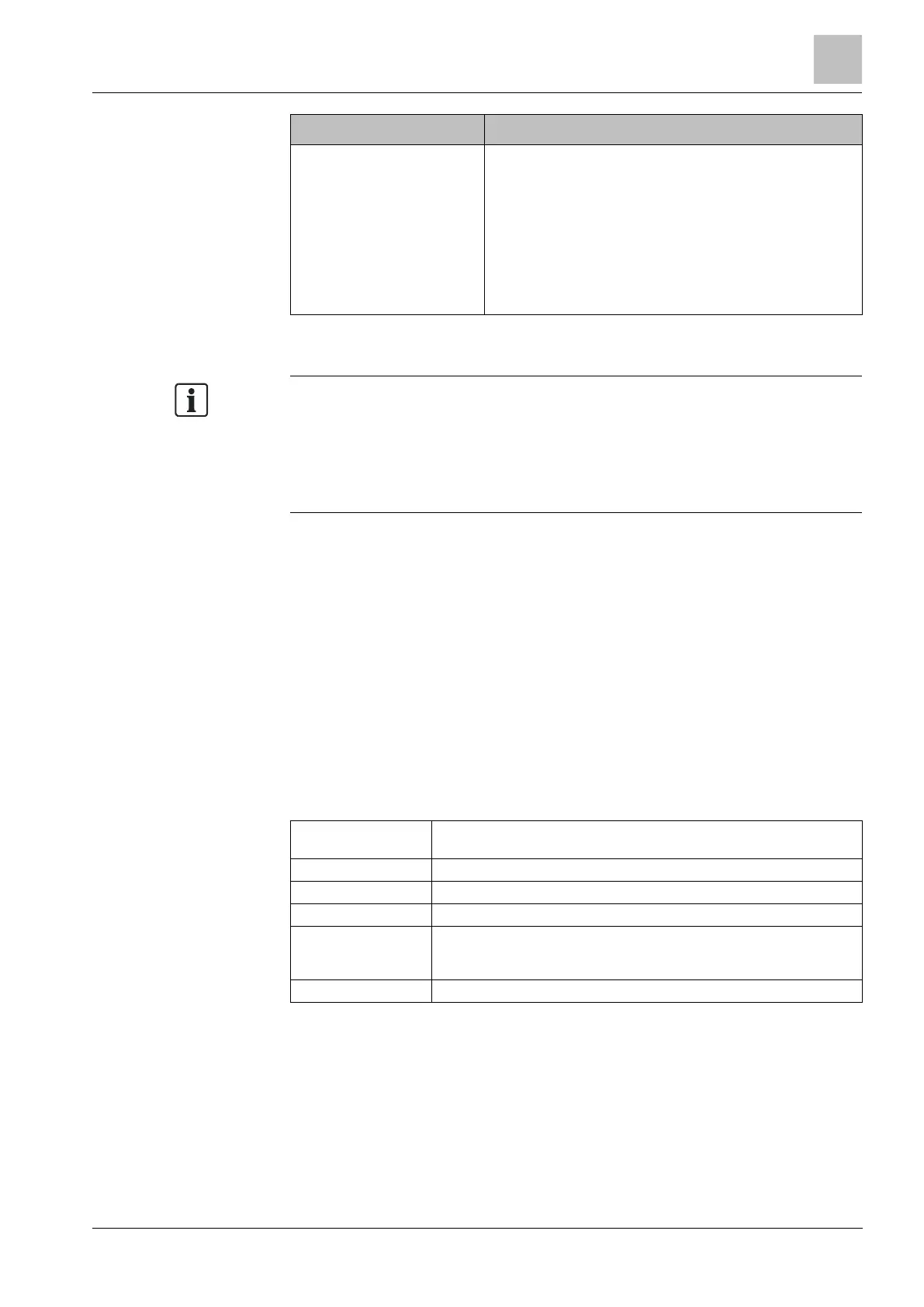Engineer programming via the keypad
Installation & Configuration Manual
GSM Modem: Enable this feature to monitor the signal level
from the GSM mast connected to the modem.
Select a monitoring MODE (ALWAYS ON, FULLSET,
DISABLED). The FULLSET option only enables this feature
while the system is Fullset.
Enter the number of seconds for the monitoring TIMER (0 –
9999 sec)
Note : EN 50131-9 Confirmation configuration
In order for EN50131-9 Confirmation to operate correctly,
line monitoring must be enabled. (refer to System Options)
GSM Modem only. If SMS enabled, and if an incorrect PIN is sent to the SIM card
three times, the SIM is blocked. If this happens, it is recommended that the SIM
card be removed and unblocked using a mobile phone. If the SIM card is being
changed on the GSM module or if a SIM card is being used with a PIN, it is
recommended that the PIN code be programmed before it is placed in the SIM
holder, to ensure that incorrect PINs are not sent to it. All power should be
removed (AC mains and battery) when loading the SIM card into the SIM holder.
16.11.4 Central Station
16.11.4.1 Add
To program the central station settings:
1. Scroll to CENTRAL STATION > ADD.
2. Press SELECT.
3. Select the desired programming option shown in the table below.
4. After programming is complete, the option to make a test call to the station is
displayed on the keypad.
This information should be available from the receiving station and is used to
identify users each time a call is made to the ARC
Description of the Remote Alarm Receiving Centre
The communication protocol to be used (SIA, Contact ID, Fast Format)
The first number to be dialled to contact the ARC
The second number to be dialled to contact the ARC; the system only
attempts to contact the ARC on this number if the first contact number did
not successfully connect
The modem (primary or back-up) to be used to communicate with the ARC
16.11.4.2 Edit
To edit the central station settings:
1. Scroll to CENTRAL STATION >EDIT.
2. Press SELECT.
3. Select the desired programming option shown in the table below.