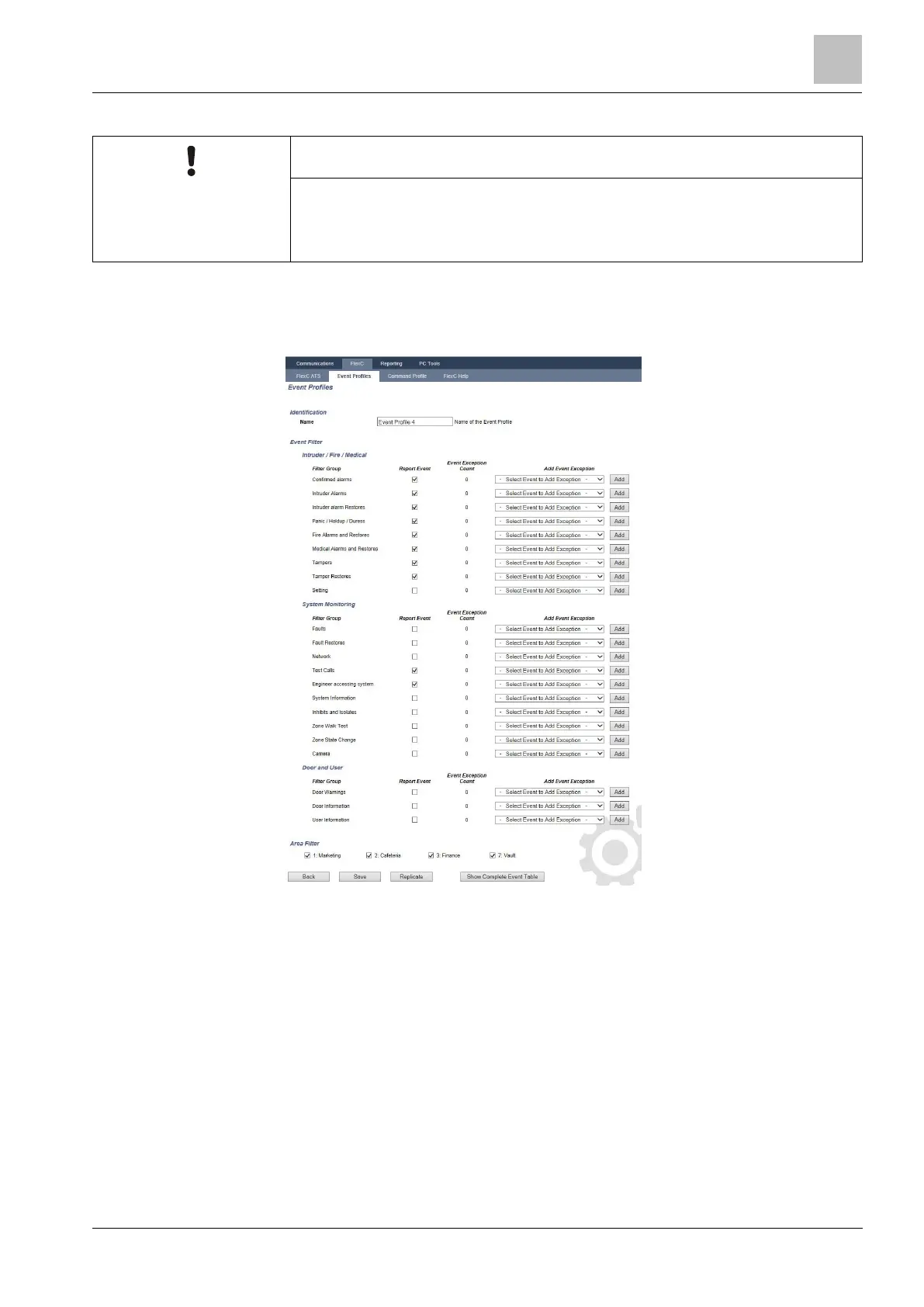Engineer programming via the browser
Configuring Communications
Installation & Configuration Manual
To quickly create a new event profile, go to Communications - FlexC - Event
Profiles. In the Event Profiles table, select an event profile and click the edit
button (blue pencil). Scroll to the bottom of the screen and click Replicate. You
can now make the changes you require.
1. To configure FlexC event profiles step by step, go to Communications - FlexC -
Event Profiles.
2. Click Add. The Event Profiles window displays.
1. Enter a Name to identify the event profile.
2. Select the event filter groups to report for this profile by ticking the Report
Event checkboxes.
3. To prevent reporting of certain events or addresses within an event, select the
event from the corresponding Add Event Exception dropdown list.
4. Click Add to view the Event Exception Definition screen. See Event Exception
Definition [➙ 288].
5. To apply an event profile to an area, select the area under Area Filter.
6. Click Save and Back. The new profile displays in the Event Profiles table.
