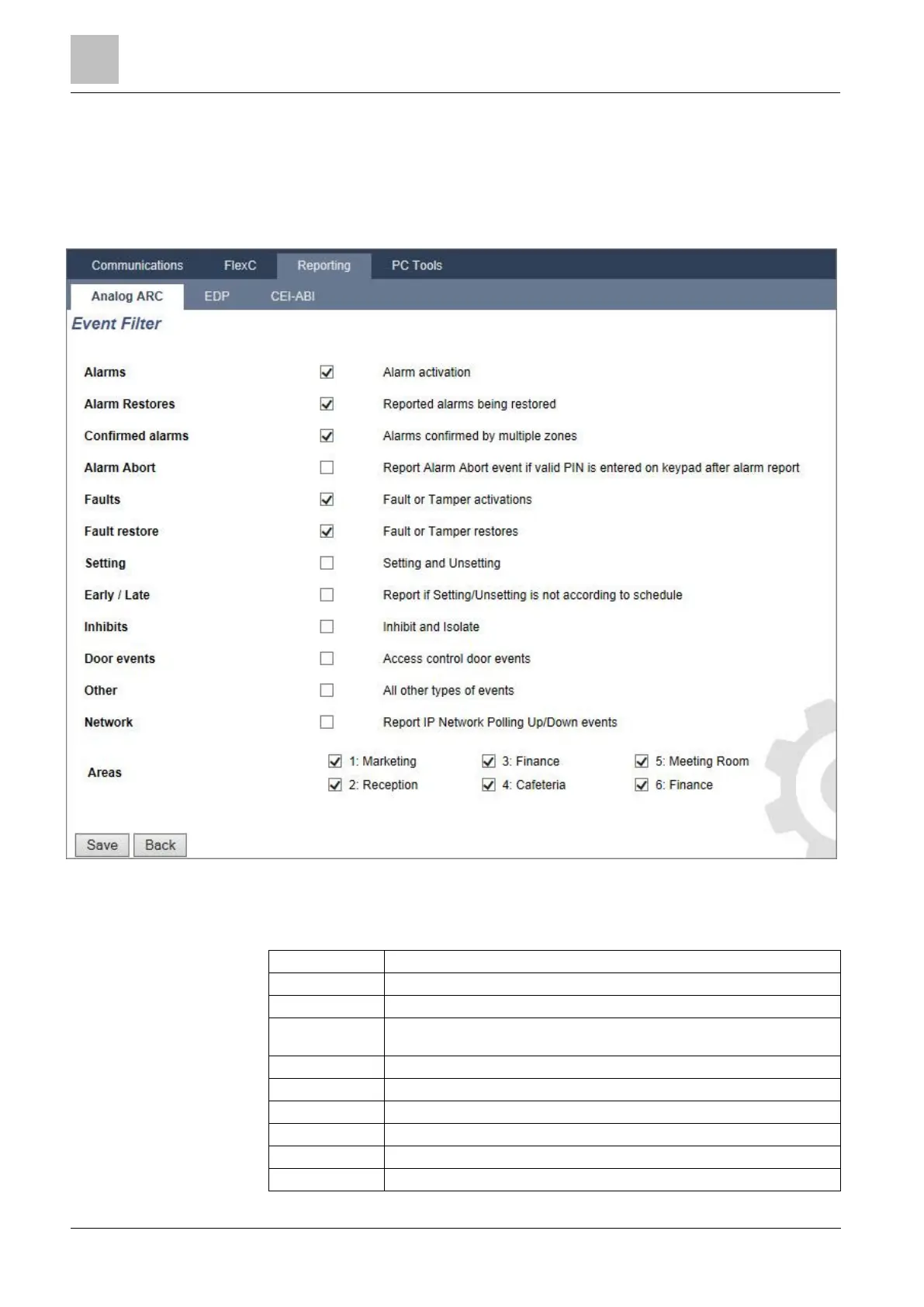Engineer programming via the browser
Configuring Communications
Installation & Configuration Manual
Editing an ARC filter using SIA or CID
To configure the events on the SPC that will trigger the call to the ARC:
1. Select Select Communications - Reporting - Analog ARC - Edit - Filter..
The following window will be displayed:
2. Configure the following fields:
Check any of the following boxes if you want to initiate a remote call to the ARC to
notify it of the particular event.
System alarms are restored.
Alarms confirmed by multiple zones
Alarm Abort events. Alarms are aborted after a valid user code is entered via the
keypad after a confirmed or unconfirmed alarm,
Faults and tampers are activated.
Fault or tamper alarms are restored.
Unscheduled setting and unsetting of the system.
Inhibit and isolate operations are performed on the system.
Door events are activated. Only works with SIA protocol.