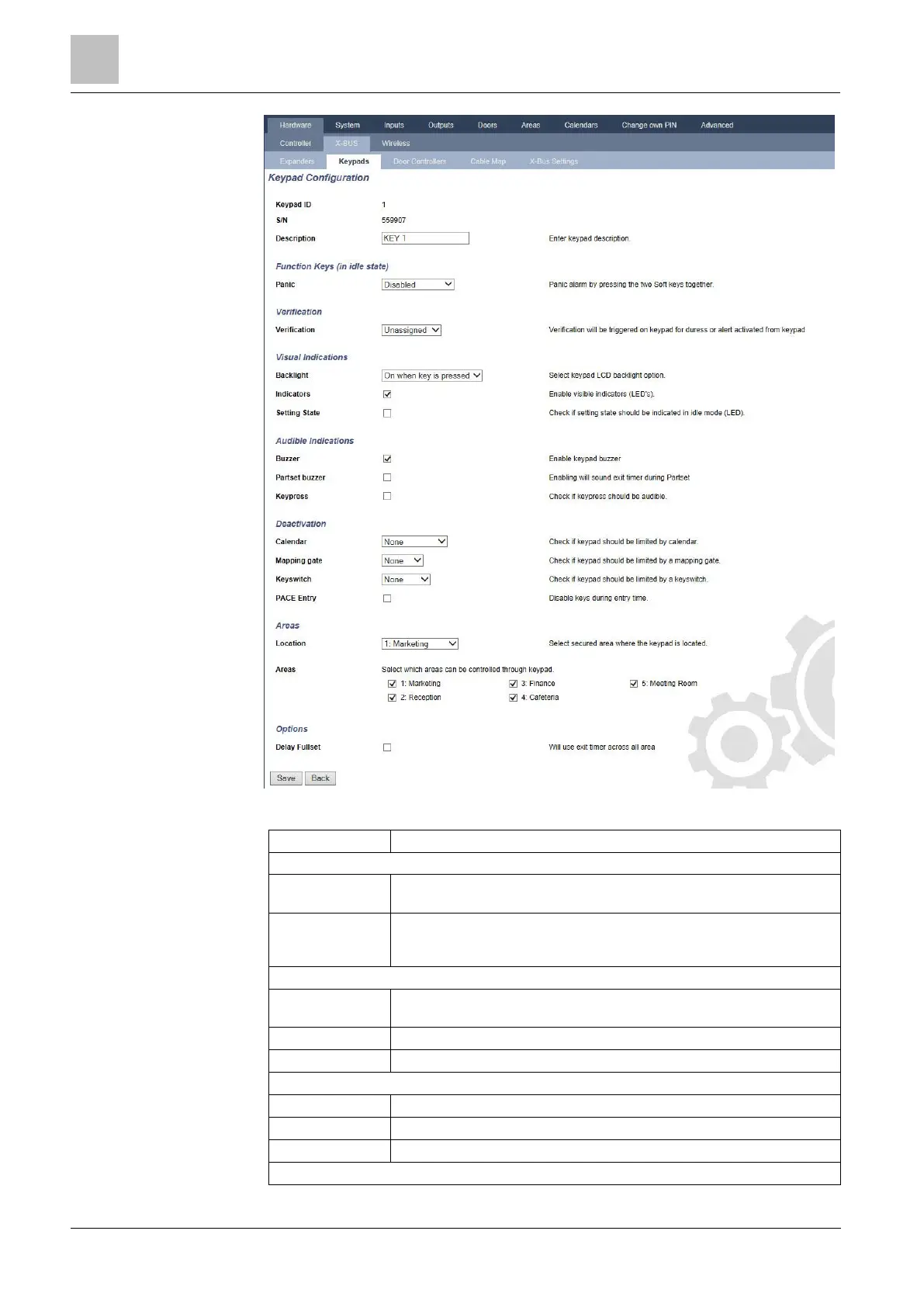Engineer programming via the browser
Installation & Configuration Manual
Enter a unique description to identify the keypad.
Function Keys (in idle state)
Select Enable, Disable or Enabled Silent. If enabled, panic alarm is activated by
pressing the 2 soft keys together.
If you assign a verification zone to the keypad, when a panic alarm is triggered
by pressing 2 soft keys together or by entering a duress code, audio and video
events are activated.
Select when keypad backlight is on. Options are: - On after key is pressed;
Always on; Always off..
Enable or disable the LED’s on the keypad.
Select if setting state should be indicated in idle mode.
Enable or disable the buzzer on the keypad.
Enable or disable buzzer during exit time on Partset.
Select if the speaker volume for the key presses should be activated.