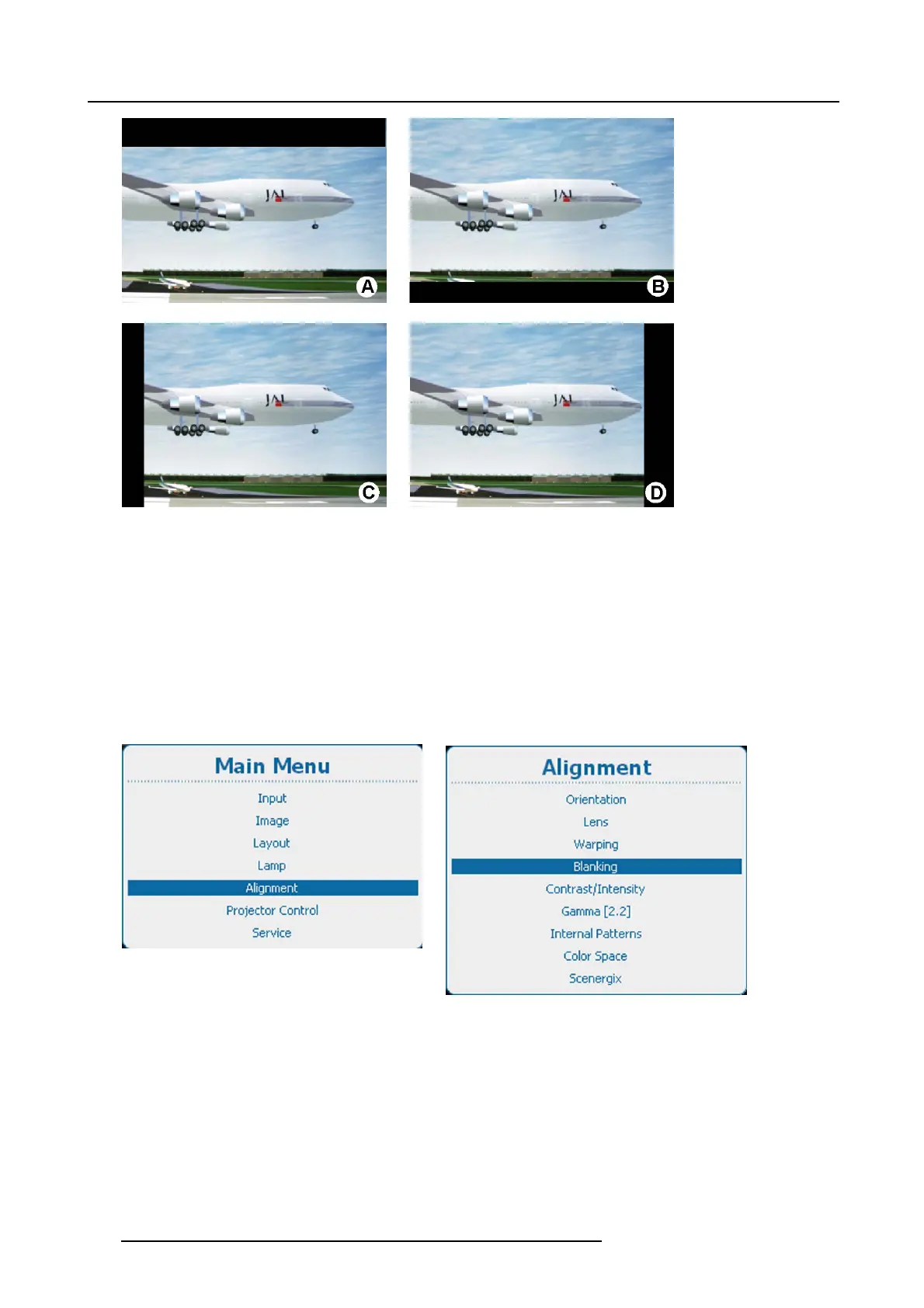12. Alignment
Image 12-50
Blanking
A Top blanking
B Bottom blanking
C Left blanking
D Right blanking
The reset function brings all blanking settings back
to zero.
How to adjust
1. Press Menu to activate the menus and select Alignment → Blanking. (image 12-51, image 12-52)
2. Press ENTER to select.
The blanking adjustment menu opens. (image 12-53)
3. Use the ▲ or ▼ key to select the desired blanking adjustment and adjust with the ◄ or ► key.
Image 12-51
Main menu, alignment
Image 12-52
Alignment, blanking
148 R5905158 HDF W SERIES 10/07/2012
