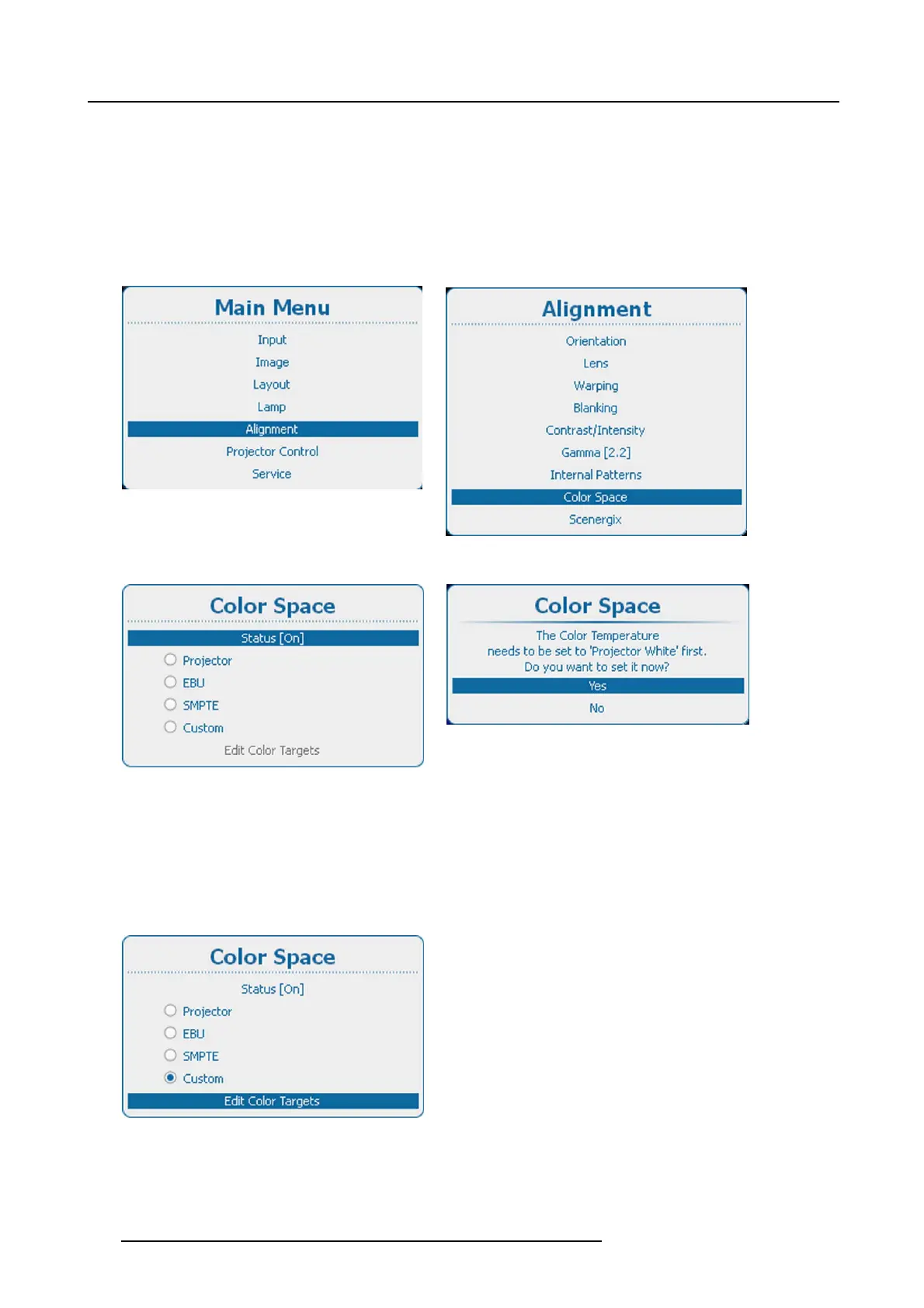12. Alignment
4. When [On] is selected and the color temperature is correct, use the ▲ or ▼ key to select the desired color space and press
ENTER to select.
Projector Maximum color space
EBU
European Broadcasting Union. This organization defines a European standard.
SMPTE
American standard.
Custom The user can define the x and y coordinates for red, green and blue which forms the corners of the color space.
By changing the coordinates, the color reproduction can be changed.
Image 12-63
Main menu, alignment
Image 12-64
Alignment, color space
Image 12-65
Color space
Image 12-66
Edit color targets
Color targets will be used when Custom is selected.
1. Select Edit Color Targets and press ENTER. (image 12-67, image 12-68)
2. Use the ▲ or ▼ key to select a color coordinate.
Use the ◄ or ► key to change the value of the selected coordinate.
Adjust all other coordinates in the same way.
Image 12-67
Custom, color targets
152 R5905158 HDF W SERIES 10/07/2012
