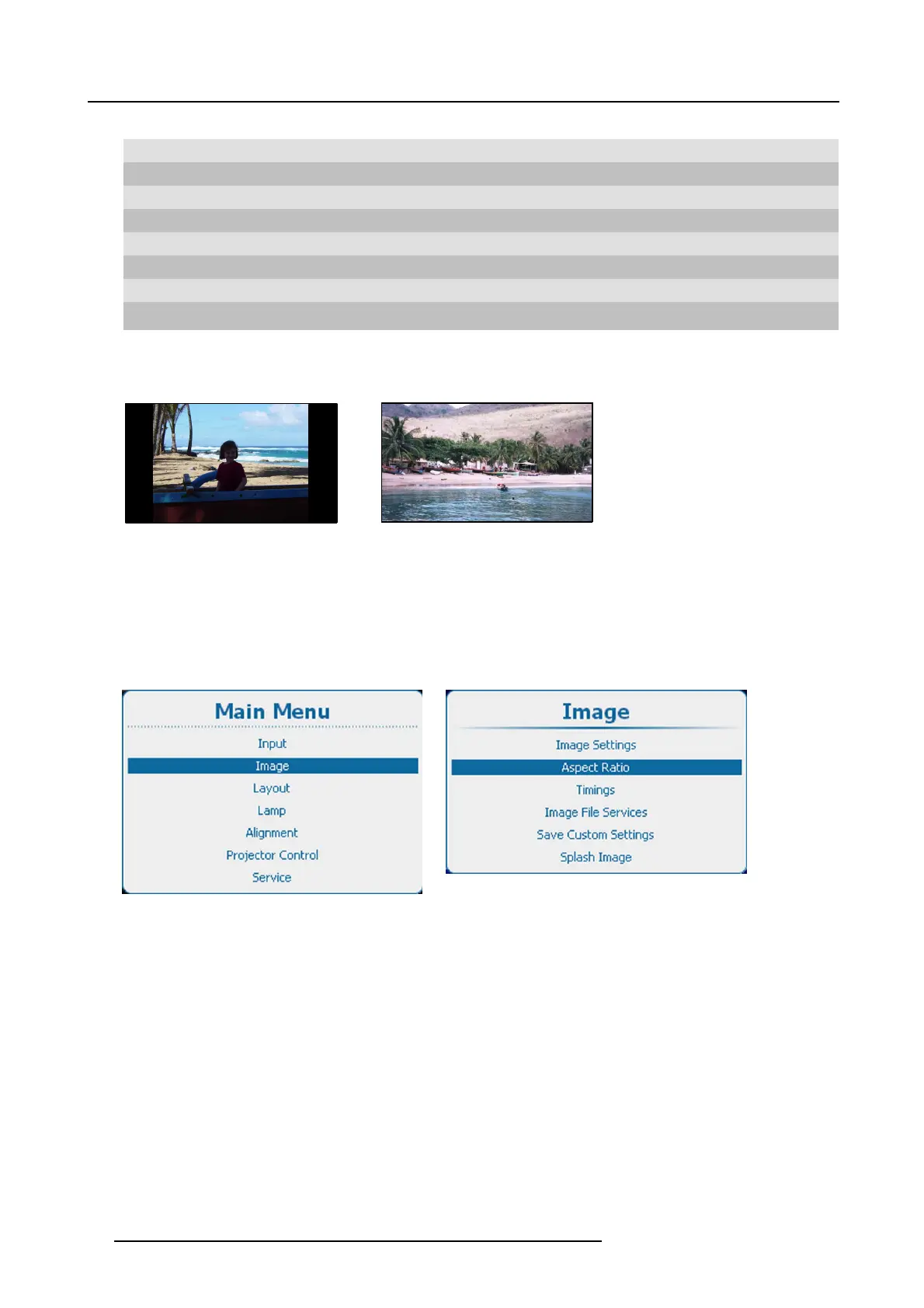9. Image
Aspect ratio Description
5:4
Workstation format
2.35
Film format
1.88 Digital cinema 2K aspect ratio
1.85
35 mm US and UK wide screen standard film format
1.78
Wide screen television format / anamorphic format
1.67
European film ratio (also 1280x768)
16:10
Wide screen cinema format (WUXGA format)
Custom Any custom format can be set up
Some example images:
4/3 signal
16/9 RGB signal
Image 9-41
Example images aspect ratio
How to set
1. Press Menu to activate the menus and select Im age → Aspect Ratio. (image 9-42, image 9-43)
2. Press ENTER to select.
3. Use the ▲ or ▼ key to select the desired aspect ratio. (image 9-44)
4. Press ENTER to activate.
Image 9-42
Main menu, Image
Image 9-43
Image, aspect ratio
94 R5905158 HDF W SERIES 10/07/2012
