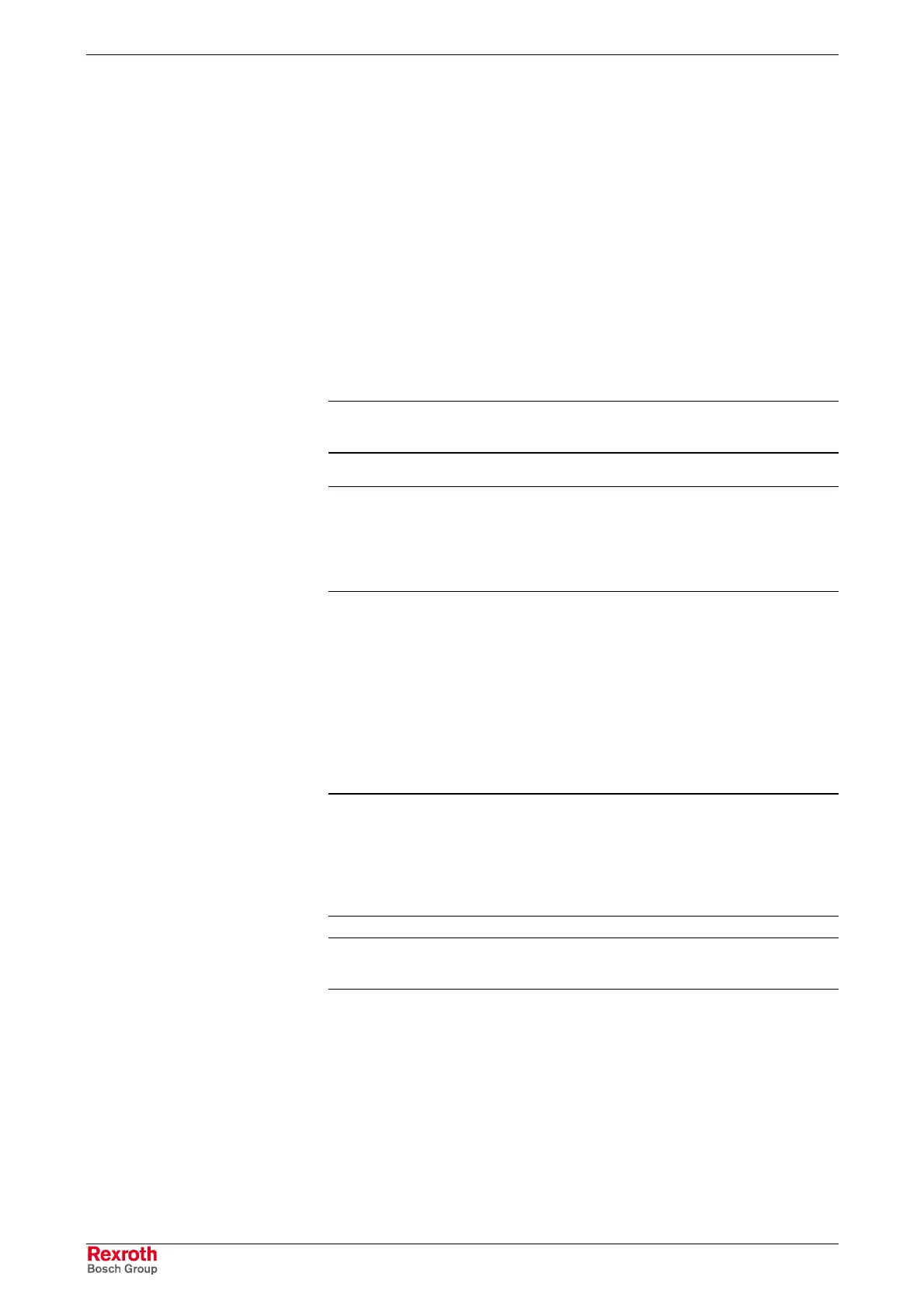4-6 General Instructions for Start-Up ECODRIVE03-FL*-04VRS
DOK-ECODR3-FL*-04VRS**-FK01-EN-P
Basic Parameter/Basic Load
Basic Parameters
When the drive is ready for delivery, the factory-set basic values are
written to the parameters. The Load Basic Parameters During Active
Parameter Mode function can be invoked using the S1 key and the
address setting 98 or 99. The basic parameter set is structured such that:
• all optional functions are deactivated
• limit values for position are deactivated
• limit values for torque/force are set to high values
• limit values for velocity and acceleration are set to low values
• Address 98 ASCII Protocol 9600 Baud No Parity
Address 99 SIS Protocol 9600 Baud No Parity
Note: If machine parameters have already been set prior to invoking
this function, they will be overwritten.
Note: The basic parameter load does not guarantee that the drive
will be matched to the machine, and only in certain instances
will it be matched to the connected motors and measuring
systems. The relevant settings must be made when first
starting up the axis!
Automatic execution of the "Load basic parameter"
function
The drive firmware is on the programming module. If the firmware is
replaced with a different, non-compatible version of the firmware, the
drive controller will detect this the next time the control voltage is switched
on. In this case, the message "PL" appears on the 7-segment display.
The basic parameter block is activated by pressing the "S1" key.
Note: Any previous parameter settings are lost upon replacement of
the firmware followed by "Load basic parameter." To prevent
the loss of these settings when a new version is loaded, save
the parameters prior to replacement and then reload them
following the replacement of the firmware and loading of the
basic parameter block.
Note: As long as the drive displays "PL" and the command is active,
no communication is possible via the serial interface.
