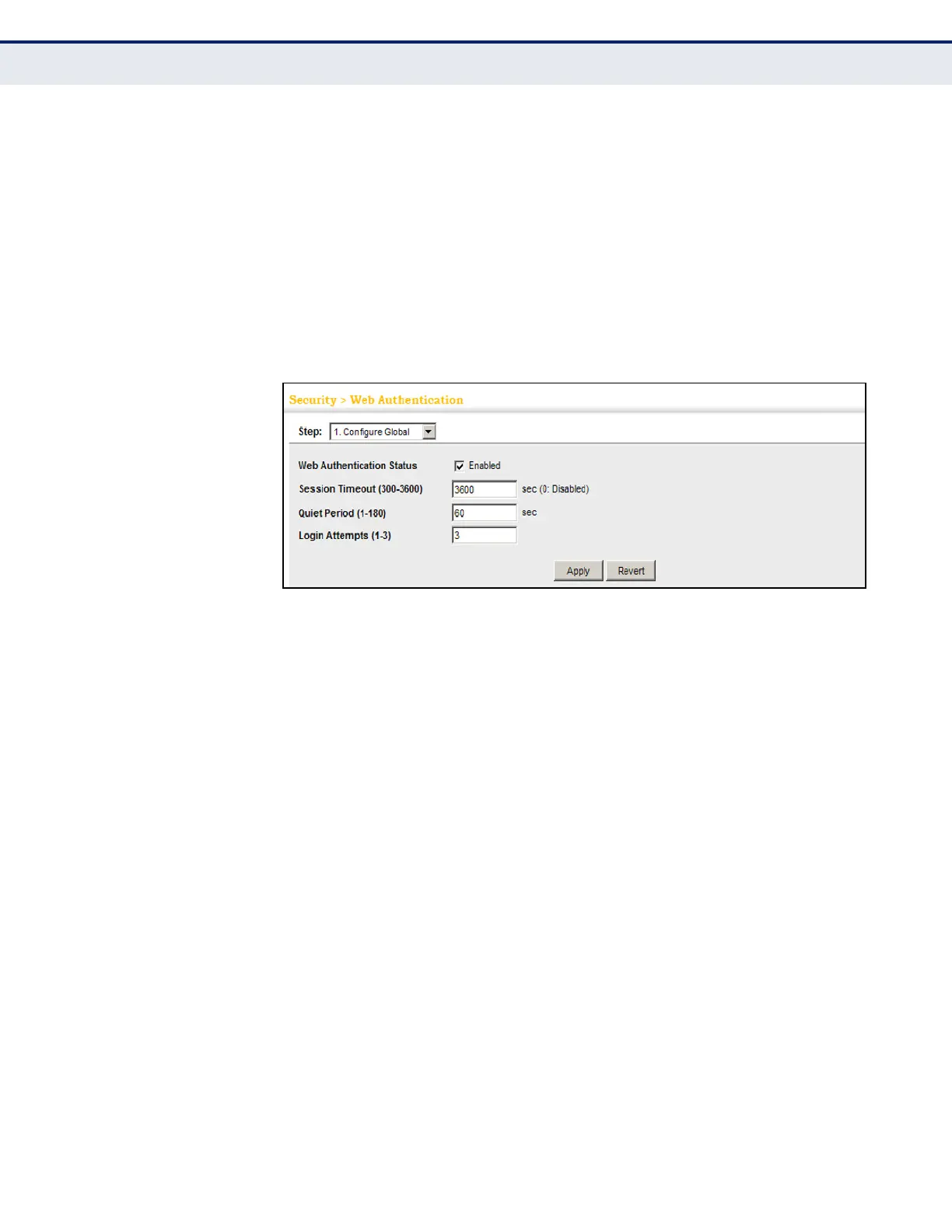C
HAPTER
13
| Security Measures
Web Authentication
– 295 –
WEB INTERFACE
To configure global parameters for web authentication:
1. Click Security, Web Authentication.
2. Select Configure Global from the Step list.
3. Enable web authentication globally on the switch, and adjust any of the
protocol parameters as required.
4. Click Apply.
Figure 156: Configuring Global Settings for Web Authentication
CONFIGURING
INTERFACE SETTINGS
FOR WEB
AUTHENTICATION
Use the Security > Web Authentication (Configure Interface) page to
enable web authentication on a port, and display information for any
connected hosts.
CLI REFERENCES
◆ "Web Authentication" on page 679
PARAMETERS
These parameters are displayed:
◆ Port – Indicates the port being configured.
◆ Status – Configures the web authentication status for the port.
◆ Host IP Address – Indicates the IP address of each connected host.
◆ Remaining Session Time – Indicates the remaining time until the
current authorization session for the host expires.
◆ Apply – Enables web authentication if the Status box is checked.
◆ Re-authenticate – Ends all authenticated web sessions for selected
host IP addresses in the Authenticated Host List, and forces the users
to re-authenticate.
◆ Revert – Restores the previous configuration settings.
