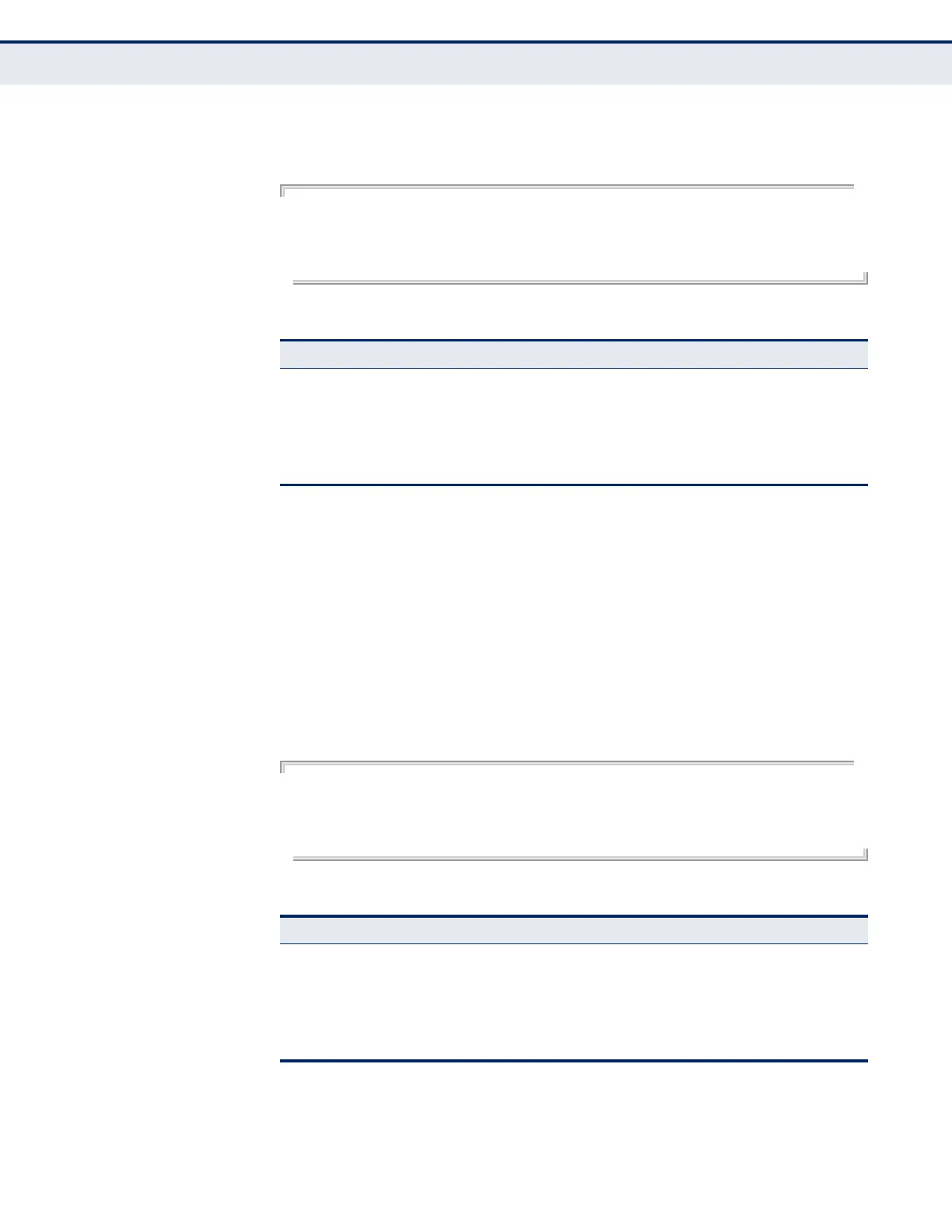C
HAPTER
40
| IP Interface Commands
Interface Address Configuration and Utilities
– 982 –
EXAMPLE
The following example shows the MTU cache for this device:
Console#show ipv6 mtu
MTU Since Destination Address
1400 00:04:21 5000:1::3
1280 00:04:50 FE80::203:A0FF:FED6:141D
Console#
show ipv6 mtu This command displays the maximum transmission unit (MTU) cache for
destinations that have returned an ICMP packet-too-big message along
with an acceptable MTU to this switch.
COMMAND MODE
Normal Exec, Privileged Exec
EXAMPLE
The following example shows the MTU cache for this device:
Console#show ipv6 mtu
MTU Since Destination Address
1400 00:04:21 5000:1::3
1280 00:04:50 FE80::203:A0FF:FED6:141D
Console#
Table 147: show ipv6 mtu - display description
*
* No information is displayed if an IPv6 address has not been assigned to the switch.
Field Description
MTU Adjusted MTU contained in the ICMP packet-too-big message returned
from this destination, and now used for all traffic sent along this path.
Since Time since an ICMP packet-too-big message was received from this
destination.
Destination
Address
Address which sent an ICMP packet-too-big message.
Table 148: show ipv6 mtu - display description
*
* No information is displayed if an IPv6 address has not been assigned to the switch.
Field Description
MTU Adjusted MTU contained in the ICMP packet-too-big message returned
from this destination, and now used for all traffic sent along this path.
Since Time since an ICMP packet-too-big message was received from this
destination.
Destination
Address
Address which sent an ICMP packet-too-big message.
