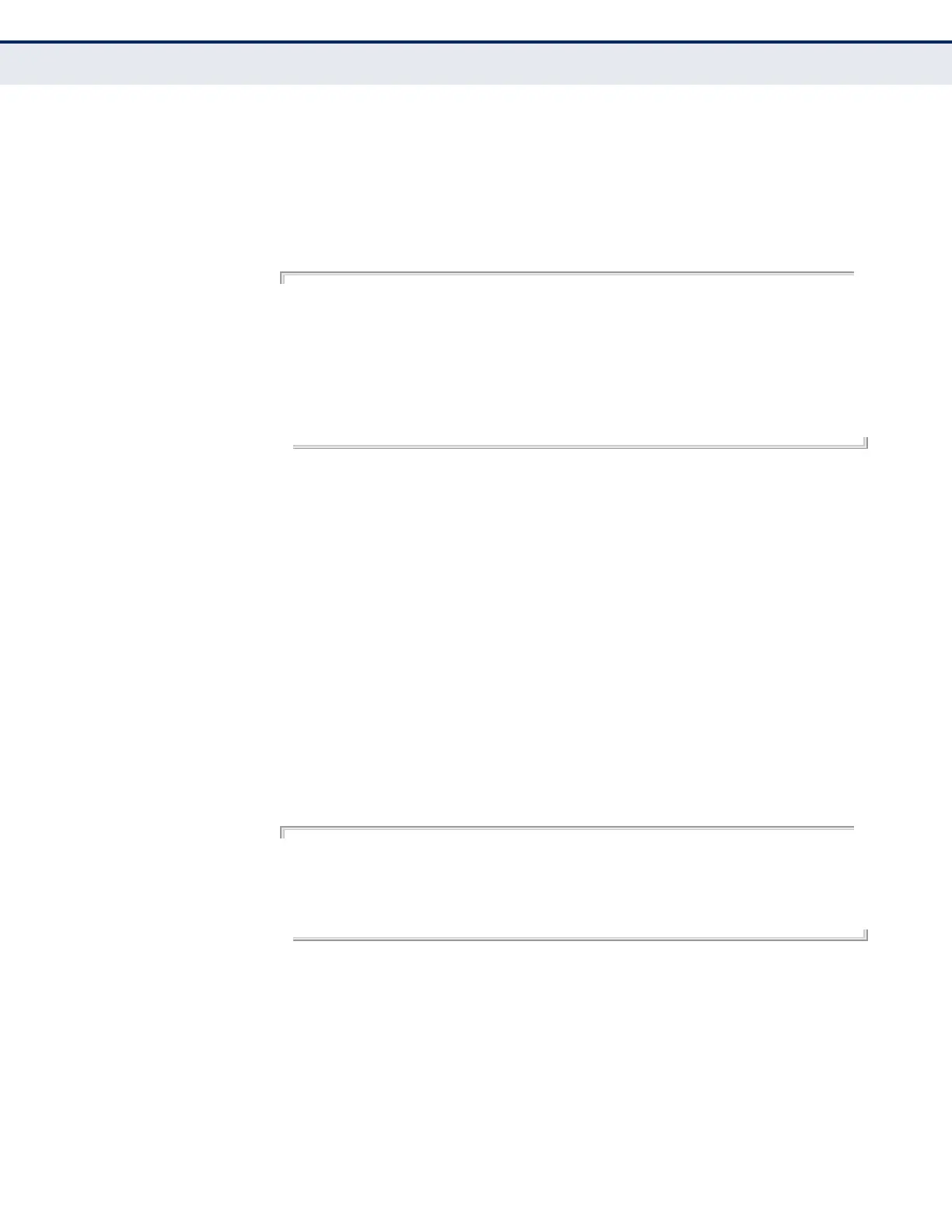C
HAPTER
24
| General Security Measures
ARP Inspection
– 706 –
show ip arp
inspection
configuration
This command displays the global configuration settings for ARP
Inspection.
COMMAND MODE
Privileged Exec
EXAMPLE
Console#show ip arp inspection configuration
ARP inspection global information:
Global IP ARP Inspection status : disabled
Log Message Interval : 10 s
Log Message Number : 1
Need Additional Validation(s) : Yes
Additional Validation Type : Destination MAC address
Console#
show ip arp
inspection interface
This command shows the trust status and ARP Inspection rate limit for
ports.
SYNTAX
show ip arp inspection interface [interface]
interface
ethernet unit/port
unit - Unit identifier. (Range: 1)
port - Port number. (Range: 1-26)
COMMAND MODE
Privileged Exec
EXAMPLE
Console#show ip arp inspection interface ethernet 1/1
Port Number Trust Status Limit Rate (pps)
------------- -------------------- ------------------------------
Eth 1/1 trusted 150
Console#
