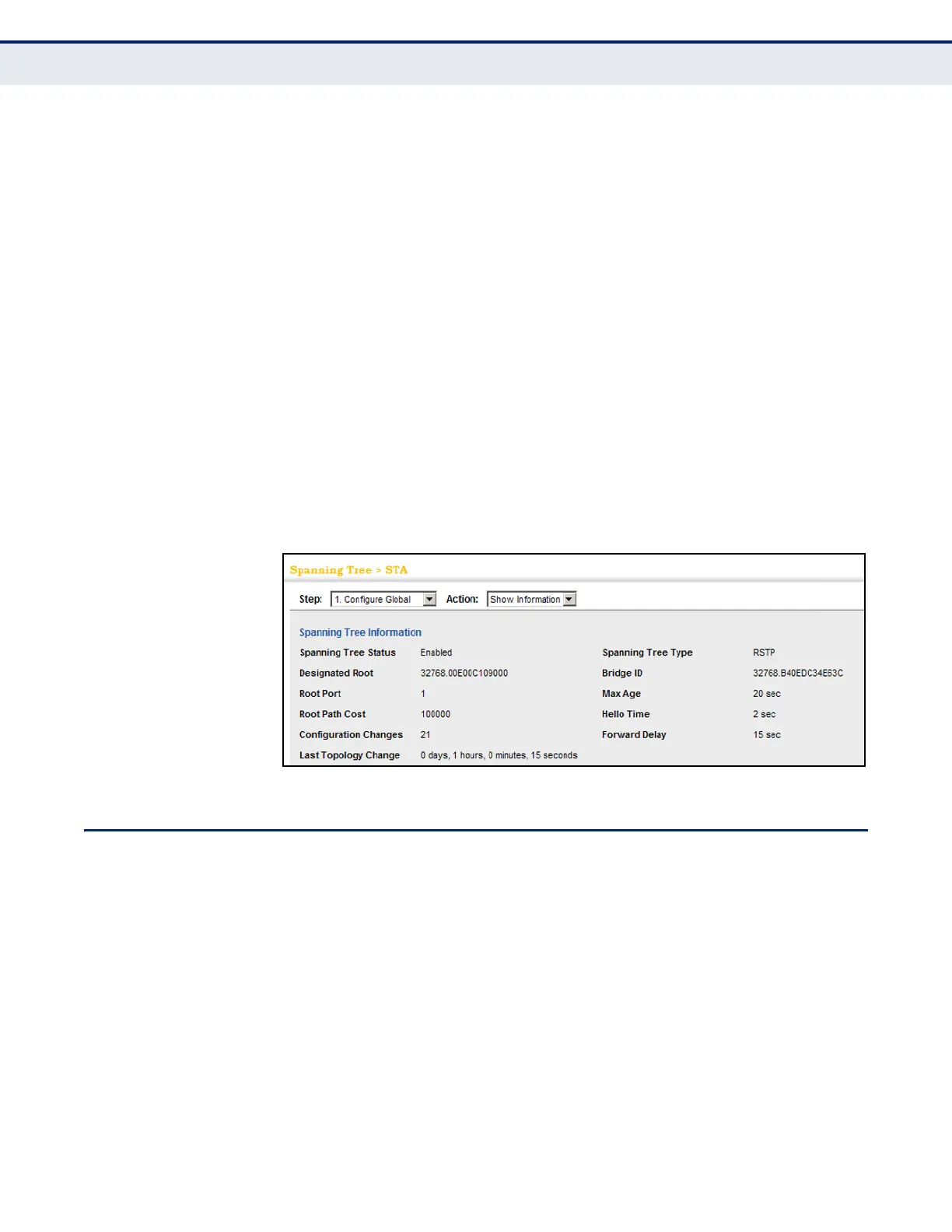C
HAPTER
8
| Spanning Tree Algorithm
Configuring Interface Settings for STA
– 213 –
If there is no root port, then this switch has been accepted as the root
device of the Spanning Tree network.
◆ Root Path Cost – The path cost from the root port on this switch to
the root device.
◆ Configuration Changes – The number of times the Spanning Tree has
been reconfigured.
◆ Last Topology Change – Time since the Spanning Tree was last
reconfigured.
WEB INTERFACE
To display global STA settings:
1. Click Spanning Tree, STA.
2. Select Configure Global from the Step list.
3. Select Show Information from the Action list.
Figure 97: Displaying Global Settings for STA
CONFIGURING INTERFACE SETTINGS FOR STA
Use the Spanning Tree > STA (Configure Interface - Configure) page to
configure RSTP and MSTP attributes for specific interfaces, including port
priority, path cost, link type, and edge port. You may use a different
priority or path cost for ports of the same media type to indicate the
preferred path, link type to indicate a point-to-point connection or shared-
media connection, and edge port to indicate if the attached device can
support fast forwarding. (References to “ports” in this section means
“interfaces,” which includes both ports and trunks.)
