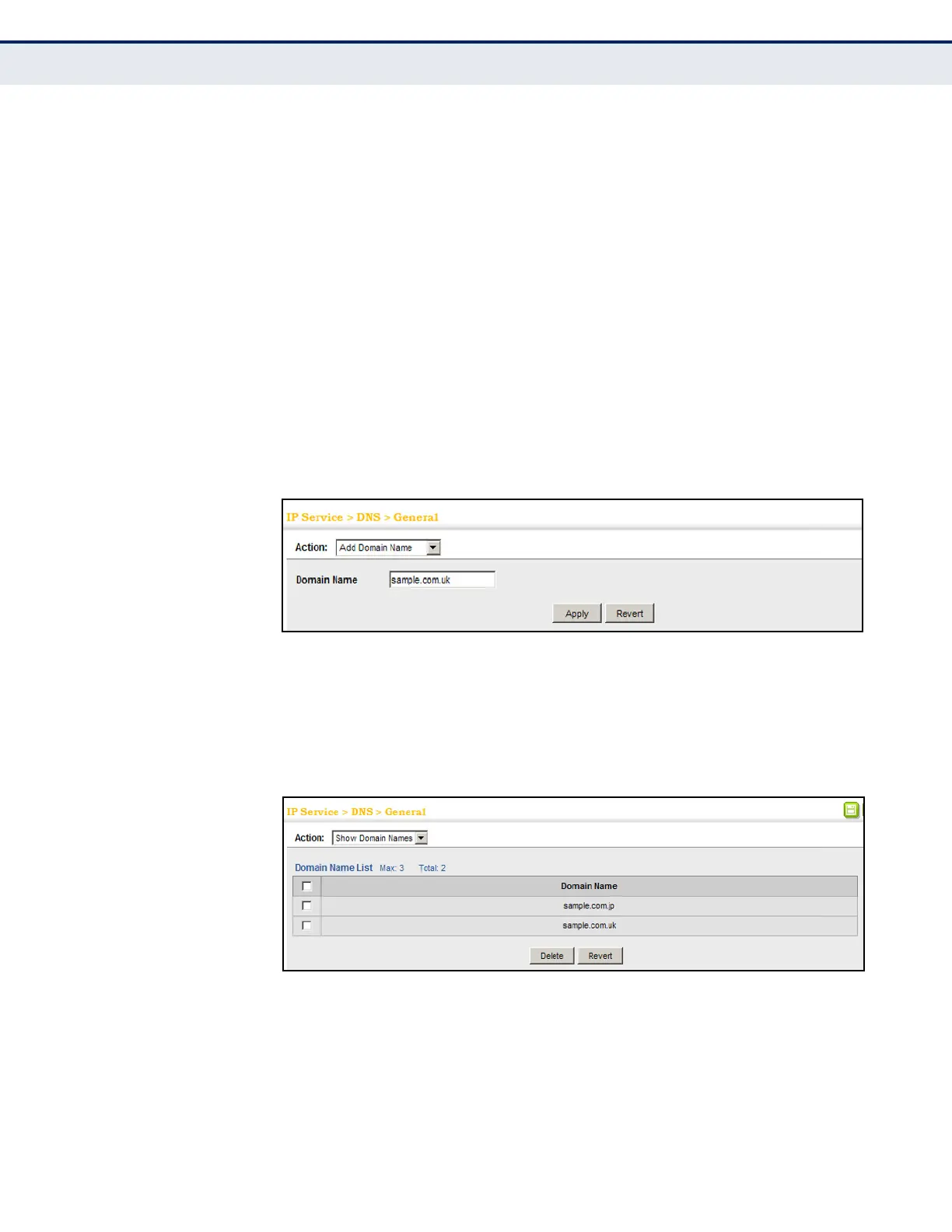C
HAPTER
16
| IP Services
Configuring a List of Domain Names
– 465 –
PARAMETERS
These parameters are displayed:
Domain Name – Name of the host. Do not include the initial dot that
separates the host name from the domain name.
(Range: 1-68 characters)
WEB INTERFACE
To create a list domain names:
1. Click IP Service, DNS, General.
2. Select Add Domain Name from the Action list.
3. Enter one domain name at a time.
4. Click Apply.
Figure 275: Configuring a List of Domain Names for DNS
To show the list domain names:
1. Click IP Service, DNS, General.
2. Select Show Domain Names from the Action list.
Figure 276: Showing the List of Domain Names for DNS
