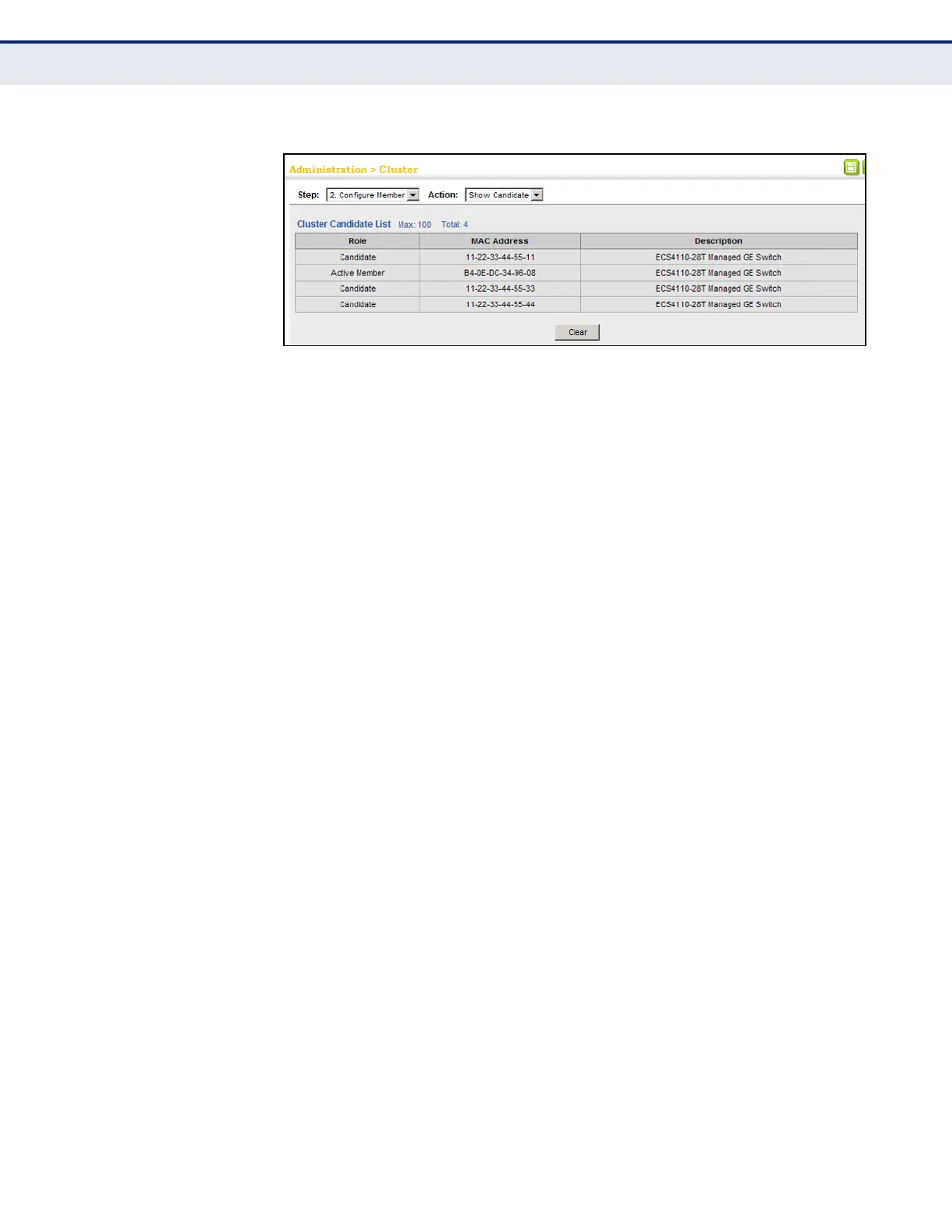C
HAPTER
14
| Basic Administration Protocols
Switch Clustering
– 434 –
Figure 254: Showing Cluster Candidates
MANAGING CLUSTER
MEMBERS
Use the Administration > Cluster (Show Member) page to manage another
switch in the cluster.
CLI REFERENCES
◆ "Switch Clustering" on page 575
PARAMETERS
These parameters are displayed:
Member ID – The ID number of the Member switch. (Range: 1-36)
Role – Indicates the current status of the switch in the cluster.
IP Address – The internal cluster IP address assigned to the Member
switch.
MAC Address – The MAC address of the Member switch.
Description – The system description string of the Member switch.
Operate – Remotely manage a cluster member.
WEB INTERFACE
To manage a cluster member:
1. Click Administration, Cluster.
2. Select Show Member from the Step list.
3. Select an entry from the Cluster Member List.
4. Click Operate.
