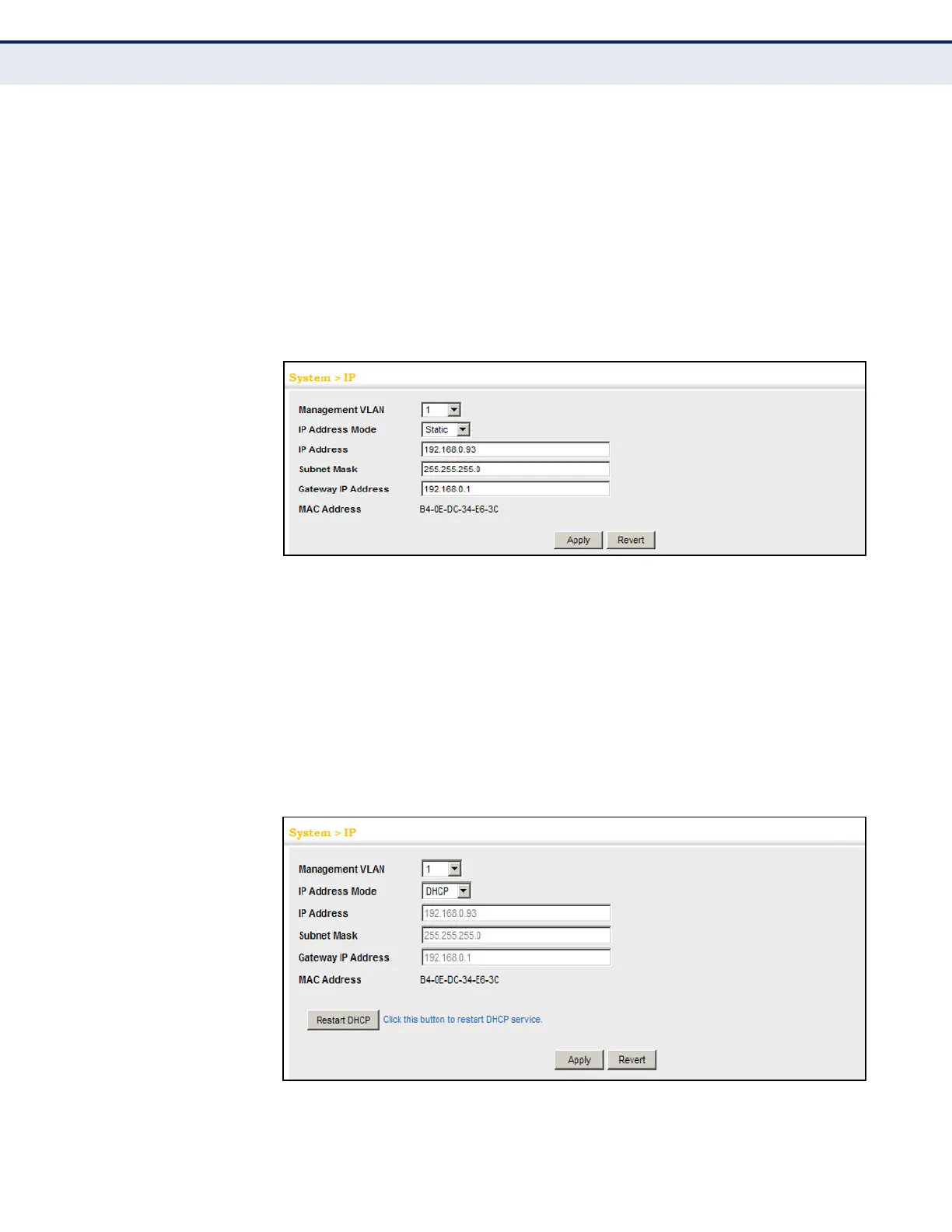C
HAPTER
15
| IP Configuration
Setting the Switch’s IP Address (IP Version 4)
– 444 –
WEB INTERFACE
To set a static address for the switch:
1. Click System, IP.
2. Select the VLAN through which the management station is attached,
set the IP Address Mode to “Static,” enter the IP address, subnet mask
and gateway.
3. Click Apply.
Figure 263: Configuring a Static IPv4 Address
To obtain an dynamic address through DHCP/BOOTP for the switch:
1. Click System, IP.
2. Select the VLAN through which the management station is attached,
set the IP Address Mode to “DHCP” or “BOOTP.”
3. Click Apply to save your changes.
4. Then click Restart DHCP to immediately request a new address.
Figure 264: Configuring a Dynamic IPv4 Address
