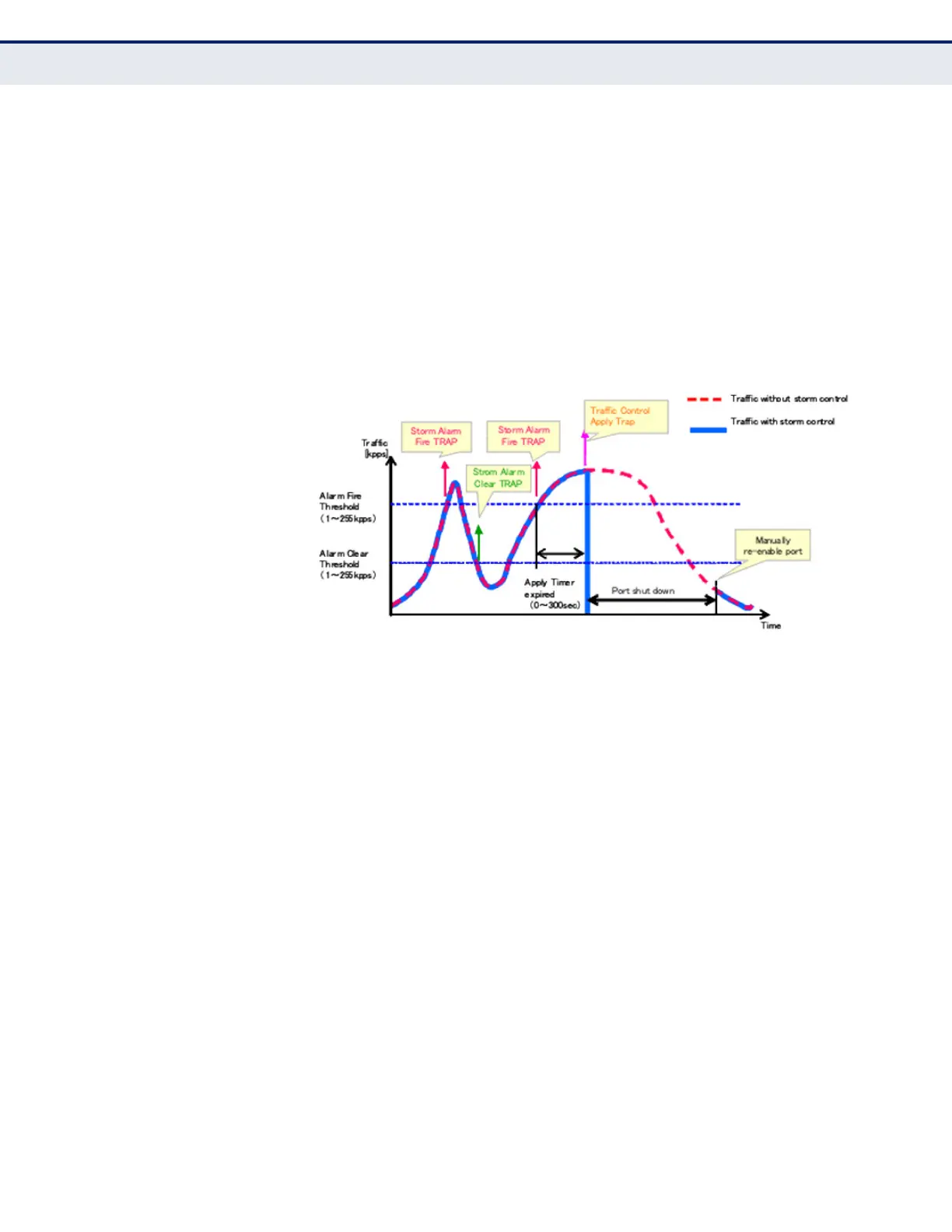C
HAPTER
30
| Automatic Traffic Control Commands
– 775 –
expires. When ingress traffic falls below this threshold, ATC sends a
Storm Alarm Clear Trap and logs it.
◆ When traffic falls below the alarm clear threshold after the release
timer expires, traffic control (for rate limiting) will be stopped and a
Traffic Control Release Trap sent and logged. Note that if the control
action has shut down a port, it can only be manually re-enabled using
the auto-traffic-control control-release command).
◆ The traffic control response of rate limiting can be released
automatically or manually. The control response of shutting down a
port can only be released manually.
Figure 306: Storm Control by Shutting Down a Port
The key elements of this diagram are the same as that described in the
preceding diagram, except that automatic release of the control response
is not provided. When traffic control is applied, you must manually re-
enable the port.
FUNCTIONAL LIMITATIONS
Automatic storm control is a software level control function. Traffic storms
can also be controlled at the hardware level using the switchport
packet-rate command. However, only one of these control types can be
applied to a port. Enabling automatic storm control on a port will disable
hardware-level storm control on that port.
