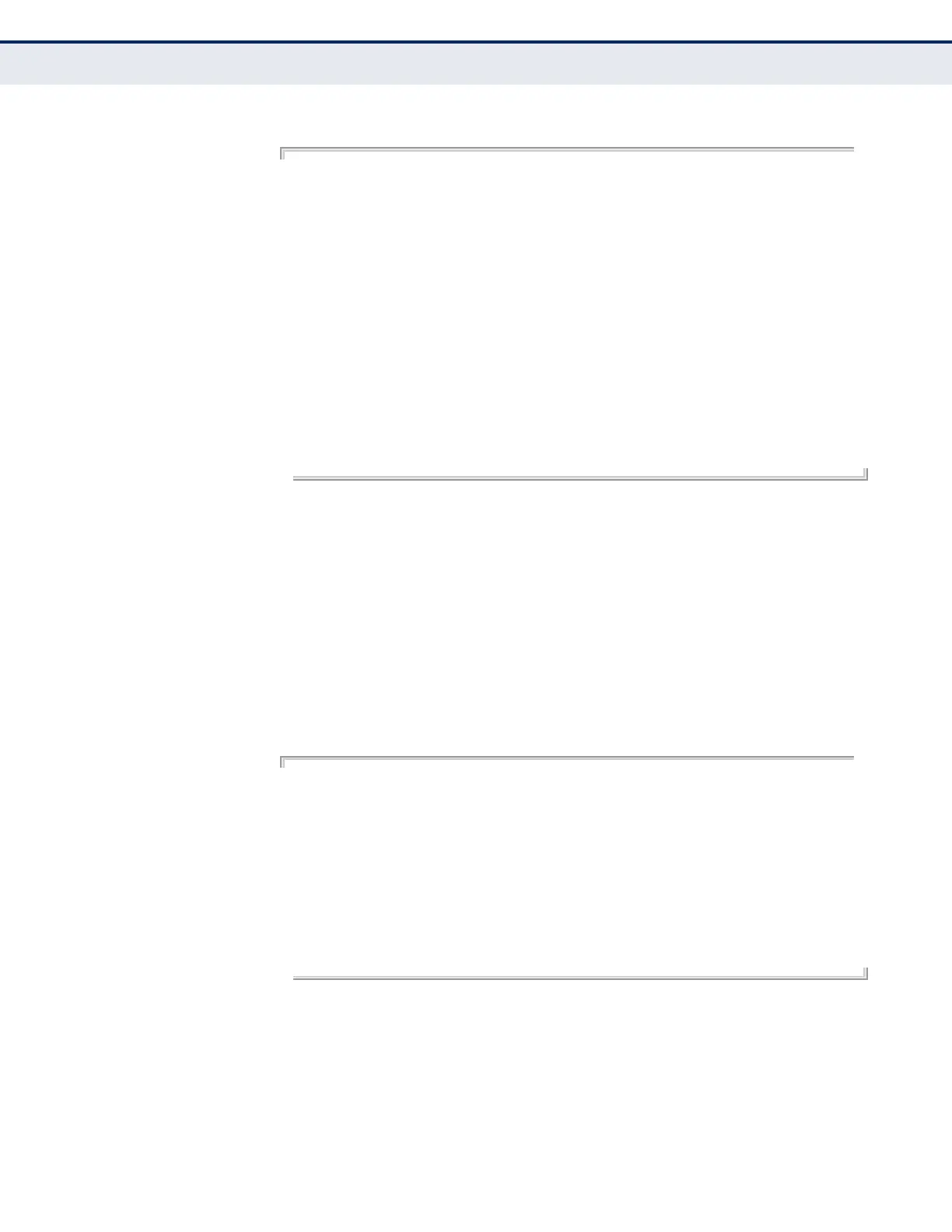C
HAPTER
20
| System Management Commands
System Status
– 532 –
EXAMPLE
Console#show users
User Name Accounts:
User Name Privilege Public-Key
--------- --------- ----------
admin 15 None
guest 0 None
steve 15 RSA
Online Users:
Line Username Idle time (h:m:s) Remote IP addr.
----------- -------- ----------------- ---------------
0 console admin 0:14:14
* 1 VTY 0 admin 0:00:00 192.168.1.19
2 SSH 1 steve 0:00:06 192.168.1.19
Web Online Users:
Line Remote IP Addr User Name Idle time (h:m:s)
----------- --------------- --------- ------------------
1 HTTP 192.168.1.19 admin 0:00:0
Console#
show version This command displays hardware and software version information for the
system.
COMMAND MODE
Normal Exec, Privileged Exec
COMMAND USAGE
See "Displaying Hardware/Software Versions" on page 98 for detailed
information on the items displayed by this command.
EXAMPLE
Console#show version
Unit 1
Serial Number : LN11130371
Hardware Version : R0B
CPLD Version : 0.00
Number of Ports : 26
Main Power Status : Up
Role : Master
Loader Version : 0.0.0.1
Linux Kernel Version : 2.6.22.18
Operation Code Version : 0.0.0.5
Console#
