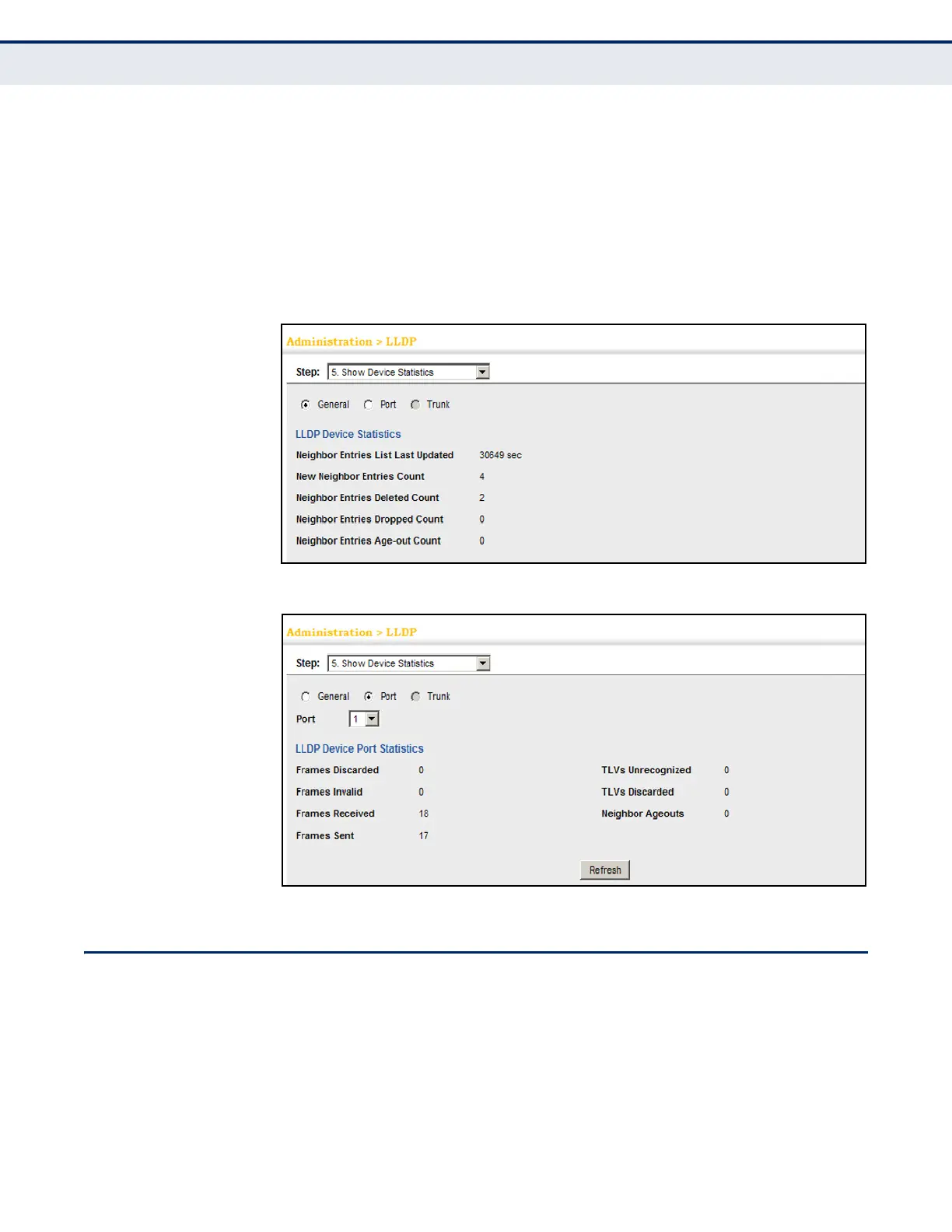C
HAPTER
14
| Basic Administration Protocols
Power Over Ethernet
– 393 –
WEB INTERFACE
To display statistics for LLDP-capable devices attached to the switch:
1. Click Administration, LLDP.
2. Select Show Device Statistics from the Step list.
3. Select General, Port, or Trunk.
Figure 217: Displaying LLDP Device Statistics (General)
Figure 218: Displaying LLDP Device Statistics (Port)
POWER OVER ETHERNET
The switch can provide DC power to a wide range of connected devices,
eliminating the need for an additional power source and cutting down on
the amount of cables attached to each device. Once configured to supply
power, an automatic detection process is initialized by the switch that is
authenticated by a PoE signature from the connected device. Detection and
authentication prevent damage to non-compliant devices (IEEE 802.3af or
802.3at).
