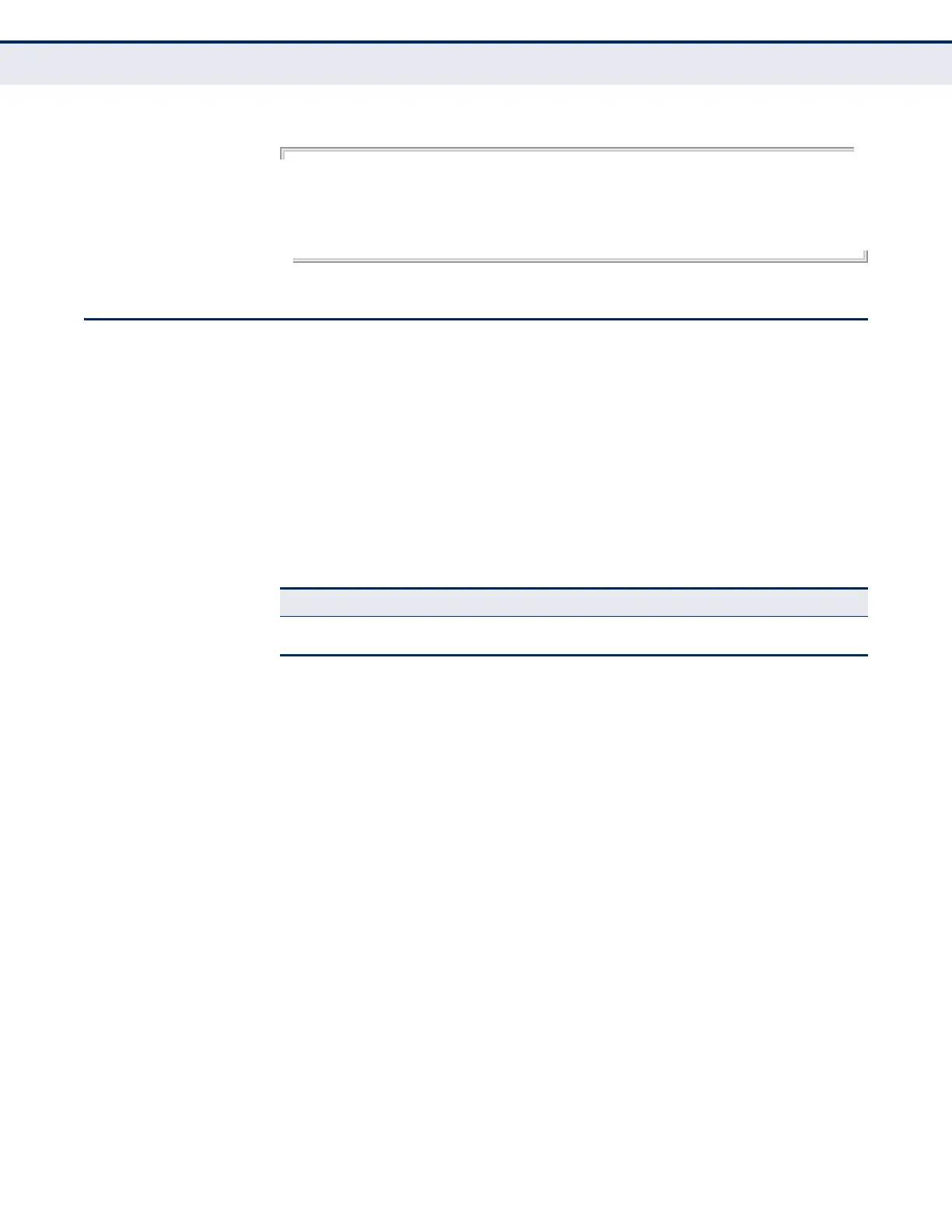C
HAPTER
24
| General Security Measures
Denial of Service Protection
– 708 –
EXAMPLE
Console#show ip arp inspection vlan 1
VLAN ID DAI Status ACL Name ACL Status
-------- --------------- -------------------- --------------------
1 disabled sales static
Console#
DENIAL OF SERVICE PROTECTION
A denial-of-service attack (DoS attack) is an attempt to block the services
provided by a computer or network resource. This kind of attack tries to
prevent an Internet site or service from functioning efficiently or at all. In
general, DoS attacks are implemented by either forcing the target to reset,
to consume most of its resources so that it can no longer provide its
intended service, or to obstruct the communication media between the
intended users and the target so that they can no longer communicate
adequately.
This section describes commands used to protect against DoS attacks.
flow
tcp-udp-port-zero
This command protects against DoS attacks in which the UDP or TCP
source port or destination port is set to zero. This technique may be used
as a form of DoS attack, or it may just indicate a problem with the source
device. Use the no form to restore the default setting.
SYNTAX
flow tcp-udp-port-zero {drop | forward}
no flow tcp-udp-port-zero
drop – Drops all packets with the Layer 4 source port or destination
port set to zero.
forward – Forwards all packets with the Layer 4 source port or
destination port set to zero.
DEFAULT SETTING
Drop
COMMAND MODE
Global Configuration
Table 85: DoS Protection Commands
Command Function Mode
flow tcp-udp-port-zero Protects against attacks which set the Layer 4
source or destination port to zero
GC
