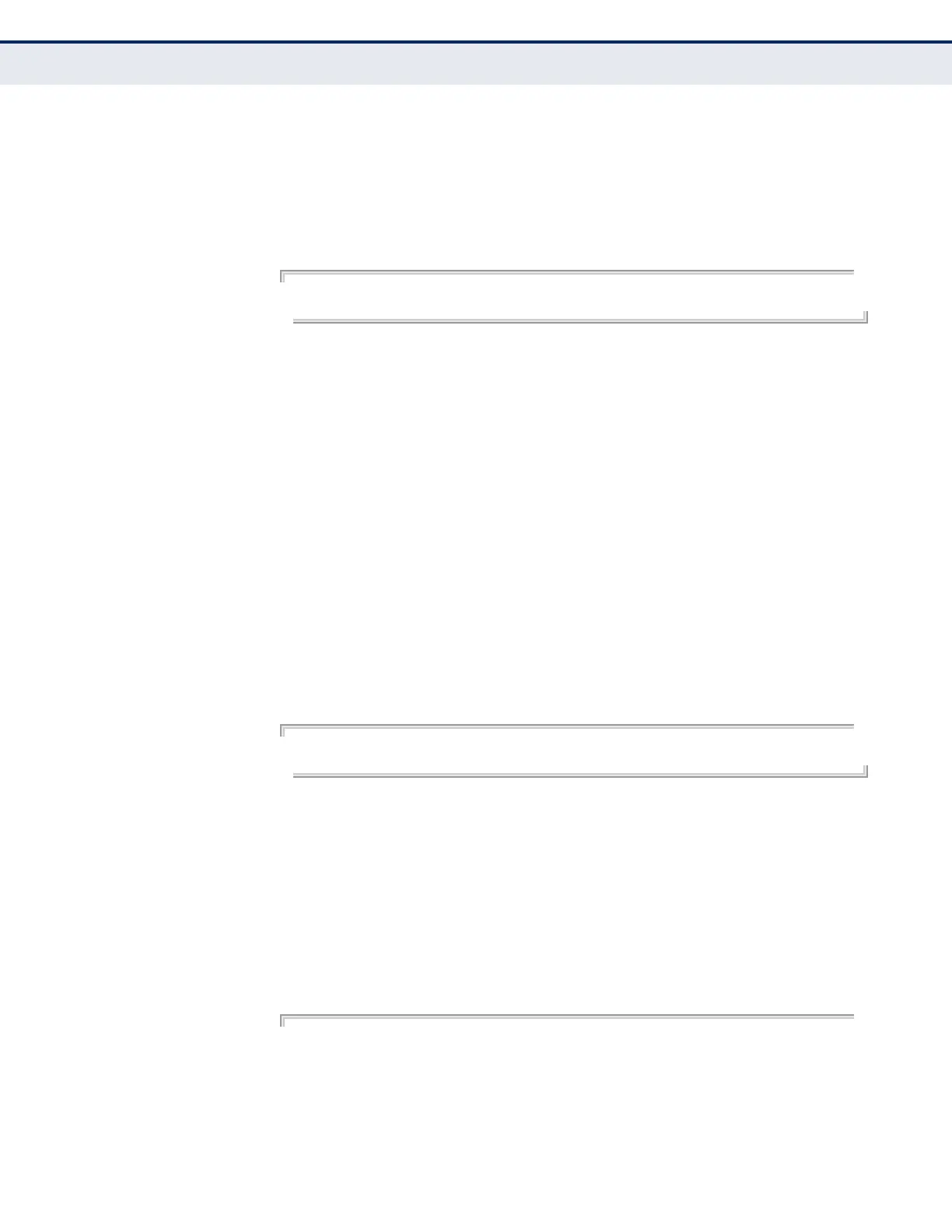C
HAPTER
23
| Authentication Commands
RADIUS Client
– 617 –
DEFAULT SETTING
2
COMMAND MODE
Global Configuration
EXAMPLE
Console(config)#radius-server retransmit 5
Console(config)#
radius-server
timeout
This command sets the interval between transmitting authentication
requests to the RADIUS server. Use the no form to restore the default.
SYNTAX
radius-server timeout number-of-seconds
no radius-server timeout
number-of-seconds - Number of seconds the switch waits for a
reply before resending a request. (Range: 1-65535)
DEFAULT SETTING
5
COMMAND MODE
Global Configuration
EXAMPLE
Console(config)#radius-server timeout 10
Console(config)#
show radius-server This command displays the current settings for the RADIUS server.
DEFAULT SETTING
None
COMMAND MODE
Privileged Exec
EXAMPLE
Console#show radius-server
Remote RADIUS Server Configuration:
Global Settings:
Authentication Port Number : 1812
Accounting Port Number : 1813
