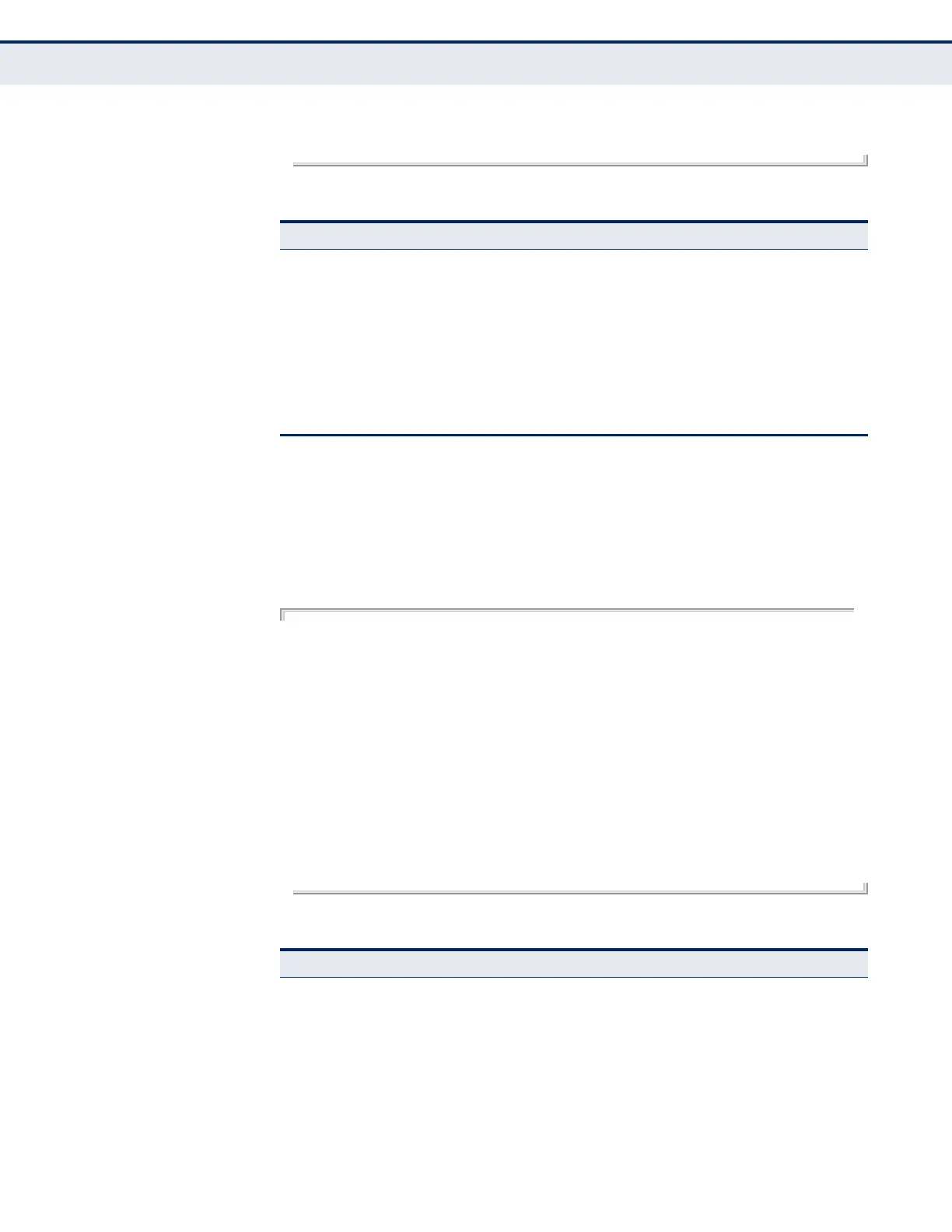C
HAPTER
21
| SNMP Commands
SNMPv3 Commands
– 595 –
Console#
show snmp user This command shows information on SNMP users.
COMMAND MODE
Privileged Exec
EXAMPLE
Console#show snmp user
EngineId: 800000ca030030f1df9ca00000
User Name: steve
Authentication Protocol: md5
Privacy Protocol: des56
Storage Type: nonvolatile
Row Status: active
SNMP remote user
EngineId: 80000000030004e2b316c54321
User Name: mark
Authentication Protocol: mdt
Privacy Protocol: des56
Storage Type: nonvolatile
Row Status: active
Console#
Table 59: show snmp group - display description
Field Description
Group Name Name of an SNMP group.
Security Model The SNMP version.
Read View The associated read view.
Write View The associated write view.
Notify View The associated notify view.
Storage Type The storage type for this entry.
Row Status The row status of this entry.
Table 60: show snmp user - display description
Field Description
EngineId String identifying the engine ID.
User Name Name of user connecting to the SNMP agent.
Authentication Protocol The authentication protocol used with SNMPv3.
Privacy Protocol The privacy protocol used with SNMPv3.
Storage Type The storage type for this entry.
