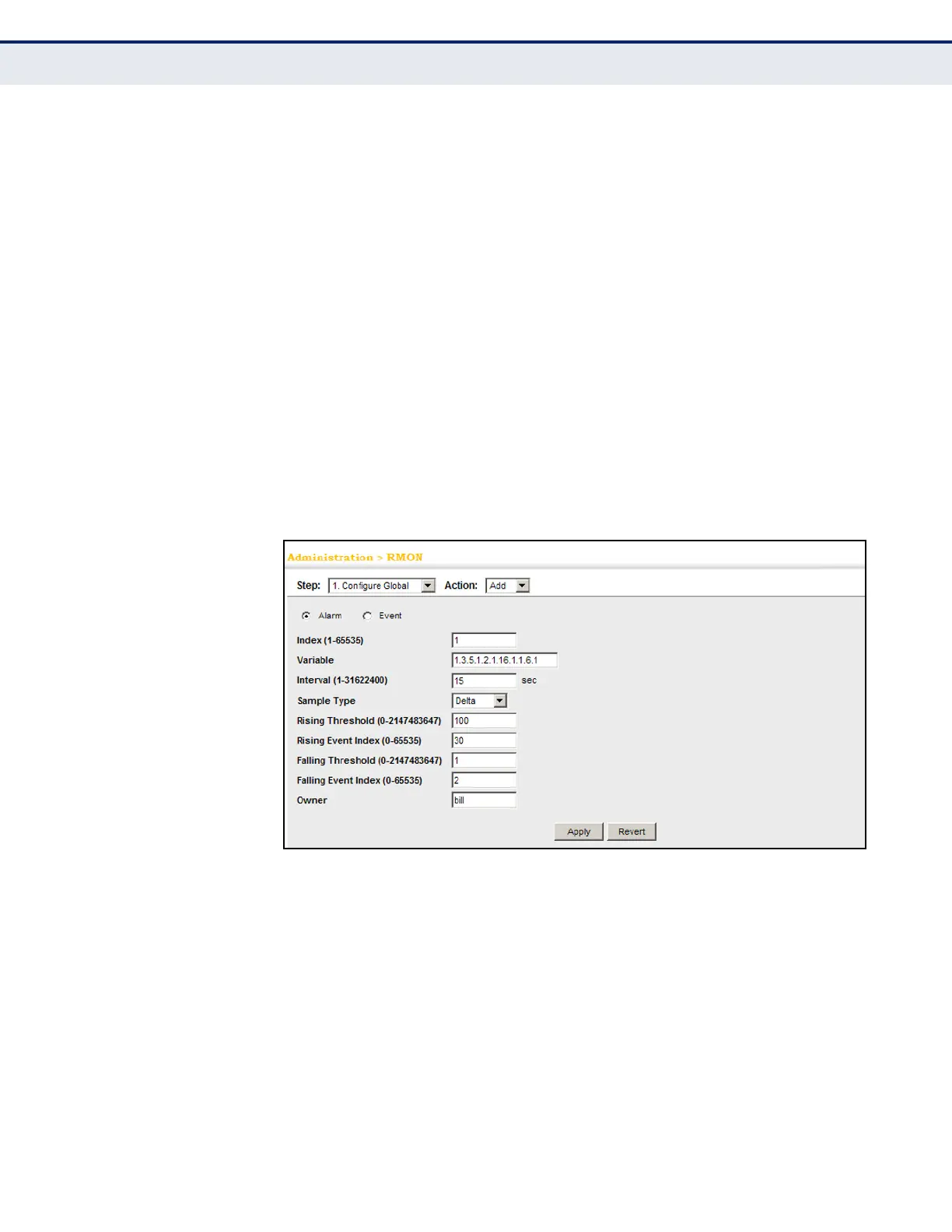C
HAPTER
14
| Basic Administration Protocols
Remote Monitoring
– 422 –
◆ Owner – Name of the person who created this entry. (Range: 1-127
characters)
WEB INTERFACE
To configure an RMON alarm:
1. Click Administration, RMON.
2. Select Configure Global from the Step list.
3. Select Add from the Action list.
4. Click Alarm.
5. Enter an index number, the MIB object to be polled
(etherStatsEntry.n.n), the polling interval, the sample type, the
thresholds, and the event to trigger.
6. Click Apply
Figure 241: Configuring an RMON Alarm
To show configured RMON alarms:
1. Click Administration, RMON.
2. Select Configure Global from the Step list.
3. Select Show from the Action list.
4. Click Alarm.
