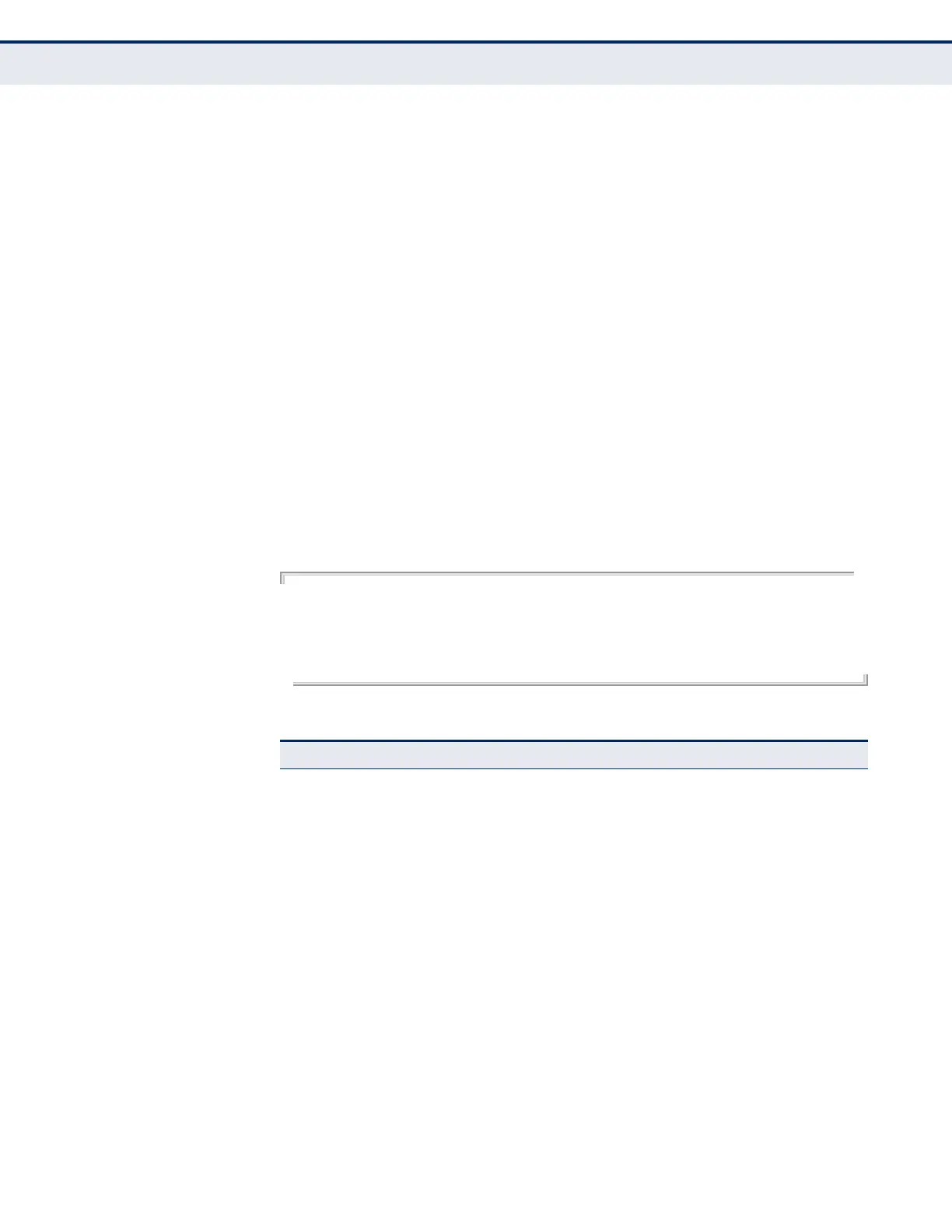C
HAPTER
40
| IP Interface Commands
Neighbor Discovery
– 989 –
show ipv6
neighbors
This command displays information in the IPv6 neighbor discovery cache.
SYNTAX
show ipv6 neighbors [vlan vlan-id | ipv6-address]
vlan-id - VLAN ID (Range: 1-4093)
ipv6-address - The IPv6 address of a neighbor device. You can
specify either a link-local or global unicast address formatted
according to RFC 2373 “IPv6 Addressing Architecture,” using 8
colon-separated 16-bit hexadecimal values. One double colon may
be used in the address to indicate the appropriate number of zeros
required to fill the undefined fields.
DEFAULT SETTING
All IPv6 neighbor discovery cache entries are displayed.
COMMAND MODE
Privileged Exec
EXAMPLE
The following shows all known IPv6 neighbors for this switch:
Console#show ipv6 neighbors
IPv6 Address Age Link-layer Addr State VLAN
======================================= ========== ================= ===== ====
2001:DB8:2222:7272::73 17 b4-0e-dc-34-96-08 REACH 1
FE80::B60E:DCFF:FE34:9608 7 b4-0e-dc-34-96-08 REACH 1
Console#
Table 150: show ipv6 neighbors - display description
Field Description
IPv6 Address IPv6 address of neighbor
Age The time since the address was verified as reachable (in seconds). A static
entry is indicated by the value “Permanent.”
Link-layer Addr Physical layer MAC address.
