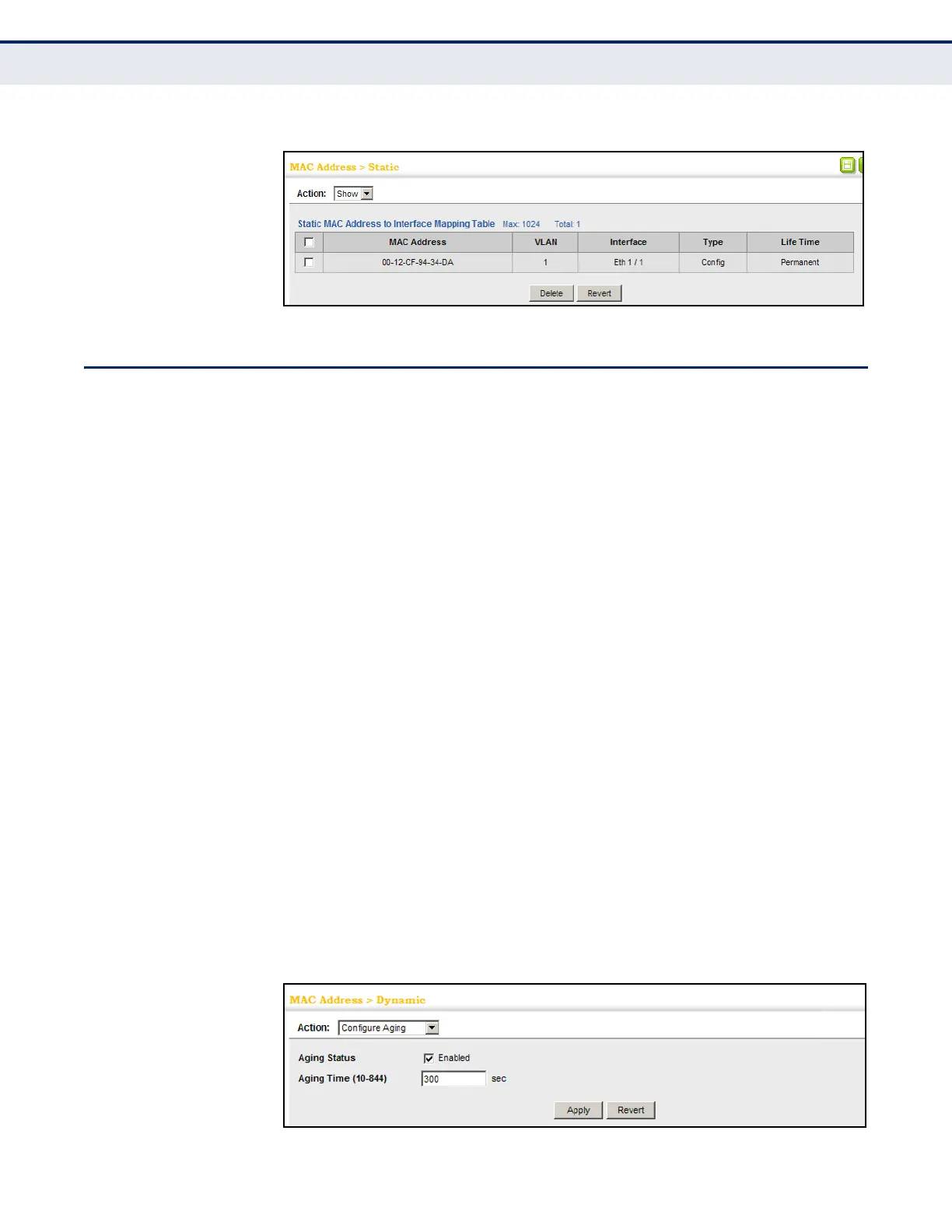C
HAPTER
7
| Address Table Settings
Changing the Aging Time
– 197 –
Figure 84: Displaying Static MAC Addresses
CHANGING THE AGING TIME
Use the MAC Address > Dynamic (Configure Aging) page to set the aging
time for entries in the dynamic address table. The aging time is used to
age out dynamically learned forwarding information.
CLI REFERENCES
◆ "mac-address-table aging-time" on page 789
PARAMETERS
These parameters are displayed:
◆ Aging Status – Enables/disables the function.
◆ Aging Time – The time after which a learned entry is discarded.
(Range: 10-844 seconds; Default: 300 seconds)
WEB INTERFACE
To set the aging time for entries in the dynamic address table:
1. Click MAC Address, Dynamic.
2. Select Configure Aging from the Action list.
3. Modify the aging status if required.
4. Specify a new aging time.
5. Click Apply.
Figure 85: Setting the Address Aging Time
