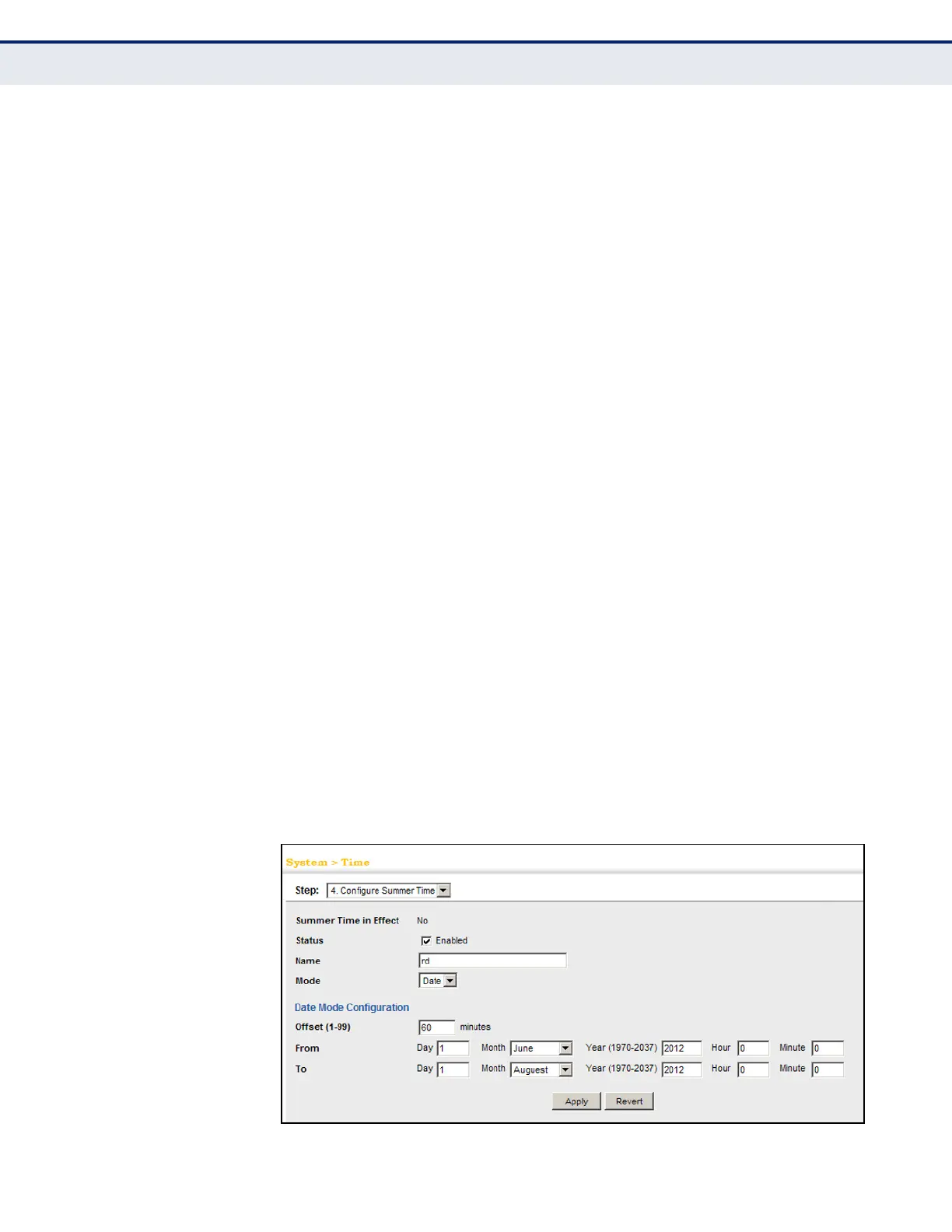C
HAPTER
4
| Basic Management Tasks
Setting the System Clock
– 116 –
PARAMETERS
The following parameters are displayed:
◆ Summer Time in Effect – Indicates whether or not Summer Time
settings are currently is use.
◆ Status – Enables or disables Summer Time settings.
◆ Name – Name of the time zone while Summer Time is in effect, usually
an acronym. (Range: 1-30 characters)
◆ Mode (Date) – Sets the start, end, and offset times of summer time on
a one-time basis.
■
Offset – Summer time offset from the regular time zone. (Range:
0-99 minutes; Default: 60 minutes)
■
From – The date and time at which to start using Summer Time
settings.
■
To – The date and time at which to stop using Summer Time
settings.
WEB INTERFACE
To configure Summer Time:
1. Click System, then Time.
2. Select Configure Summer Time from the Step list.
3. Set the Status to enable or disable Summer Time.
4. Fill in the Name field.
5. Then set the offset and the start to end time range.
6. Click Apply
Figure 16: Summer Time Settings
