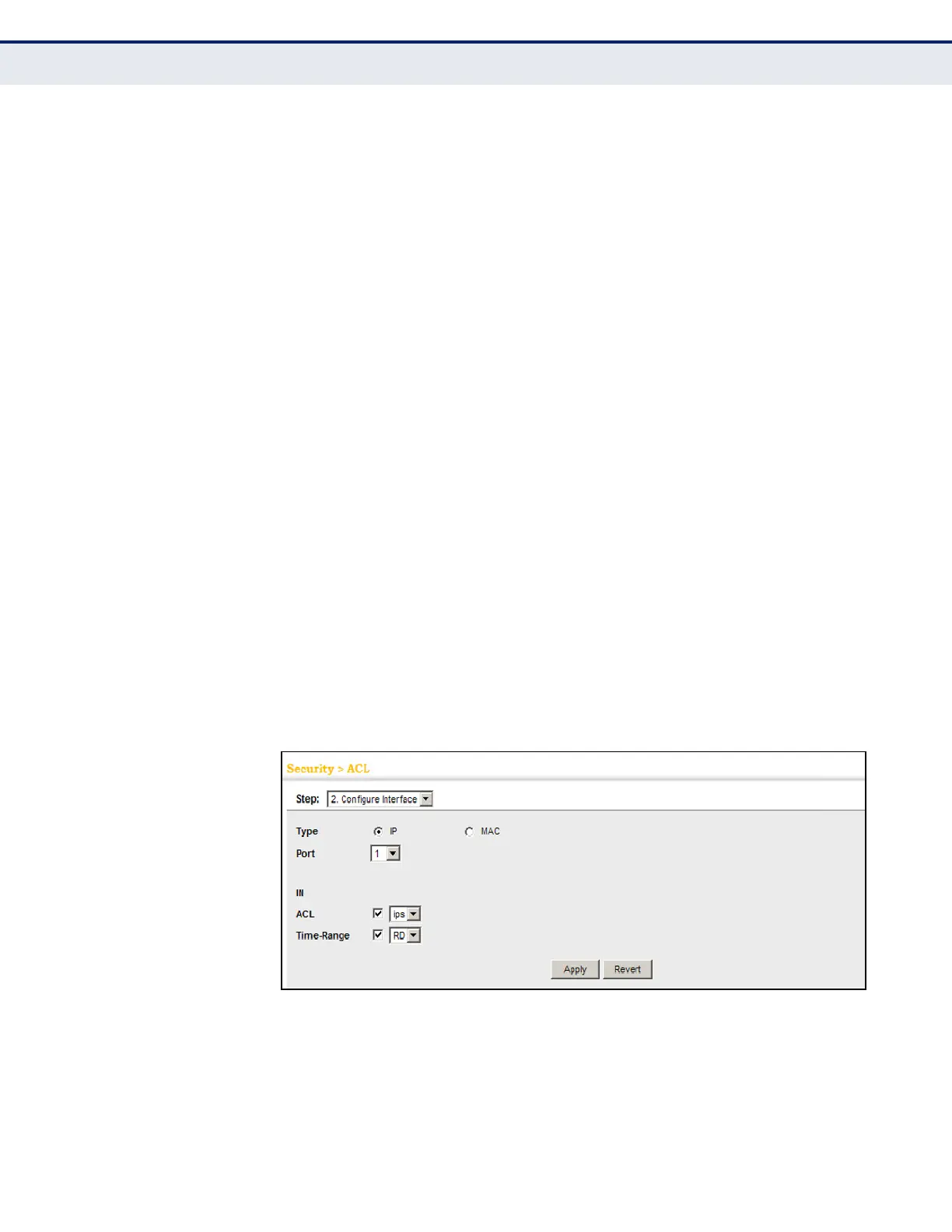C
HAPTER
13
| Security Measures
Access Control Lists
– 329 –
COMMAND USAGE
◆ This switch supports ACLs for ingress filtering only.
◆ You only bind one ACL to any port for ingress filtering.
PARAMETERS
These parameters are displayed:
◆ Type – Selects the type of ACLs to bind to a port.
◆ Port – Fixed port or SFP module. (Range: 1-26)
◆ ACL – ACL used for ingress packets.
◆ Time Range – Name of a time range.
WEB INTERFACE
To bind an ACL to a port:
1. Click Security, ACL.
2. Select Configure Interface from the Step list.
3. Select IP or MAC from the Type list.
4. Select a port.
5. Select the name of an ACL from the ACL list.
6. Click Apply.
Figure 178: Binding a Port to an ACL
