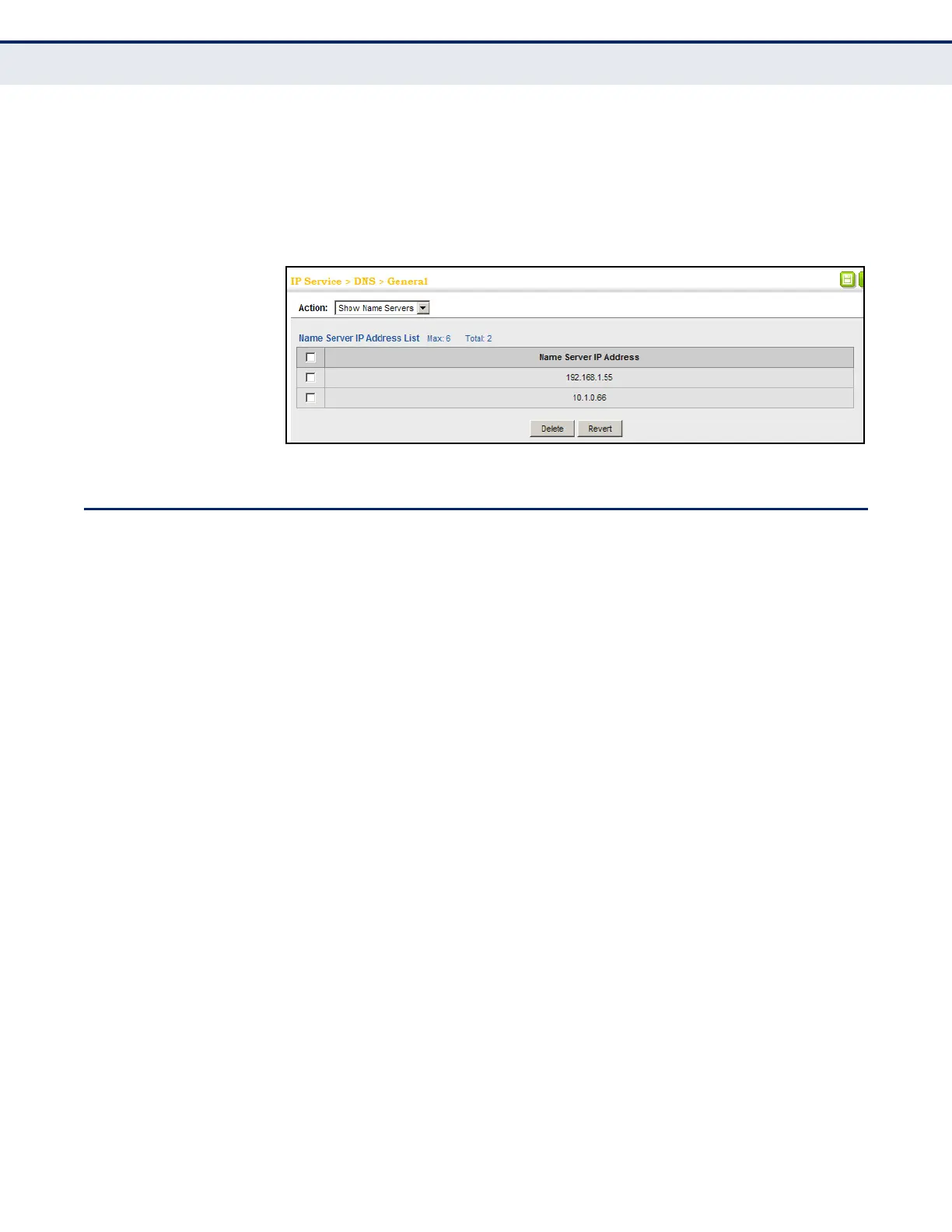C
HAPTER
16
| IP Services
Configuring Static DNS Host to Address Entries
– 467 –
To show the list name servers:
1. Click IP Service, DNS, General.
2. Select Show Name Servers from the Action list.
Figure 278: Showing the List of Name Servers for DNS
CONFIGURING STATIC DNS HOST TO ADDRESS ENTRIES
Use the IP Service > DNS - Static Host Table (Add) page to manually
configure static entries in the DNS table that are used to map domain
names to IP addresses.
CLI REFERENCES
◆ "ip host" on page 948
◆ "show hosts" on page 952
COMMAND USAGE
◆ Static entries may be used for local devices connected directly to the
attached network, or for commonly used resources located elsewhere
on the network.
PARAMETERS
These parameters are displayed:
◆ Host Name – Name of a host device that is mapped to one or more IP
addresses. (Range: 1-127 characters)
◆ IP Address – IPv4 or IPv6 address(es) associated with a host name.
WEB INTERFACE
To configure static entries in the DNS table:
1. Click IP Service, DNS, Static Host Table.
2. Select Add from the Action list.
3. Enter a host name and the corresponding address.
