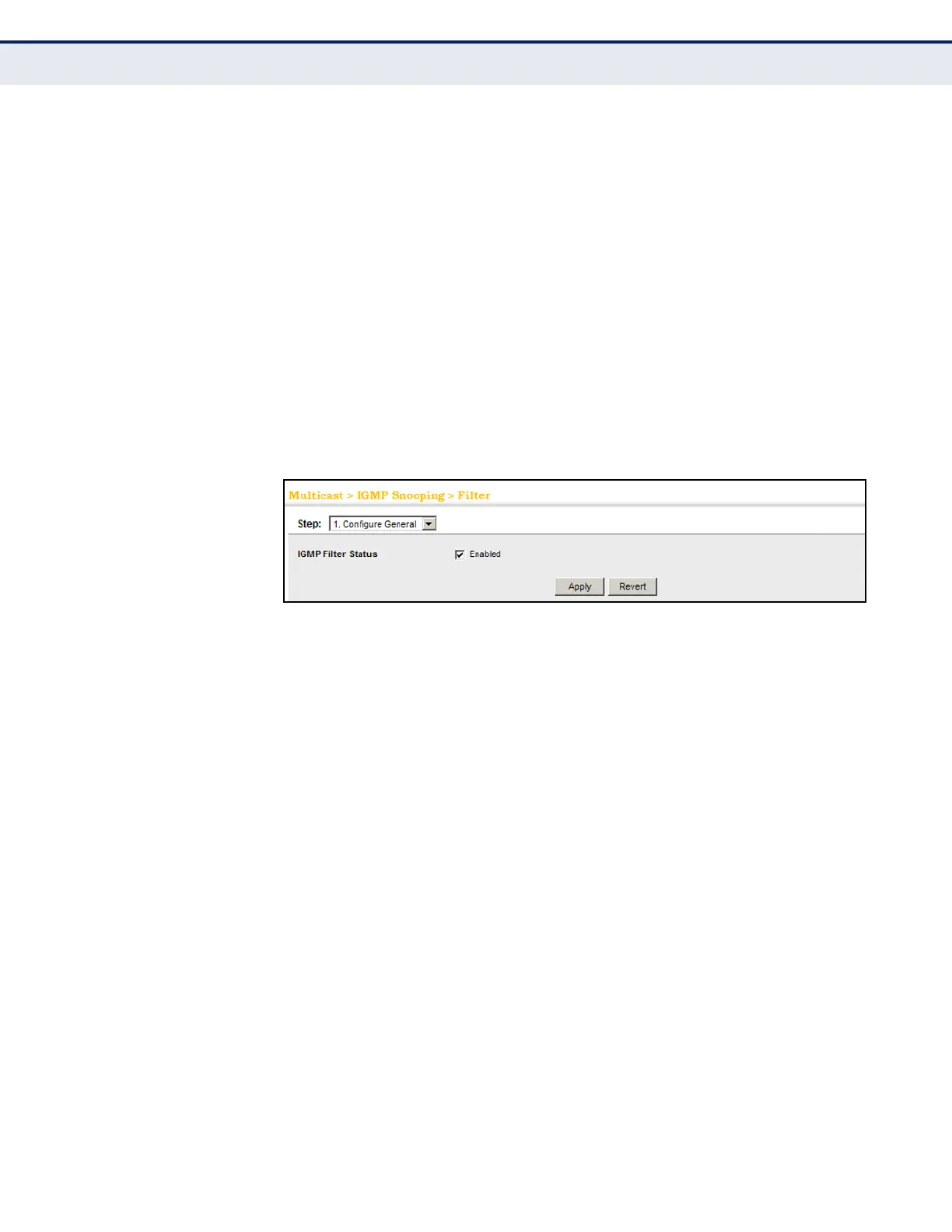C
HAPTER
17
| Multicast Filtering
Filtering and Throttling IGMP Groups
– 489 –
PARAMETERS
These parameters are displayed:
◆ IGMP Filter Status – Enables IGMP filtering and throttling globally for
the switch. (Default: Disabled)
WEB INTERFACE
To enable IGMP filtering and throttling on the switch:
1. Click Multicast, IGMP Snooping, Filter.
2. Select Configure General from the Step list.
3. Enable IGMP Filter Status.
4. Click Apply.
Figure 293: Enabling IGMP Filtering and Throttling
CONFIGURING IGMP
FILTER PROFILES
Use the Multicast > IGMP Snooping > Filter (Add) page to create an IGMP
profile and set its access mode. Then use the (Add Multicast Group Range)
page to configure the multicast groups to filter.
CLI REFERENCES
◆ "IGMP Filtering and Throttling" on page 907
COMMAND USAGE
Specify a range of multicast groups by entering a start and end IP address;
or specify a single multicast group by entering the same IP address for the
start and end of the range.
PARAMETERS
These parameters are displayed:
Add
◆ Profile ID – Creates an IGMP profile. (Range: 1-4294967295)
◆ Access Mode – Sets the access mode of the profile; either permit or
deny. (Default: Deny)
When the access mode is set to permit, IGMP join reports are
processed when a multicast group falls within the controlled range.
When the access mode is set to deny, IGMP join reports are only
processed when the multicast group is not in the controlled range.
