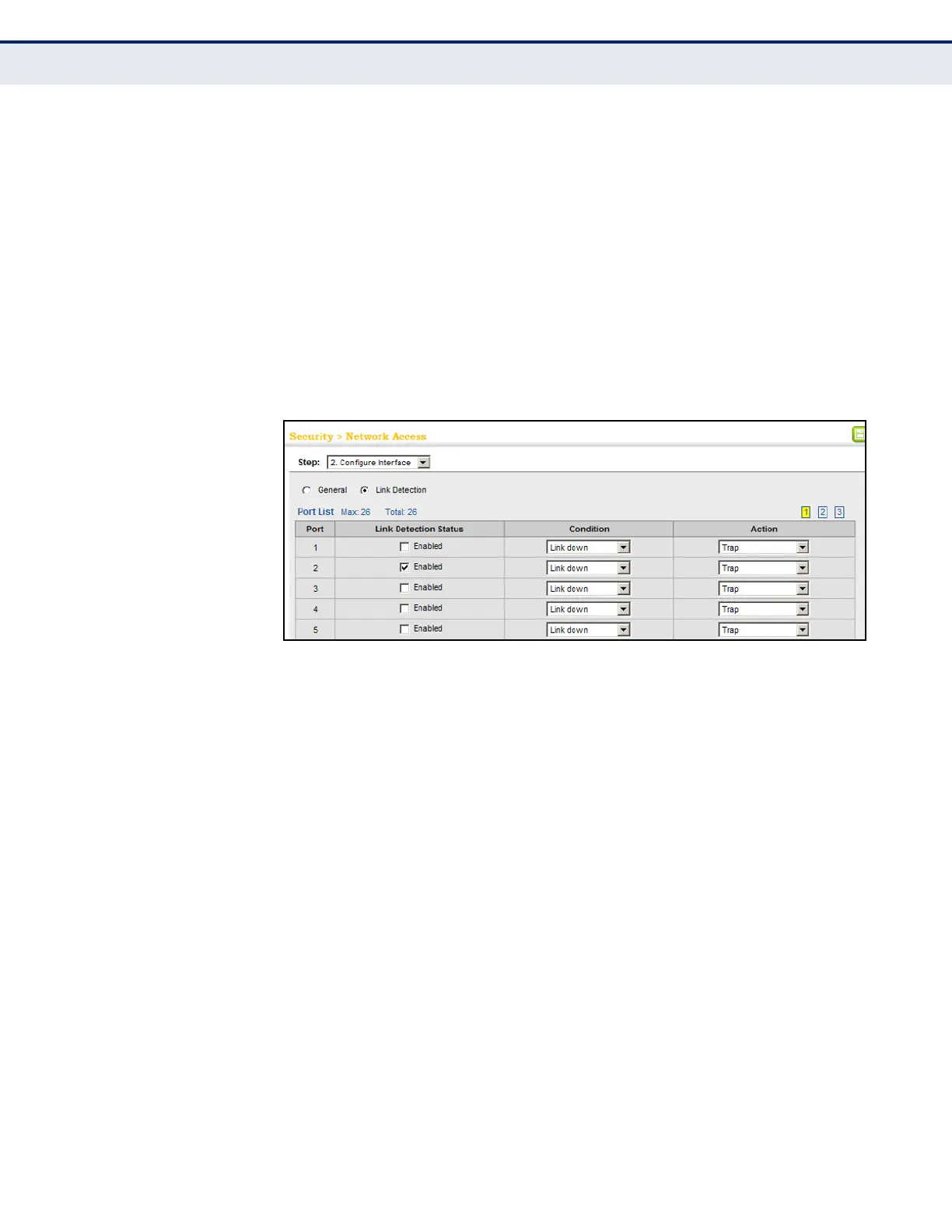C
HAPTER
13
| Security Measures
Network Access (MAC Address Authentication)
– 303 –
WEB INTERFACE
To configure link detection on switch ports:
1. Click Security, Network Access.
2. Select Configure Interface from the Step list.
3. Click the Link Detection button.
4. Modify the link detection status, trigger condition, and the response for
any port.
5. Click Apply.
Figure 160: Configuring Link Detection for Network Access
CONFIGURING A MAC
ADDRESS FILTER
Use the Security > Network Access (Configure MAC Filter) page to
designate specific MAC addresses or MAC address ranges as exempt from
authentication. MAC addresses present in MAC Filter tables activated on a
port are treated as pre-authenticated on that port.
CLI REFERENCES
◆ "Network Access (MAC Address Authentication)" on page 666
COMMAND USAGE
◆ Specified MAC addresses are exempt from authentication.
◆ Up to 65 filter tables can be defined.
◆ There is no limitation on the number of entries used in a filter table.
PARAMETERS
These parameters are displayed:
◆ Filter ID – Adds a filter rule for the specified filter.
◆ MAC Address – The filter rule will check ingress packets against the
entered MAC address or range of MAC addresses (as defined by the
MAC Address Mask).
