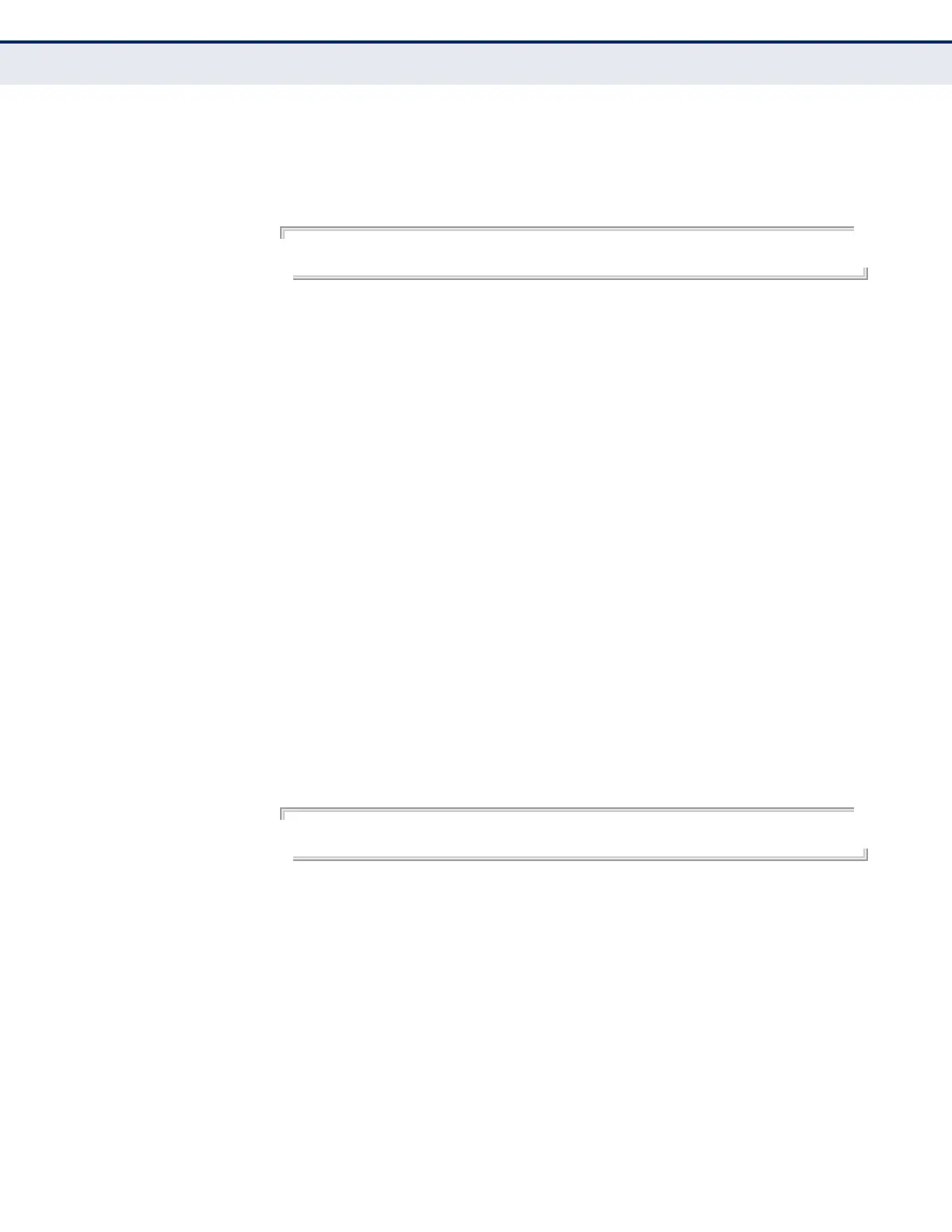C
HAPTER
36
| Multicast Filtering Commands
IGMP Snooping
– 902 –
◆ This command applies when the switch is serving as the querier
(page 890), or as a proxy host when IGMP snooping proxy reporting is
enabled (page 889).
EXAMPLE
Console(config)#ip igmp snooping vlan 1 proxy-query-interval 150
Console(config)#
ip igmp snooping
vlan query-resp-
intvl
This command configures the maximum time the system waits for a
response to general queries. Use the no form to restore the default.
SYNTAX
ip igmp snooping vlan vlan-id query-resp-intvl interval
no ip igmp snooping vlan vlan-id query-resp-intvl
vlan-id - VLAN ID (Range: 1-4093)
interval - The maximum time the system waits for a response to
general queries. (Range: 2-31744 tenths of a second)
DEFAULT SETTING
125 (12.5 seconds)
COMMAND MODE
Global Configuration
COMMAND USAGE
◆ This command applies when the switch is serving as the querier
(page 890), or as a proxy host when IGMP snooping proxy reporting is
enabled (page 889).
EXAMPLE
Console(config)#ip igmp snooping vlan 1 proxy-query-resp-intvl 20
Console(config)#
