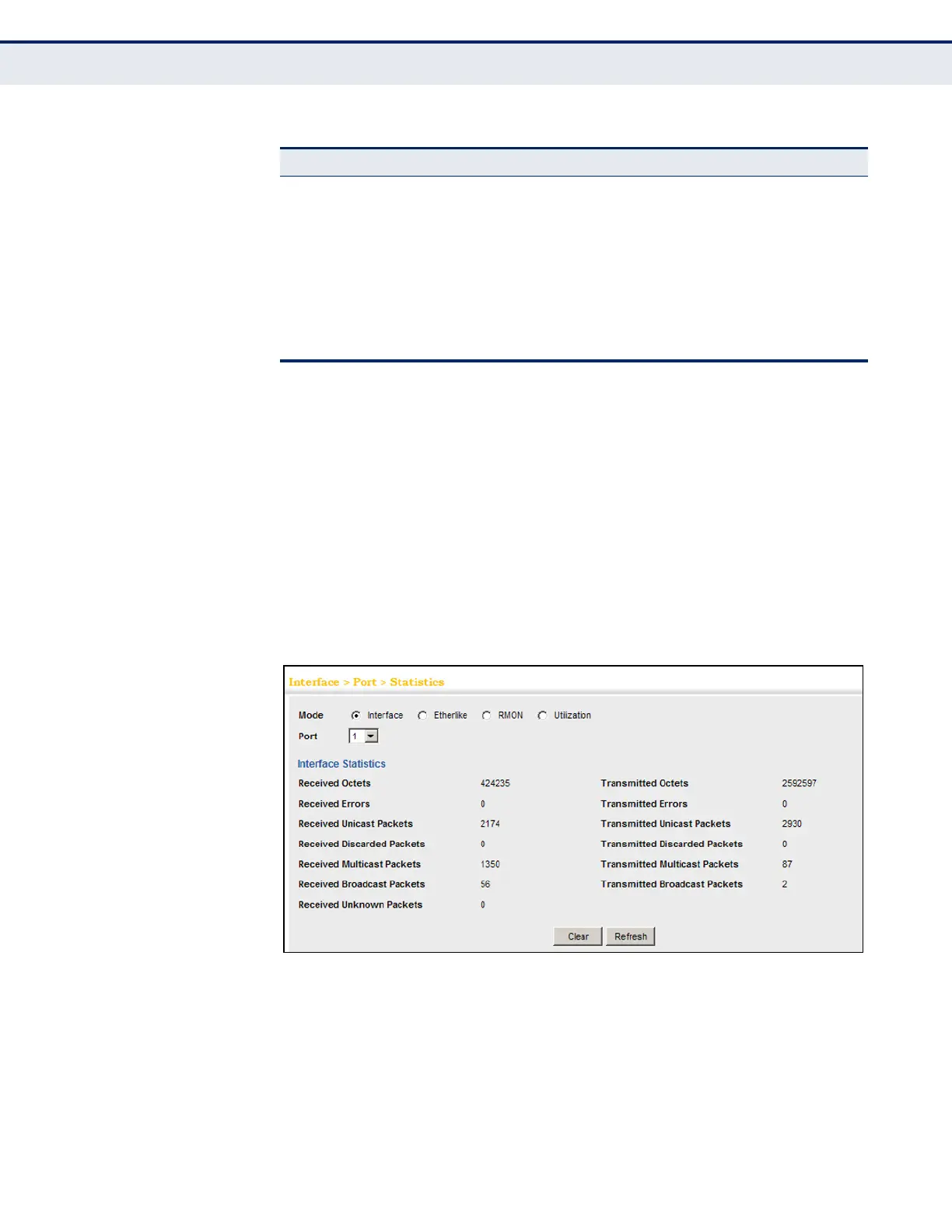C
HAPTER
5
| Interface Configuration
Port Configuration
– 141 –
WEB INTERFACE
To show a list of port statistics:
1. Click Interface, Port, Statistics.
2. Select the statistics mode to display (Interface, Etherlike, RMON or
Utilization).
3. Select a port from the drop-down list.
4. Use the Refresh button at the bottom of the page if you need to update
the screen.
Figure 35: Showing Port Statistics (Table)
Utilization Statistics
Received Octet Rate Number of octets entering this interface in kbits per second.
Received Packet Rate Number of packets entering this interface in packets per second.
Received Utilization The input utilization rate for this interface.
Transmitted Octet Rate Number of octets leaving this interface in kbits per second.
Transmitted Packet Rate Number of packets leaving this interface in packets per second.
Transmitted Utilization The output utilization rate for this interface.
Table 7: Port Statistics (Continued)
Parameter Description
