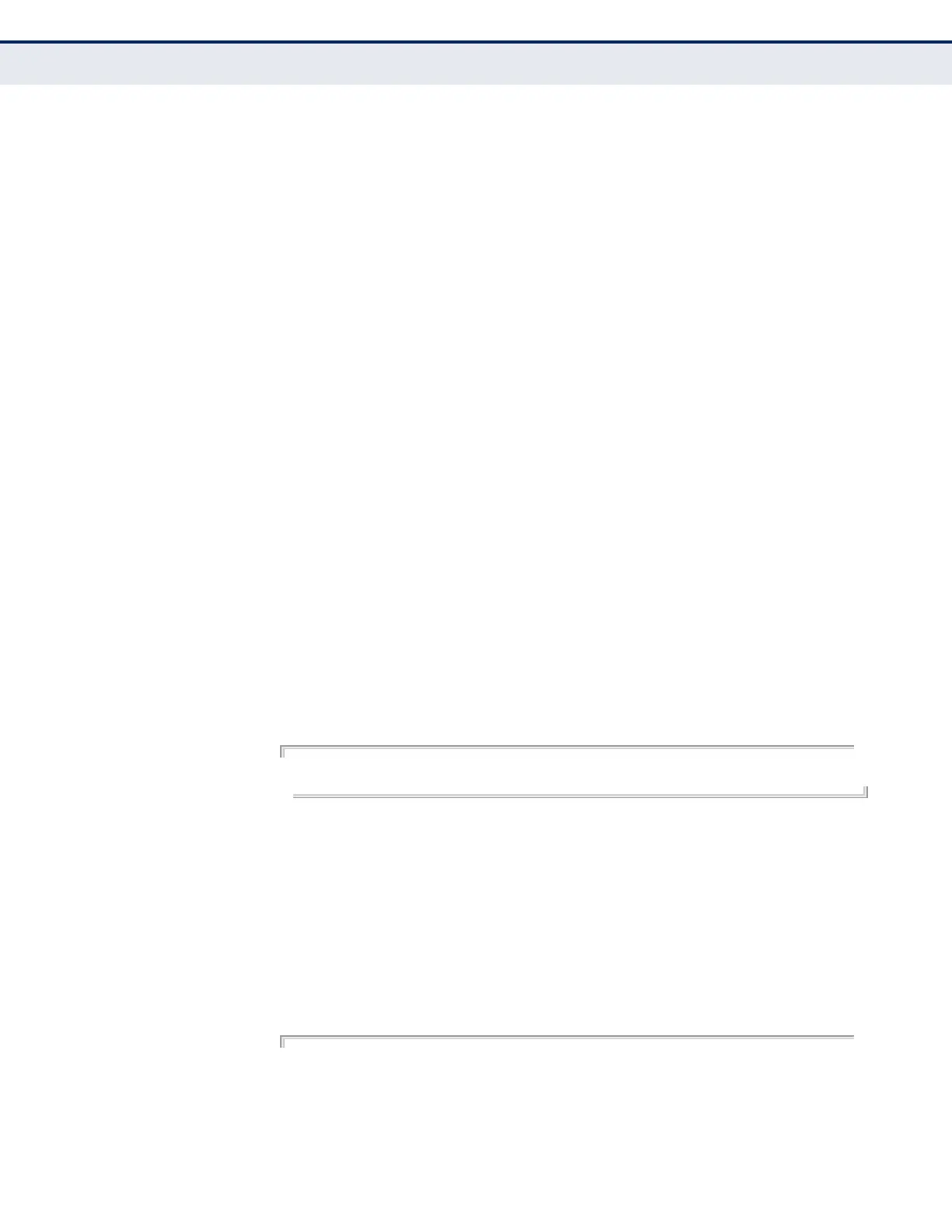C
HAPTER
20
| System Management Commands
Time
– 571 –
calendar set This command sets the system clock. It may be used if there is no time
server on your network, or if you have not configured the switch to receive
signals from a time server.
SYNTAX
calendar set hour min sec {day month year | month day year}
hour - Hour in 24-hour format. (Range: 0 - 23)
min - Minute. (Range: 0 - 59)
sec - Second. (Range: 0 - 59)
day - Day of month. (Range: 1 - 31)
month - january | february | march | april | may | june | july |
august | september | october | november | december
year - Year (4-digit). (Range: 1970-2037)
DEFAULT SETTING
None
COMMAND MODE
Privileged Exec
COMMAND USAGE
Note that when SNTP is enabled, the system clock cannot be manually
configured.
EXAMPLE
This example shows how to set the system clock to 15:12:34, February
1st, 2012.
Console#calendar set 15:12:34 1 February 2012
Console#
show calendar This command displays the system clock.
DEFAULT SETTING
None
COMMAND MODE
Normal Exec, Privileged Exec
EXAMPLE
Console#show calendar
Current Time : Nov 20 13:05:50 2012
Time Zone : GMT-Greenwich-Mean-Time-
Dublin,Edinburgh,Lisbon,London
Summer Time : Not configured
