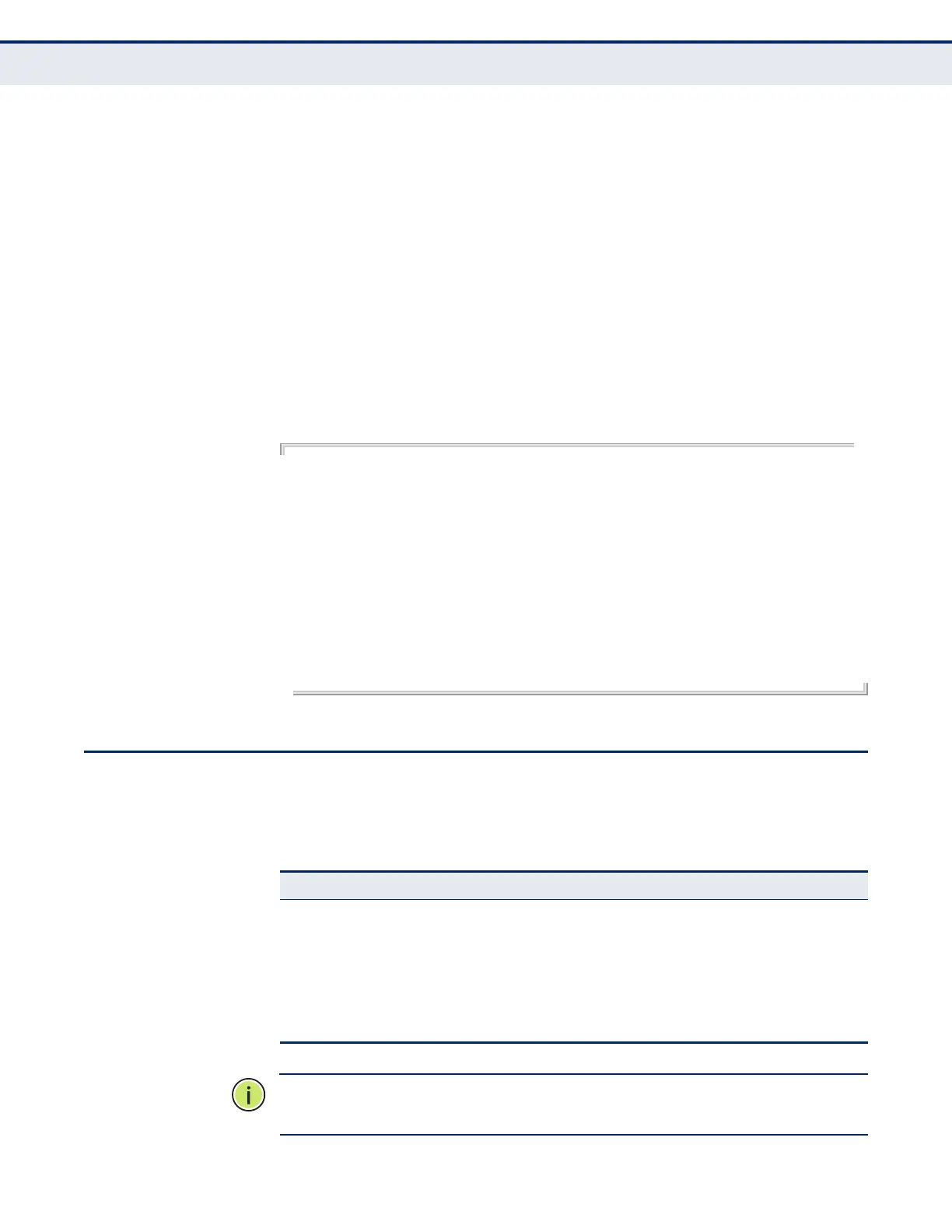C
HAPTER
23
| Authentication Commands
Web Server
– 629 –
user-name - Displays accounting records for a specifiable
username.
interface
ethernet unit/port
unit - Unit identifier. (Range: 1)
port - Port number. (Range: 1-26)
DEFAULT SETTING
None
COMMAND MODE
Privileged Exec
EXAMPLE
Console#show accounting
Accounting Type: dot1x
Method List : default
Group List : radius
Interface : Eth 1/1
Method List : tps
Group List : radius
Interface : Eth 1/2
Accounting Type: EXEC
Method List : default
Group List : tacacs+
Interface : vty
Console#
WEB SERVER
This section describes commands used to configure web browser
management access to the switch.
N
OTE
:
Users are automatically logged off of the HTTP server or HTTPS
server if no input is detected for 600 seconds.
Table 70: Web Server Commands
Command Function Mode
ip http port Specifies the port to be used by the web browser
interface
GC
ip http server Allows the switch to be monitored or configured from
a browser
GC
ip http secure-port Specifies the UDP port number for HTTPS GC
ip http secure-server Enables HTTPS (HTTP/SSL) for encrypted
communications
GC
