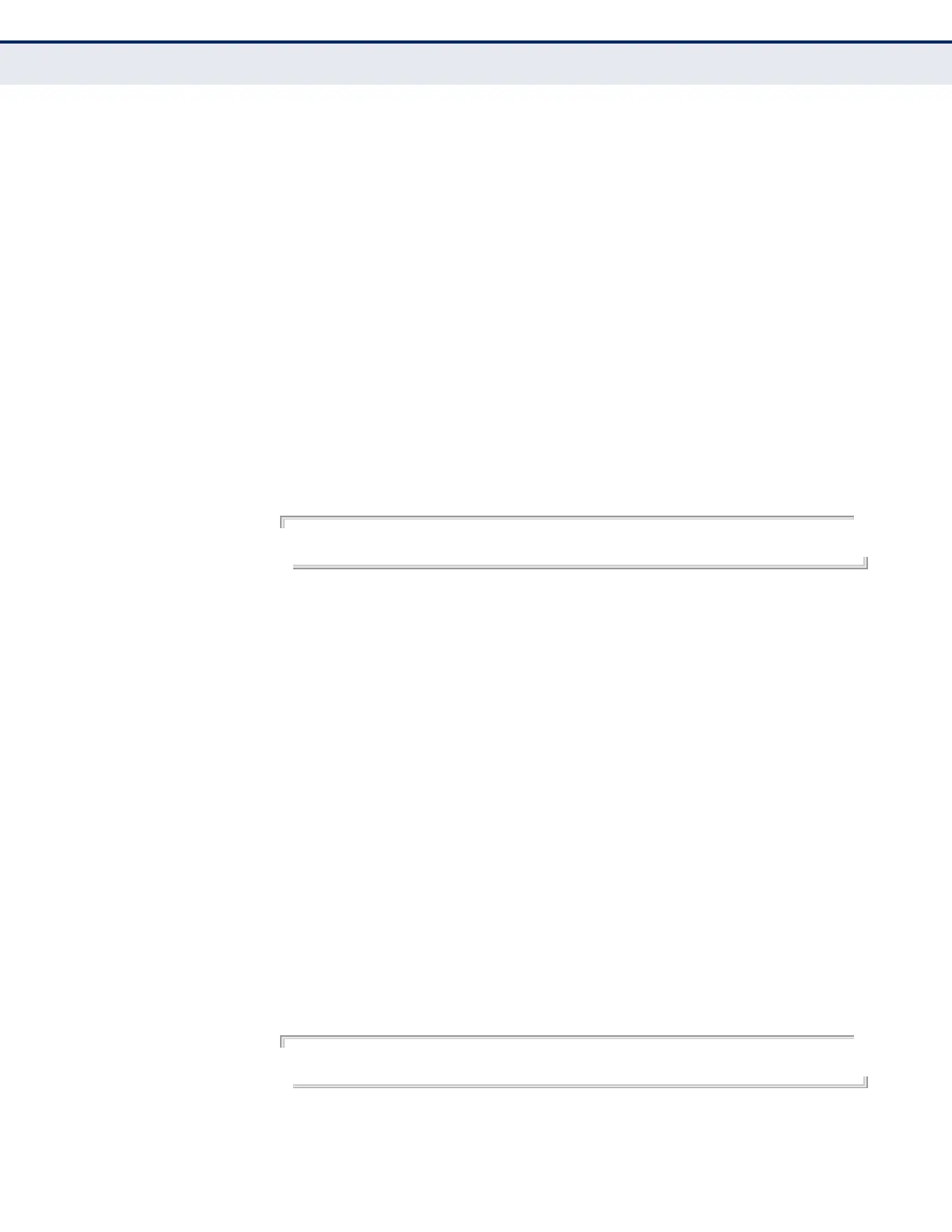C
HAPTER
24
| General Security Measures
Web Authentication
– 683 –
web-auth
re-authenticate
(Port)
This command ends all web authentication sessions connected to the port
and forces the users to re-authenticate.
SYNTAX
web-auth re-authenticate interface interface
interface - Specifies a port interface.
ethernet unit/port
unit - This is unit 1.
port - Port number. (Range: 1-26)
DEFAULT SETTING
None
COMMAND MODE
Privileged Exec
EXAMPLE
Console#web-auth re-authenticate interface ethernet 1/2
Console#
web-auth
re-authenticate (IP)
This command ends the web authentication session associated with the
designated IP address and forces the user to re-authenticate.
SYNTAX
web-auth re-authenticate interface interface ip
interface - Specifies a port interface.
ethernet unit/port
unit - This is unit 1.
port - Port number. (Range: 1-26)
ip - IPv4 formatted IP address
DEFAULT SETTING
None
COMMAND MODE
Privileged Exec
EXAMPLE
Console#web-auth re-authenticate interface ethernet 1/2 192.168.1.5
Console#