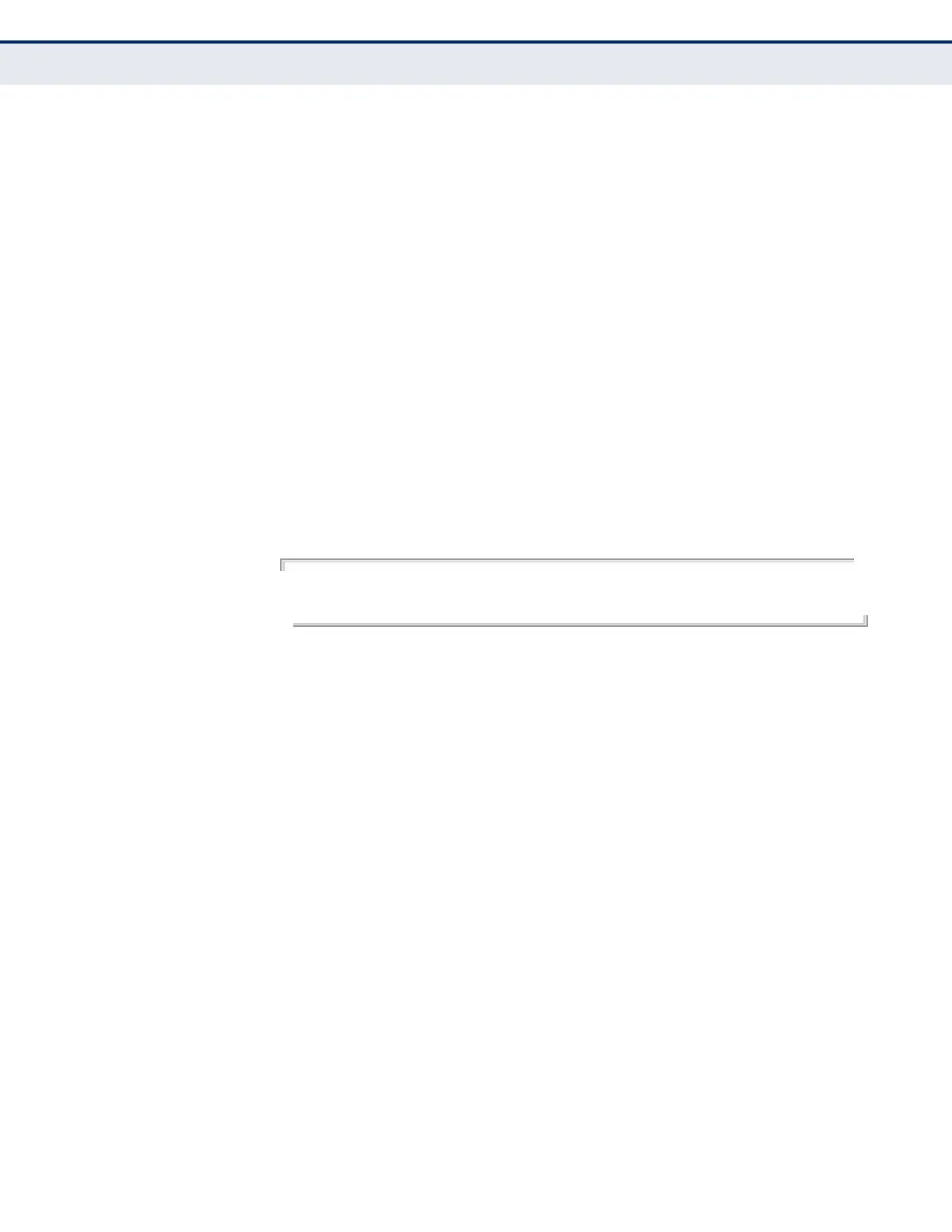C
HAPTER
36
| Multicast Filtering Commands
IGMP Filtering and Throttling
– 909 –
permit, deny This command sets the access mode for an IGMP filter profile. Use the no
form to delete a profile number.
SYNTAX
{permit | deny}
DEFAULT SETTING
Deny
COMMAND MODE
IGMP Profile Configuration
COMMAND USAGE
◆ Each profile has only one access mode; either permit or deny.
◆ When the access mode is set to permit, IGMP join reports are
processed when a multicast group falls within the controlled range.
When the access mode is set to deny, IGMP join reports are only
processed when a multicast group is not in the controlled range.
EXAMPLE
Console(config)#ip igmp profile 19
Console(config-igmp-profile)#permit
Console(config-igmp-profile)#
range This command specifies multicast group addresses for a profile. Use the no
form to delete addresses from a profile.
SYNTAX
[no] range low-ip-address [high-ip-address]
low-ip-address - A valid IP address of a multicast group or start of a
group range.
high-ip-address - A valid IP address for the end of a multicast group
range.
DEFAULT SETTING
None
COMMAND MODE
IGMP Profile Configuration
COMMAND USAGE
Enter this command multiple times to specify more than one multicast
address or address range for a profile.
