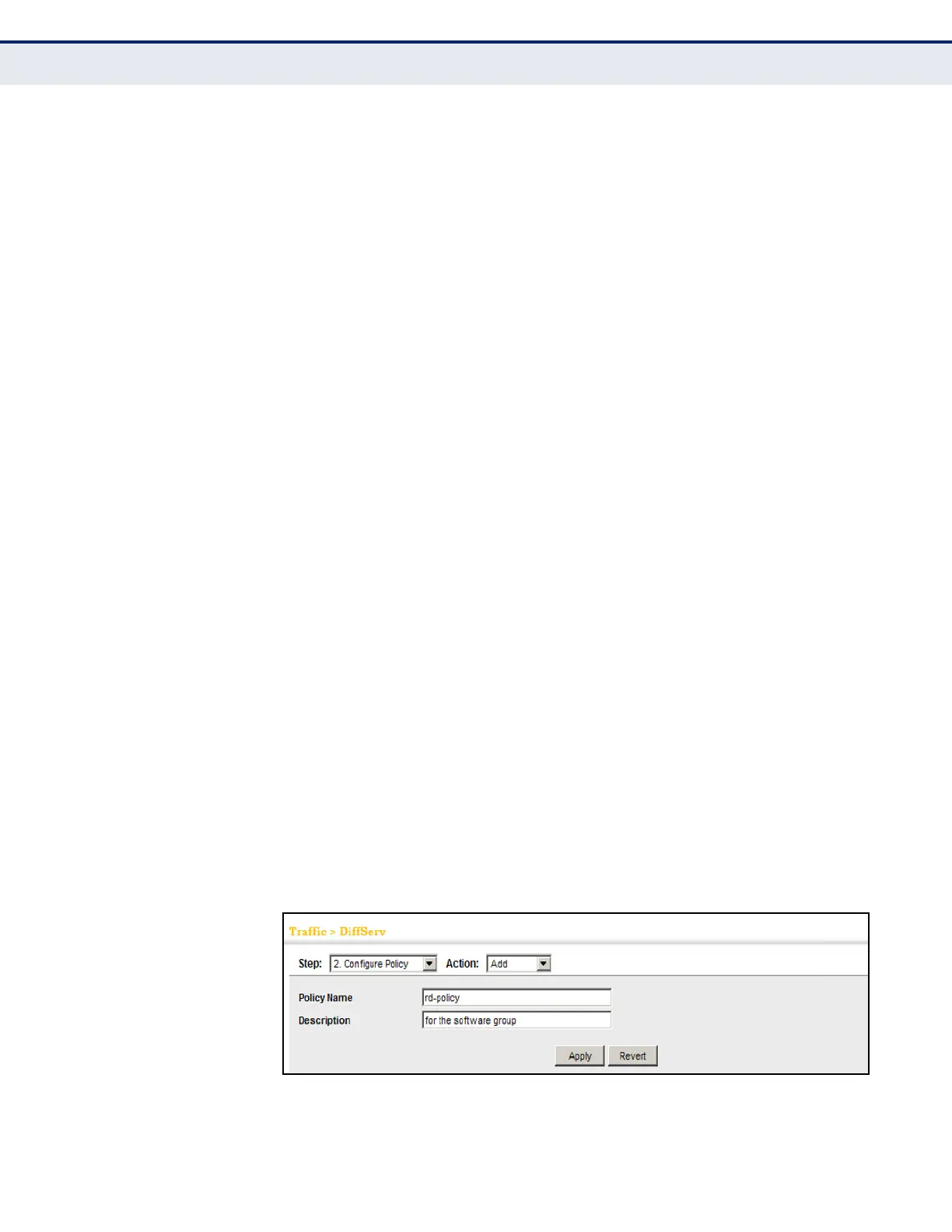C
HAPTER
11
| Quality of Service
Creating QoS Policies
– 264 –
■
Conform – Specifies that traffic conforming to the maximum
rate (CIR) will be transmitted without any change to the DSCP
service level.
■
Transmit – Transmits in-conformance traffic without any
change to the DSCP service level.
■
Exceed – Specifies whether traffic that exceeds the maximum
rate (CIR) but is within the peak information rate (PIR) will be
dropped or the DSCP service level will be reduced.
■
Set IP DSCP – Decreases DSCP priority for out of
conformance traffic. (Range: 0-63).
■
Drop – Drops out of conformance traffic.
■
Violate – Specifies whether the traffic that exceeds the peak
information rate (PIR) will be dropped or the DSCP service level
will be reduced.
■
Set IP DSCP – Decreases DSCP priority for out of
conformance traffic. (Range: 0-63).
■
Drop – Drops out of conformance traffic.
WEB INTERFACE
To configure a policy map:
1. Click Traffic, DiffServ.
2. Select Configure Policy from the Step list.
3. Select Add from the Action list.
4. Enter a policy name.
5. Enter a description.
6. Click Add.
Figure 128: Configuring a Policy Map
