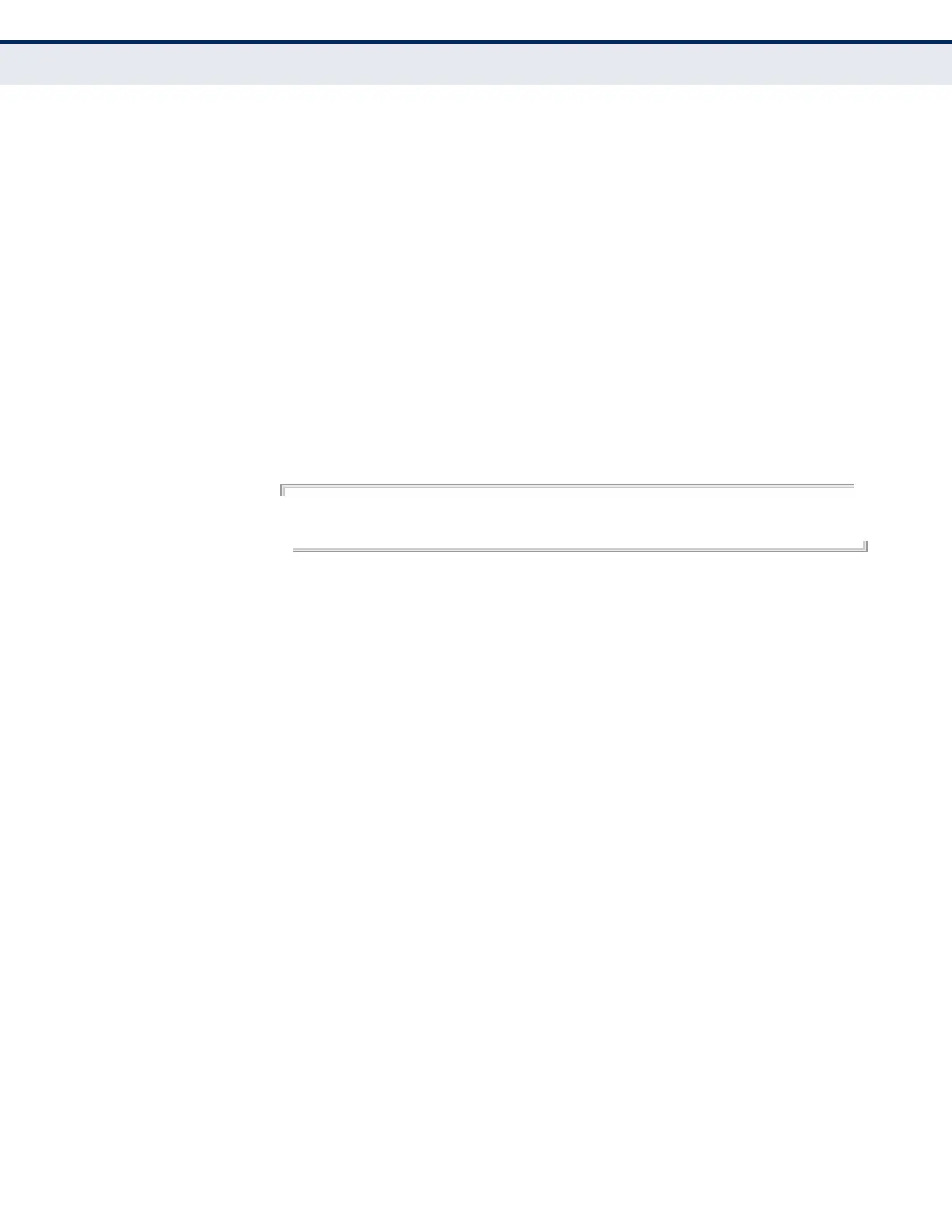C
HAPTER
37
| LLDP Commands
– 933 –
lldp dot3-tlv
max-frame
This command configures an LLDP-enabled port to advertise its maximum
frame size. Use the no form to disable this feature.
SYNTAX
[no] lldp dot3-tlv max-frame
DEFAULT SETTING
Enabled
COMMAND MODE
Interface Configuration (Ethernet, Port Channel)
COMMAND USAGE
Refer to "Frame Size" on page 533 for information on configuring the
maximum frame size for this switch.
EXAMPLE
Console(config)#interface ethernet 1/1
Console(config-if)#lldp dot3-tlv max-frame
Console(config-if)#
lldp med-location
civic-addr
This command configures an LLDP-MED-enabled port to advertise its
location identification details. Use the no form to restore the default
settings.
SYNTAX
lldp med-location civic-addr [[country country-code] |
[what device-type] | [ca-type ca-value]]
no lldp med-location civic-addr [[country] | [what] | [ca-type]]
country-code – The two-letter ISO 3166 country code in capital
ASCII letters. (Example: DK, DE or US)
device-type – The type of device to which the location applies.
0 – Location of DHCP server.
1 – Location of network element closest to client.
2 – Location of client.
ca-type – A one-octet descriptor of the data civic address value.
(Range: 0-255)
ca-value – Description of a location. (Range: 1-32 characters)
DEFAULT SETTING
Not advertised
No description