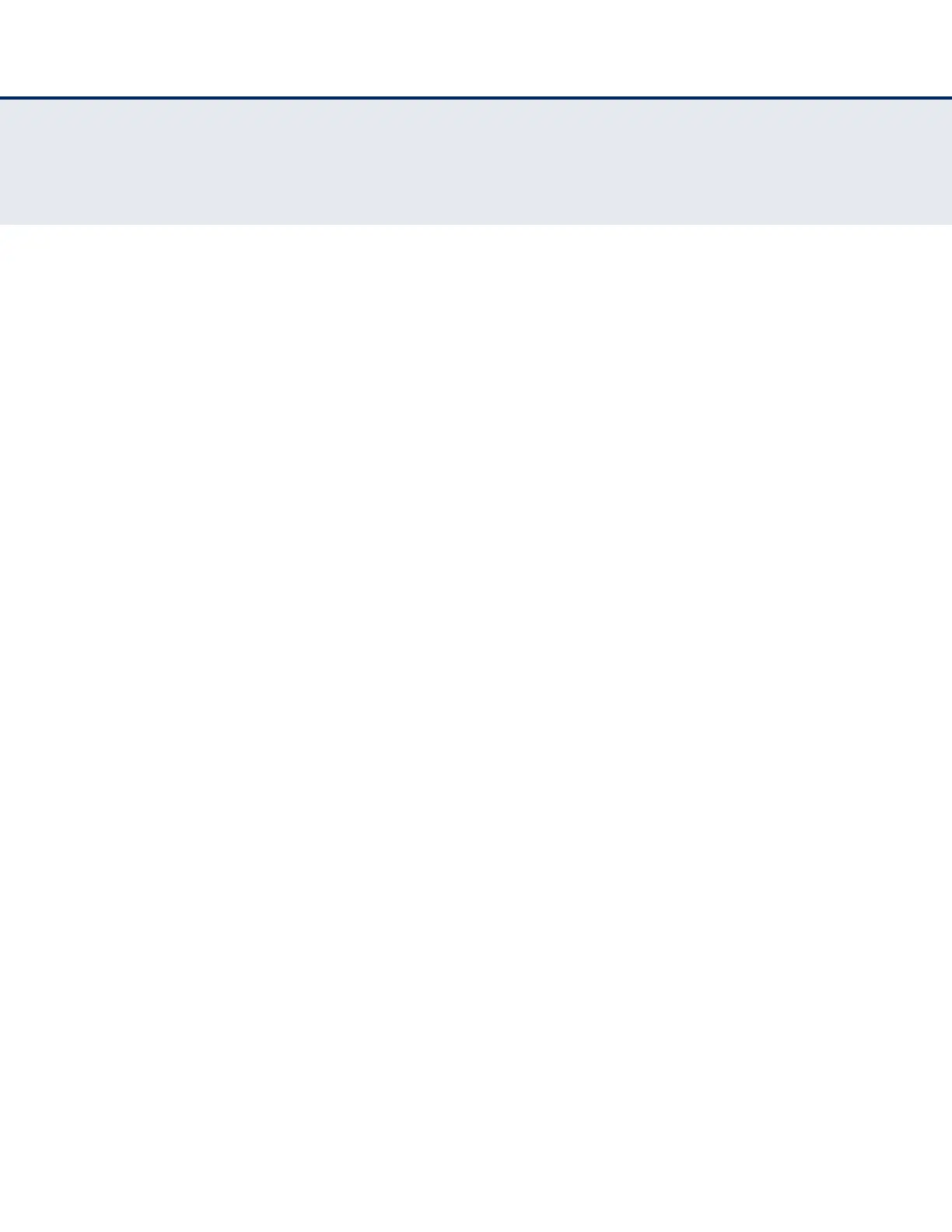– 79 –
S
ECTION
II
WEB CONFIGURATION
This section describes the basic switch features, along with a detailed
description of how to configure each feature via a web browser.
This section includes these chapters:
◆ "Using the Web Interface" on page 81
◆ "Basic Management Tasks" on page 97
◆ "Interface Configuration" on page 127
◆ "VLAN Configuration" on page 167
◆ "Address Table Settings" on page 195
◆ "Spanning Tree Algorithm" on page 203
◆ "Congestion Control" on page 227
◆ "Class of Service" on page 239
◆ "Quality of Service" on page 253
◆ "VoIP Traffic Configuration" on page 269
◆ "Security Measures" on page 275
◆ "Basic Administration Protocols" on page 369
◆ "IP Configuration" on page 439
◆ "IP Services" on page 463
◆ "Multicast Filtering" on page 471
