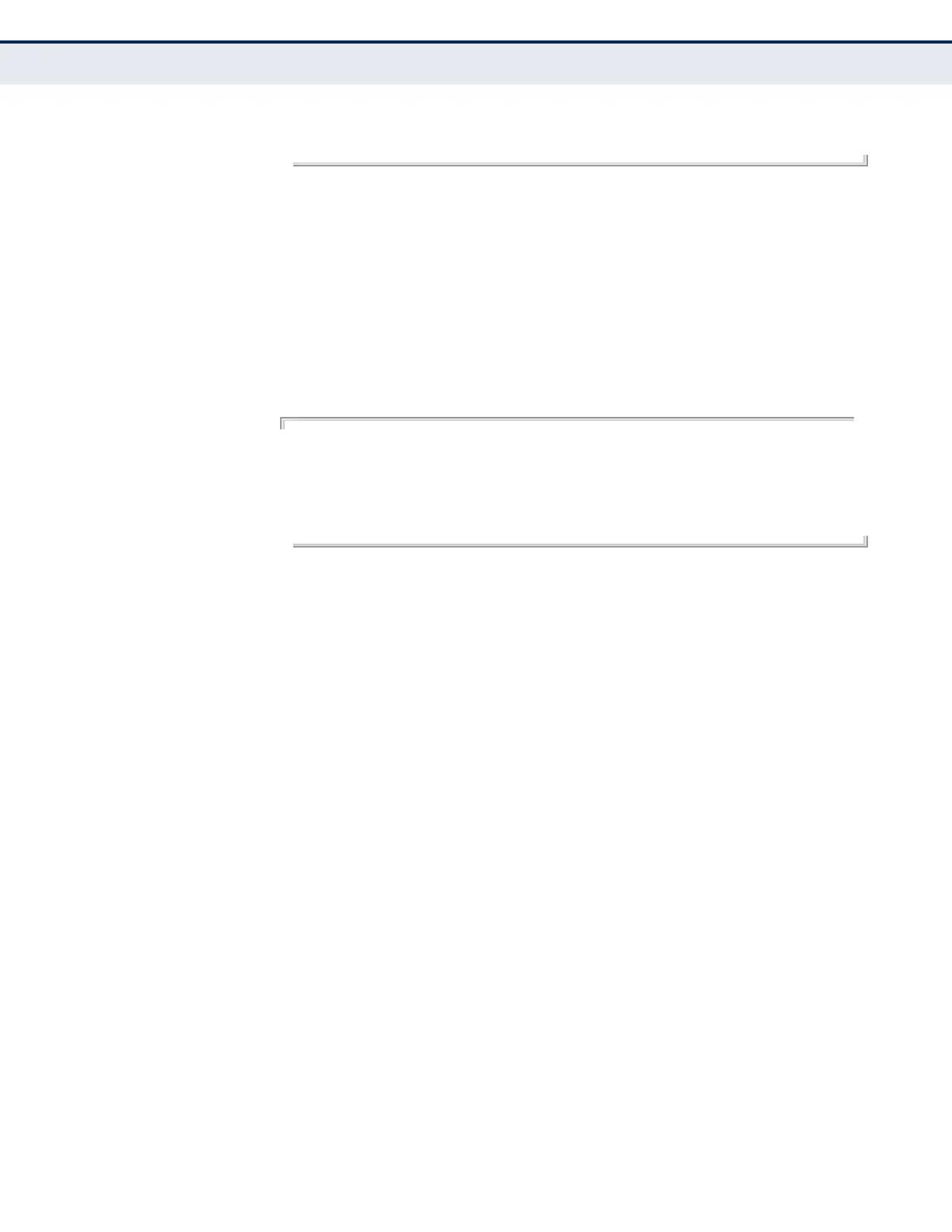C
HAPTER
21
| SNMP Commands
Notification Log Commands
– 599 –
Oper-Status: Operational
Console#
show snmp
notify-filter
This command displays the configured notification logs.
COMMAND MODE
Privileged Exec
EXAMPLE
This example displays the configured notification logs and associated
target hosts. Note that the last entry is a default filter created when a trap
host is initially created.
Console#show snmp notify-filter
Filter profile name IP address
---------------------------- ----------------
A1 10.1.19.23
A2 10.1.19.22
traphost.1.1.1.1.private 1.1.1.1
Console#
