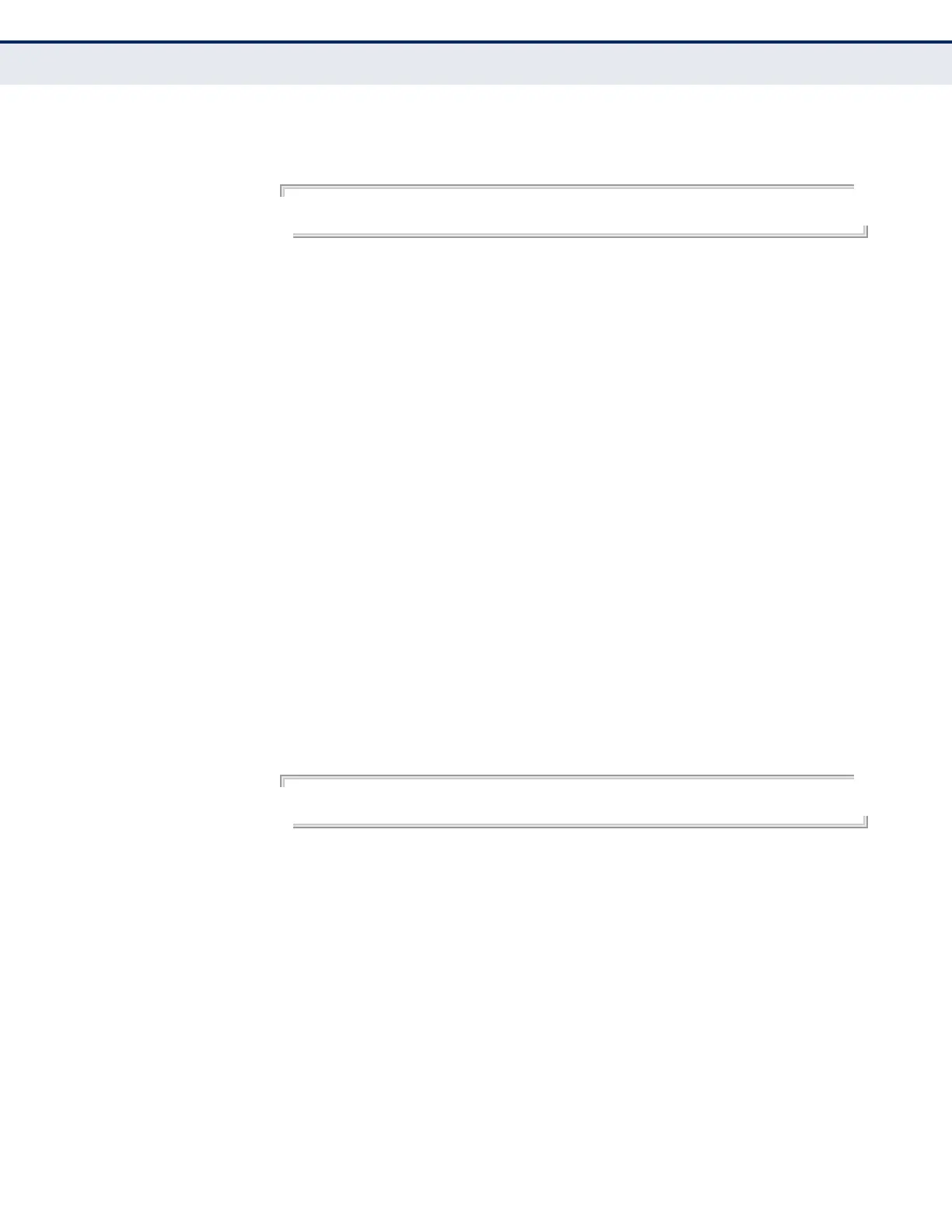C
HAPTER
20
| System Management Commands
Line
– 550 –
EXAMPLE
To set the password threshold to five attempts, enter this command:
Console(config-line)#password-thresh 5
Console(config-line)#
RELATED COMMANDS
silent-time (550)
silent-time This command sets the amount of time the management console is
inaccessible after the number of unsuccessful logon attempts exceeds the
threshold set by the password-thresh command. Use the no form to
remove the silent time value.
SYNTAX
silent-time [seconds]
no silent-time
seconds - The number of seconds to disable console response.
(Range: 0-65535; where 0 means disabled)
DEFAULT SETTING
30 seconds
COMMAND MODE
Line Configuration
EXAMPLE
To set the silent time to 60 seconds, enter this command:
Console(config-line)#silent-time 60
Console(config-line)#
RELATED COMMANDS
password-thresh (549)
speed This command sets the terminal line’s baud rate. This command sets both
the transmit (to terminal) and receive (from terminal) speeds. Use the no
form to restore the default setting.
SYNTAX
speed bps
no speed
bps - Baud rate in bits per second.
(Options: 9600, 19200, 38400, 57600, 115200 bps, or auto)
